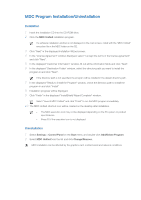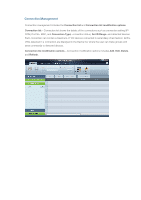Samsung 400UX User Manual - Page 59
Connection Management, Connection list, Connection list modification options, Set ID Range, Delete
 |
UPC - 729507804750
View all Samsung 400UX manuals
Add to My Manuals
Save this manual to your list of manuals |
Page 59 highlights
Connection Management Connection management includes the Connection list and Connection list modification options. Connection list - Connection list shows the details of the connections such as connection setting (IP/ COM, Port No, MAC, and Connection Type), connection status, Set ID Range, and detected devices. Each connection can contain a maximum of 100 devices connected in serial daisy-chain fashion. All the LFDs detected in a connection are displayed in the Device list, where the user can make groups and send commands to detected devices. Connection list modification options - Connection modification options includes Add, Edit, Delete, and Refresh.
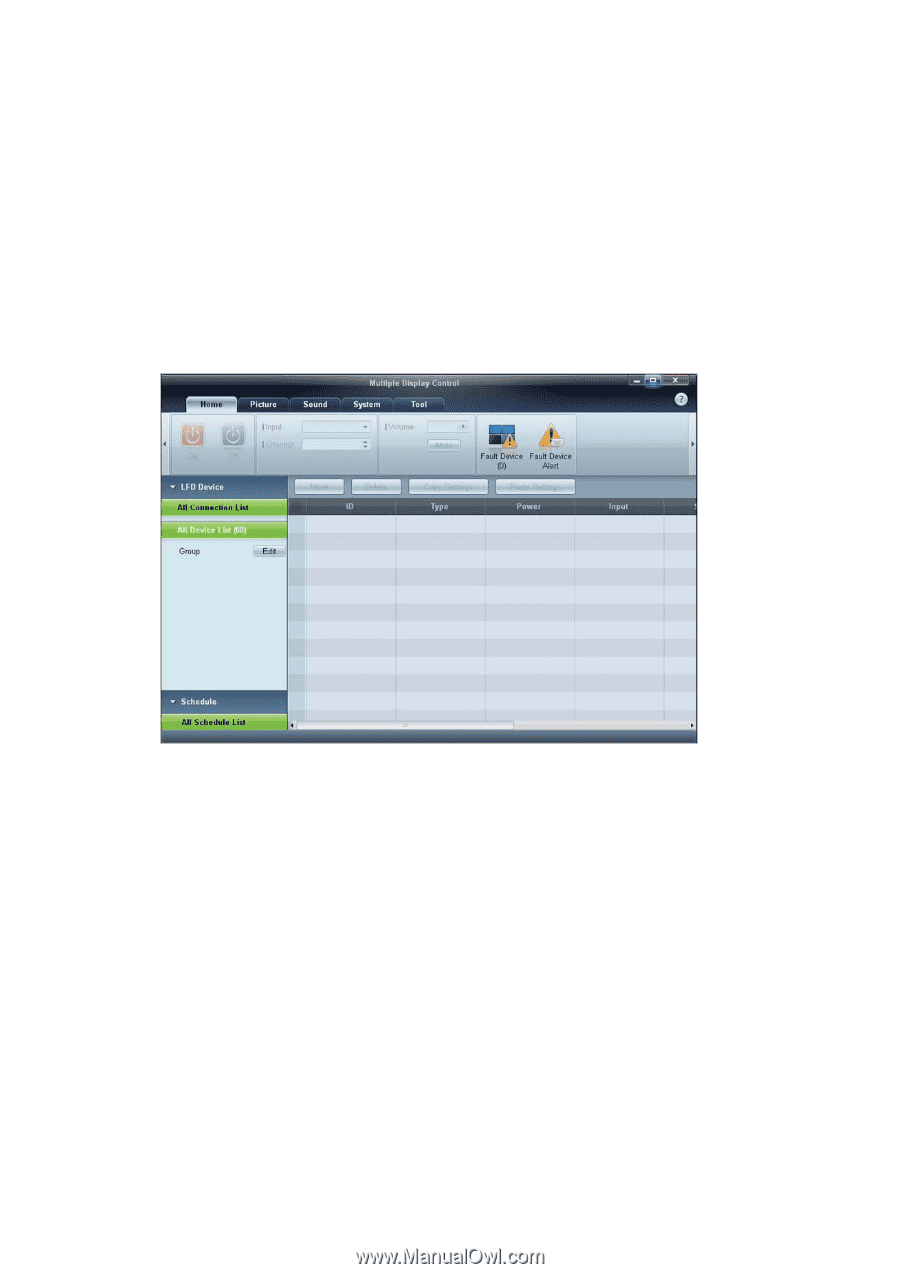
Connection Management
Connection management includes the
Connection list
and
Connection list modification options
.
Connection list
– Connection list shows the details of the connections such as connection setting (IP/
COM, Port No, MAC, and
Connection Type
), connection status,
Set ID Range
, and detected devices.
Each connection can contain a maximum of 100 devices connected in serial daisy-chain fashion. All the
LFDs detected in a connection are displayed in the Device list, where the user can make groups and
send commands to detected devices.
Connection list modification options
– Connection modification options includes
Add
,
Edit
,
Delete
,
and
Refresh
.