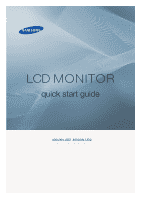Samsung 400UXN-UD Quick Guide (ENGLISH) - Page 6
Rs232c Out/in Rs232c Serial Port, Dvi/rgb/hdmi Audio In Pc/dvi - video wall
 |
UPC - 729507806259
View all Samsung 400UXN-UD manuals
Add to My Manuals
Save this manual to your list of manuals |
Page 6 highlights
Introduction POWER S/W ON [ │ ] / OFF [O] Switches the LCD Display On/Off. POWER The power cord plugs into the LCD Display and the wall outlet. RS232C OUT/IN (RS232C Serial PORT) MDC(Multiple Display Control) Program Port RGB / COMPONENT IN (PC Connection Terminal (Input)) • Use a D-Sub Cable (15 pin D-Sub) - PC mode (Analog PC) • Connect the [RGB/COMPONENT IN] port on the monitor to the COMPONENT port on the external device using the DSUB to COMPONENT cable. • Connect the [RGB / COMPONENT IN] port on the monitor to the BNC port on the PC using the RGB to BNC cable. DVI IN (PC Video Connection Terminal) Use a DVI Cable (DVI-D to DVI-D) - DVI mode (Digital PC) DVI/RGB/HDMI AUDIO IN (PC/DVI/ HDMI Audio Connection Terminal (Input)) AV/COMPONENT AUDIO IN [L- AUDIOR] Connect the port of the DVD, VCR (DVD / DTV Set-Top Box) to the [L- AUDIO - R] port of the LCD Display. DVI OUT • Connect a monitor to another monitor through a DVI cable. 12