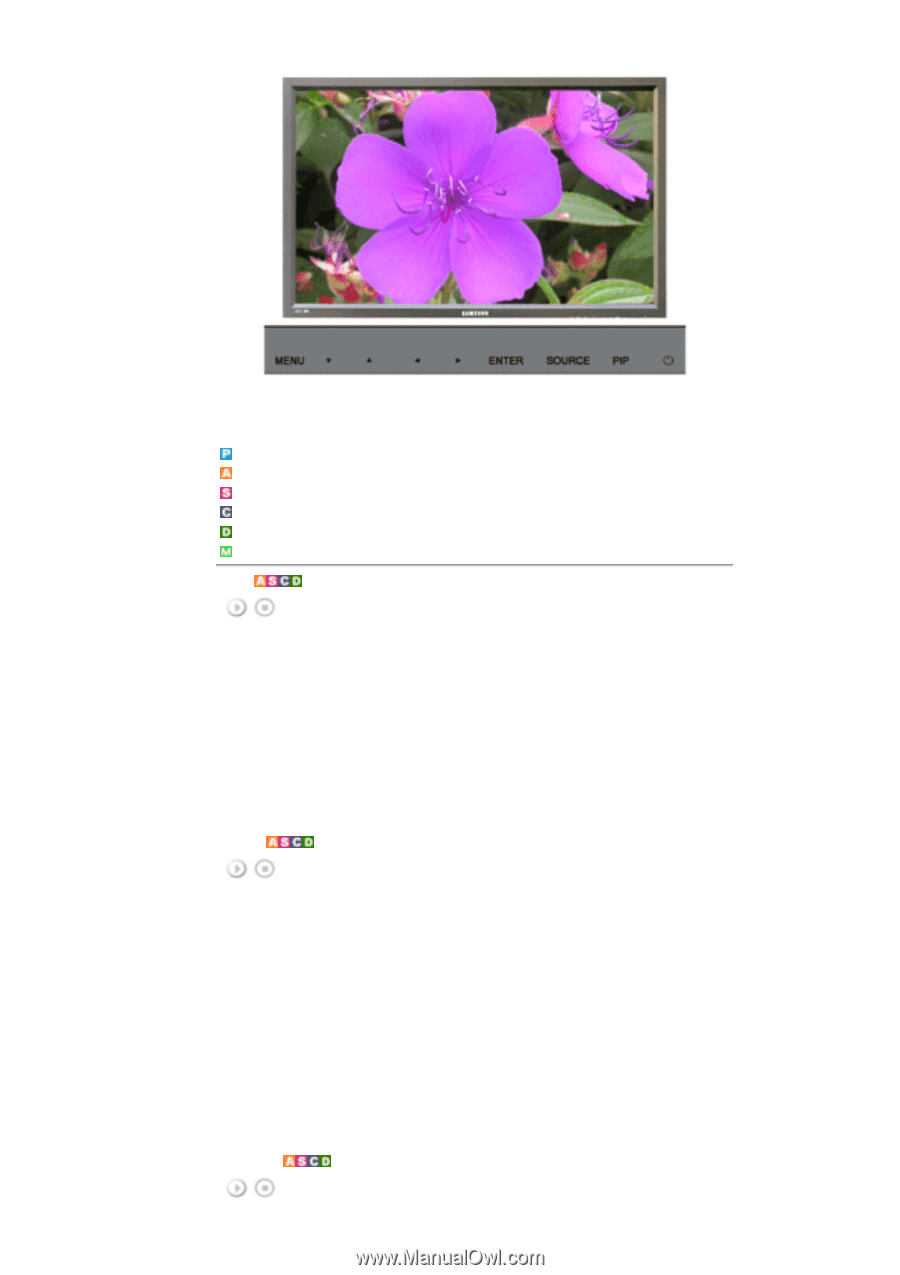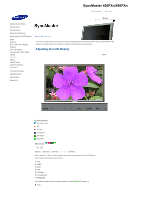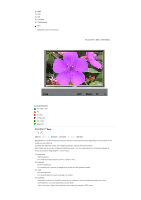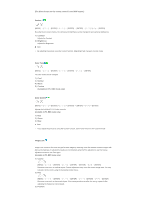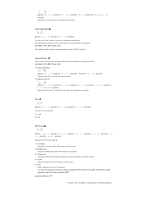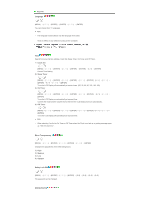Samsung 460PX User Manual (ENGLISH) - Page 121
Available Modes, Dynamic, Standard, Movie, Custom
 |
UPC - 729507700502
View all Samsung 460PX manuals
Add to My Manuals
Save this manual to your list of manuals |
Page 121 highlights
Available Modes PC / BNC / DVI AV S-Video Component DVI-Video MagicNet Mode [MENU ENTER] → [ENTER ENTER] The LCD Display has four automatic picture settings ("Dynamic", "Standard", "Movie" and "Custom") that are preset at the factory. Dynamic, Standard, Movie, or Custom can be activated. 1) Dynamic 2) Standard 3) Movie 4) Custom [The direct button on the remote control is the 'P.MODE' button.] Custom [MENU ENTER ENTER ENTER ENTER] By using the on-screen menus, the contrast and brightness can be changed to your personal preference. 1) Contrast Adjusts the Contrast. 2) Brightness Adjusts the Brightness. 3) Sharpness Adjusts the picture sharpness. 4) Color Adjusts the picture color. 5) Tint Adds a natural tone to the display. Operates only for AV and S-Video mode. Operates only if the video signal is NTSC. Color Tone