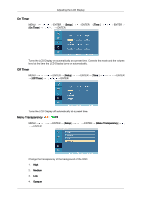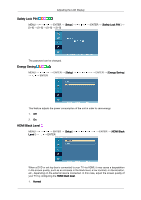Samsung 520DXN User Manual (ENGLISH) - Page 81
Horizontal, Vertical, Screen Divider, Setup, Video
 |
UPC - 729507806402
View all Samsung 520DXN manuals
Add to My Manuals
Save this manual to your list of manuals |
Page 81 highlights
Adjusting the LCD Display Displays a natural image with the original aspect ratio intact. Horizontal MENU ENTER → [Setup ENTER → [Video Wall ENTER → [Horizontal] → , → ENTER Sets how many parts the screen should be divided horizontally. Five adjustment levels: 1, 2, 3, 4, and 5. Vertical MENU ENTER → [Setup ENTER → [Video Wall ENTER → [Vertical] → , → ENTER Sets how many parts the screen should be divided vertically. Five adjustment levels: 1, 2, 3, 4, and 5. Screen Divider MENU ENTER → [Setup ENTER → [Video Wall ENTER → [Screen Divider] The screen can be divided into several images. A number of screens can be selected with a different layout when dividing. • Select a mode in Screen Divider. • Select a display in Display Selection.
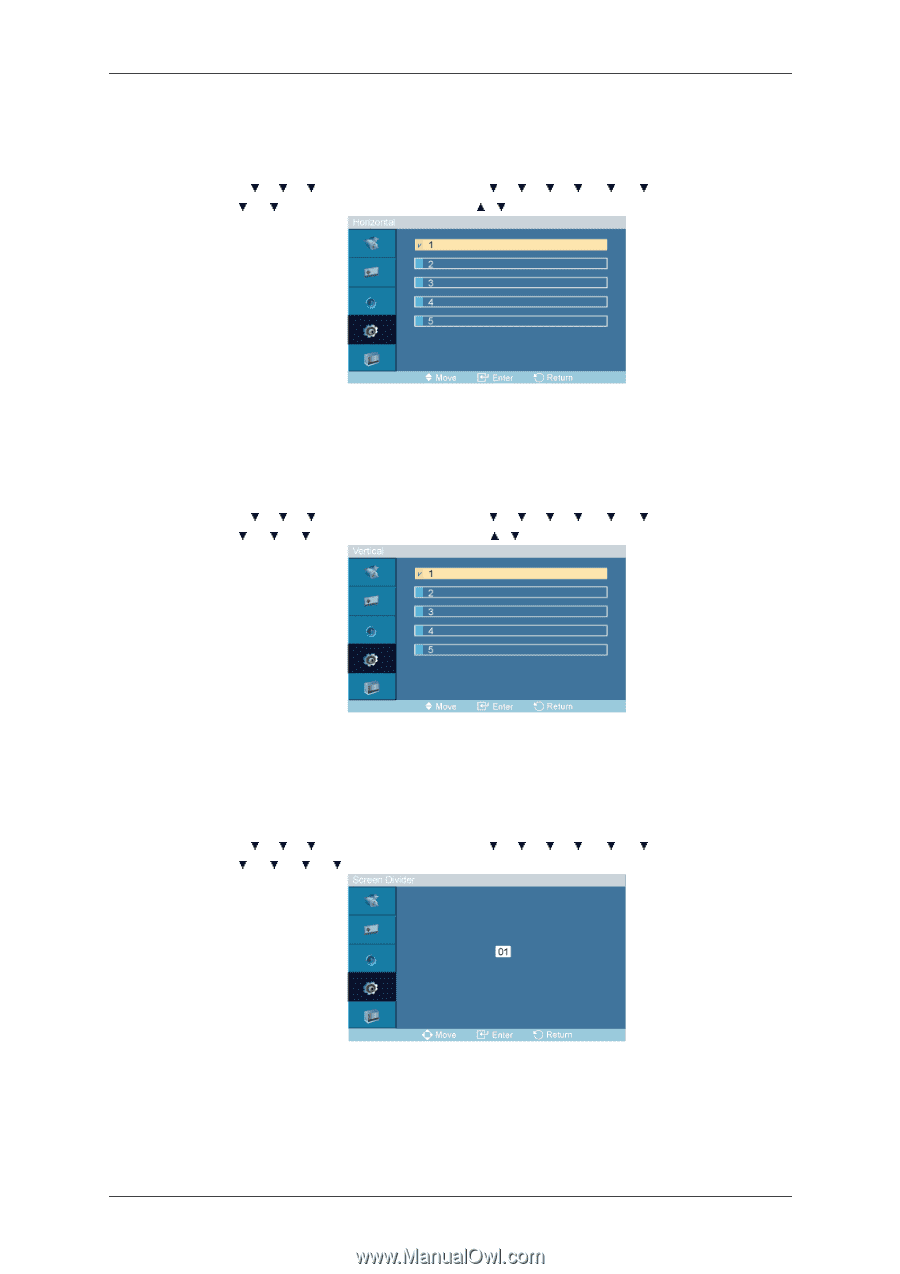
Displays a natural image with the original aspect ratio intact.
Horizontal
MENU
→
→
→
→
ENTER
→
[
Setup
]
→
→
→
→
→
→
→
ENTER
→
[
Video
Wall
]
→
→
→
ENTER
→
[
Horizontal
]
→
,
→
ENTER
Sets how many parts the screen should be divided horizontally.
Five adjustment levels: 1, 2, 3, 4, and 5.
Vertical
MENU
→
→
→
→
ENTER
→
[
Setup
]
→
→
→
→
→
→
→
ENTER
→
[
Video
Wall
]
→
→
→
→
ENTER
→
[
Vertical
]
→
,
→
ENTER
Sets how many parts the screen should be divided vertically.
Five adjustment levels: 1, 2, 3, 4, and 5.
Screen Divider
MENU
→
→
→
→
ENTER
→
[
Setup
]
→
→
→
→
→
→
→
ENTER
→
[
Video
Wall
]
→
→
→
→
→
ENTER
→
[
Screen Divider
]
The screen can be divided into several images. A number of screens can be selected with a
different layout when dividing.
•
Select a mode in Screen Divider.
•
Select a display in Display Selection.
Adjusting the LCD Display