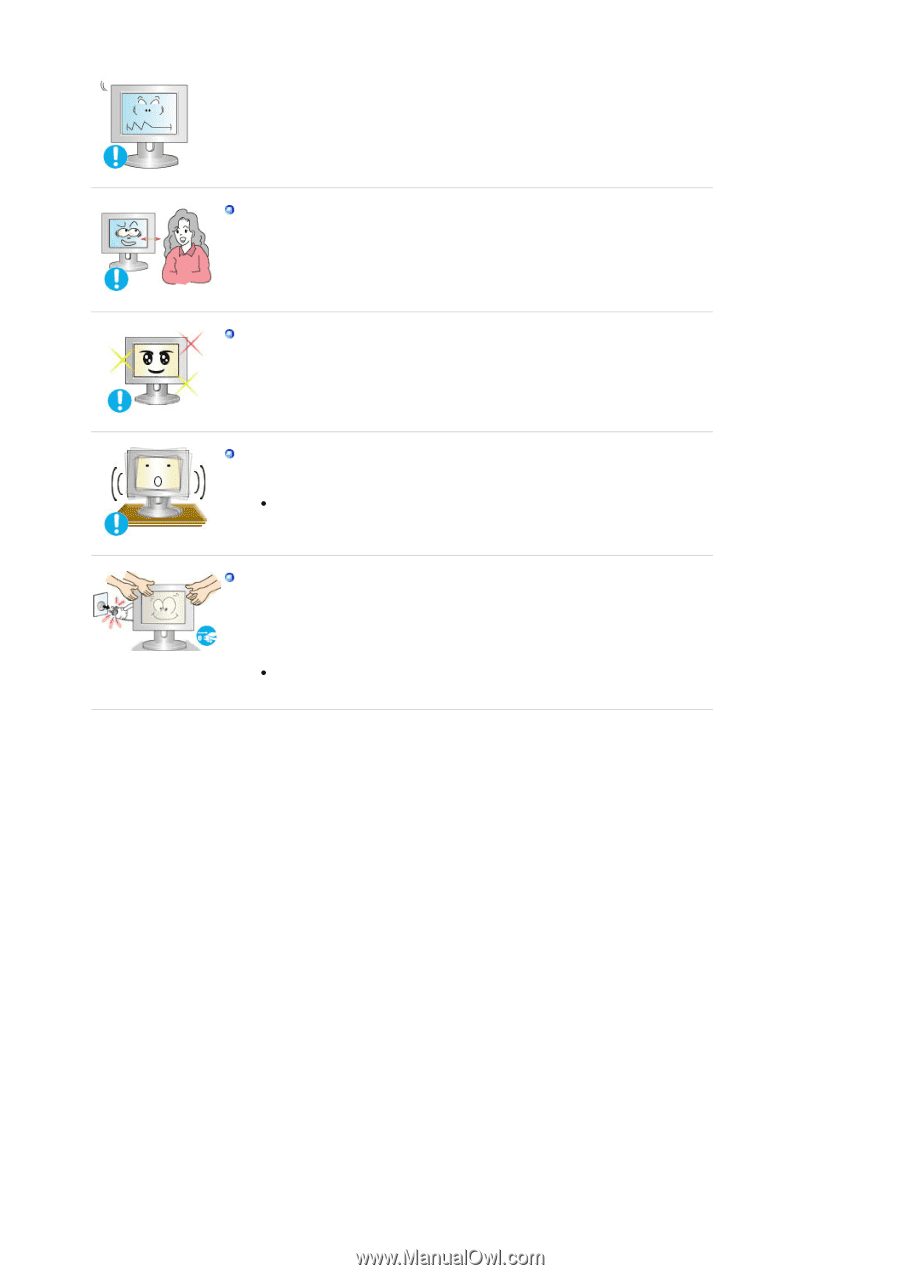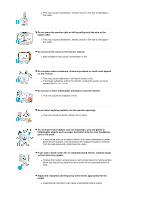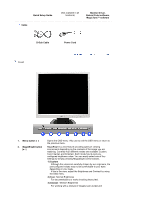Samsung 912T User Manual (ENGLISH) - Page 7
Do not install the product on an unstable, uneven surface or a location
 |
View all Samsung 912T manuals
Add to My Manuals
Save this manual to your list of manuals |
Page 7 highlights
15 inch - 1024 X 768 17,19 inch - 1280 X 1024 Watching the monitor continuously at a too close angle may result in eyesight damage. To ease eye strain, take at least a five-minute break after every hour of using the monitor. Do not install the product on an unstable, uneven surface or a location prone to vibrations. z Dropping the product may cause damage to the product or personal injury. Using the product in a location prone to vibrations may shorten the lifetime of the product or may catch fire. When moving the monitor, turn the power switch off and unplug the power cord. Make sure that all cables, including the antenna cable and cables connected to other devices, are disconnected before moving the monitor. z Failure to disconnect the cable may damage it and lead to fire or an electric shock.