Samsung 932BW Quick Guide (easy Manual) (ver.1.0) (English) - Page 37
Information, Shows a video source, display mode on the OSD screen.
 |
View all Samsung 932BW manuals
Add to My Manuals
Save this manual to your list of manuals |
Page 37 highlights
RTA RTA On : Activates the RTA function so that the panel operates at a higher response speed than its original speed. RTA Off : Deactivates the RTA function so that the panel operates at its original response speed. MENU MENU Information Menu Information Description Shows a video source, display mode on the OSD screen. MENU → ,
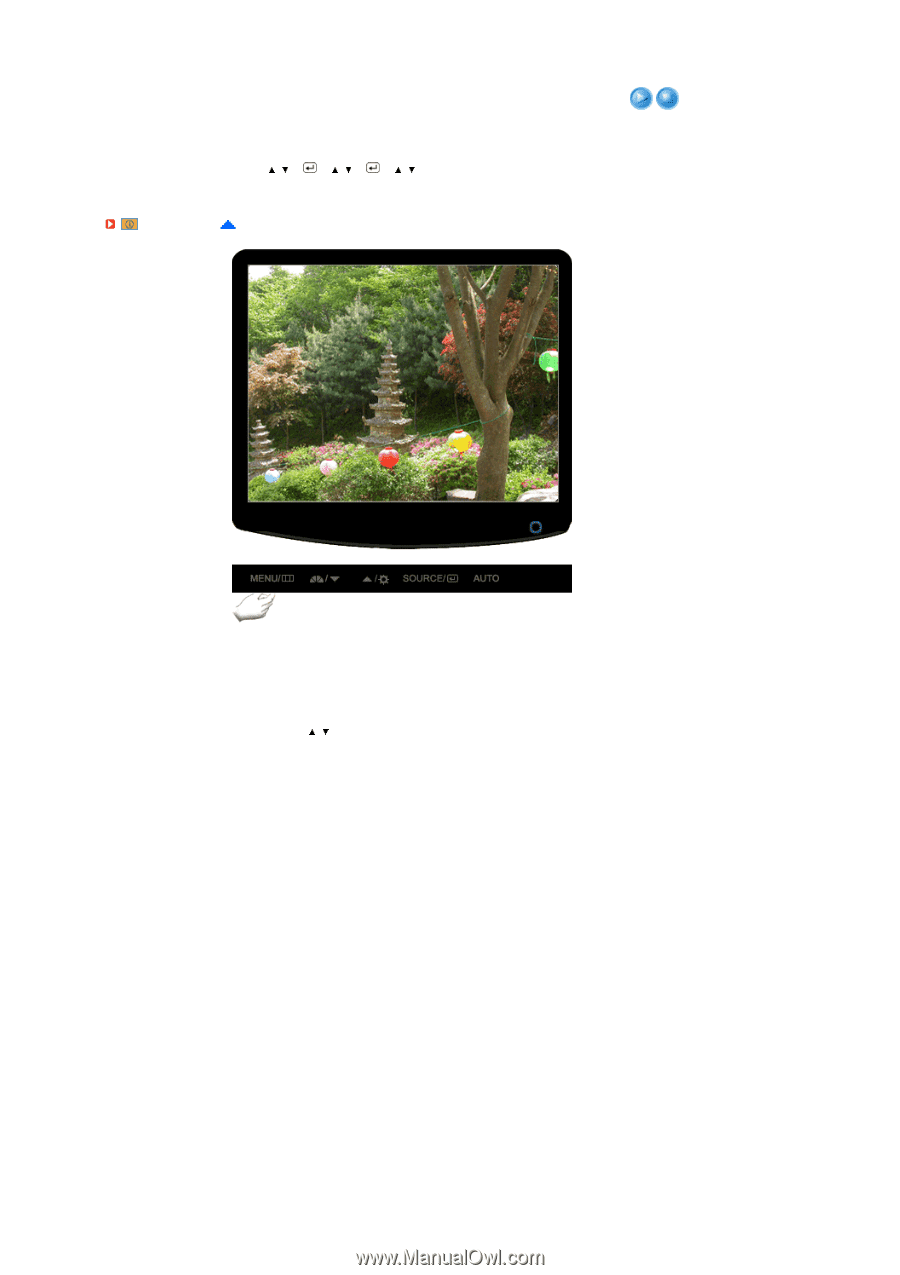
RTA
MENU
→
,
→
→
,
→
→
,
→
MENU
RTA On
: Activates the RTA function so that the panel operates
at a higher response speed than its original speed.
RTA Off
: Deactivates the RTA function so that the panel
operates at its original response speed.
Information
Menu
Description
Information
Shows a video source, display mode on the OSD screen.
MENU
→
,














