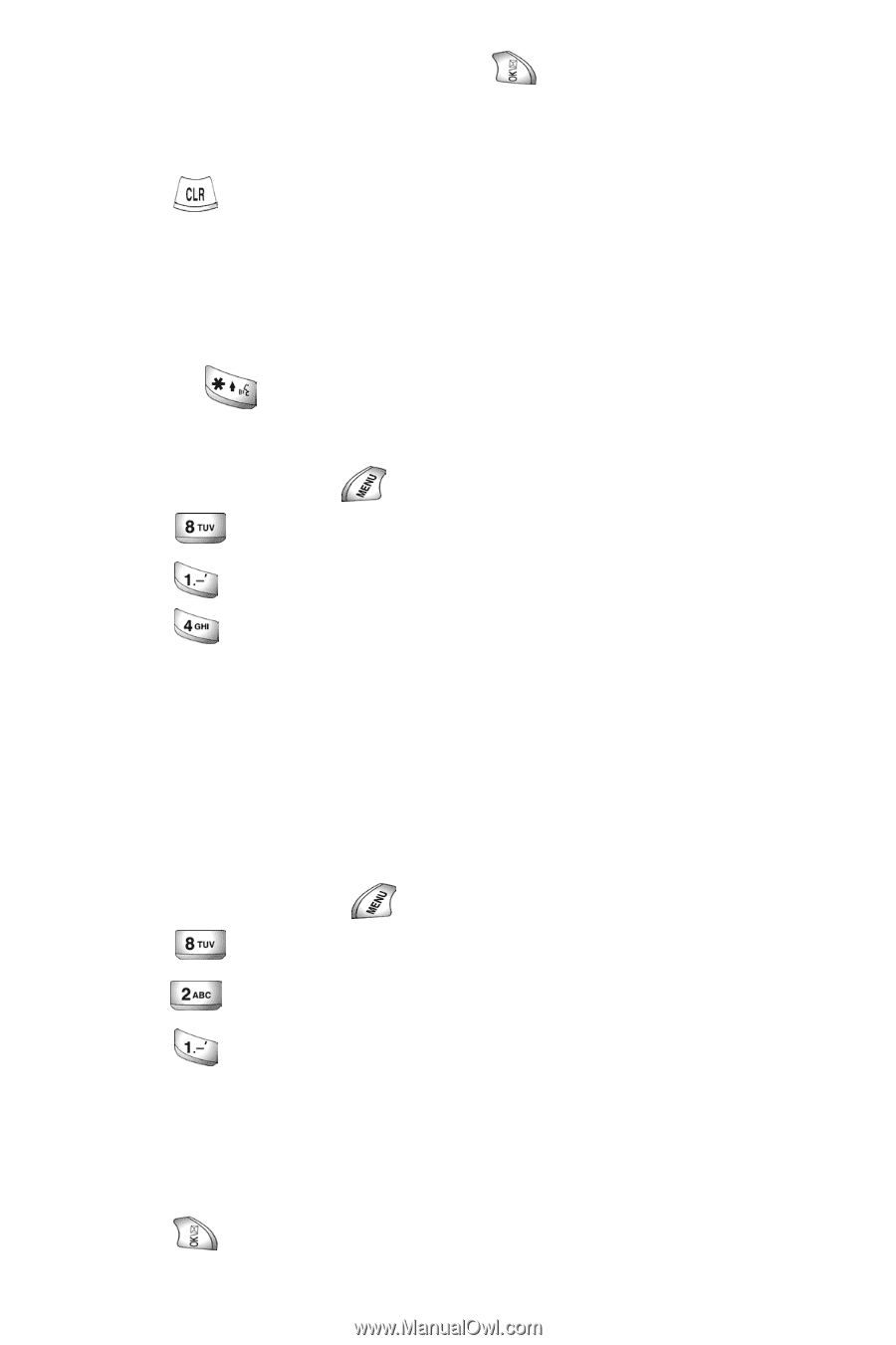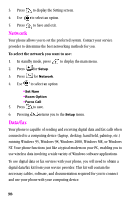Samsung A310 User Manual (user Manual) (ver.2.0) (English) - Page 93
Voice Memo, Set active - Voice dial
 |
View all Samsung A310 manuals
Add to My Manuals
Save this manual to your list of manuals |
Page 93 highlights
5. At the voice and screen prompt, press to confirm that you want to Erase All of the entries. A screen prompt will display when the entries have been erased. 6. Press at any time to exit without removing any voice entries. Set active - Voice dial Voice dialing is always active once you have programmed the phone to accept voice entries and the associated phone numbers. To place voice activated calls, press and hold . After you hear the voice prompt and the beep, say the name of the person you are calling into the phone or earbud microphone. 1. While in standby, press to display the main menu 2. Press for Voice. 3. Press for Voice Dial. 4. Press to set Set Active. •*Only •*+Folder •*+EarMic Voice Memo Use the following to create a Voice Memo to be heard at a later date: 1. In standby mode, press to display the main menu. 2. Press for Voice. 3. Press for Voice Memo. 4. Press for Record. The phone will prompt you to say what you want to record. Note: Pressing the Navigation key left allows you to pause your recording. Pressing the Navigation key right allows you to re-record your memo. 5. Press to confirm your memo. 93