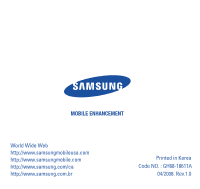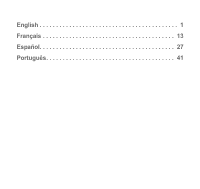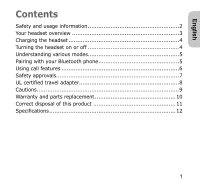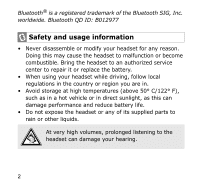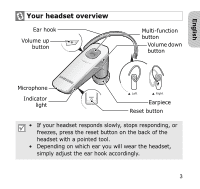Samsung AWEP301JSE User Manual (ENGLISH) - Page 6
Your headset overview
 |
View all Samsung AWEP301JSE manuals
Add to My Manuals
Save this manual to your list of manuals |
Page 6 highlights
English Your headset overview Ear hook Volume up button Multi-function button Volume down button Microphone Indicator light Left Right Earpiece Reset button • If your headset responds slowly, stops responding, or freezes, press the reset button on the back of the headset with a pointed tool. • Depending on which ear you will wear the headset, simply adjust the ear hook accordingly. 3

3
English
Your headset overview
•
If your headset responds slowly, stops responding, or
freezes, press the reset button on the back of the
headset with a pointed tool.
•
Depending on which ear you will wear the headset,
simply adjust the ear hook accordingly.
Left
Right
Volume down
button
Earpiece
Microphone
Multi-function
button
Volume up
button
Indicator
light
Reset button
Ear hook