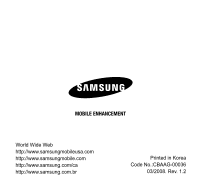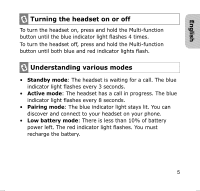Samsung AWEP350JRE User Manual (user Manual) (ver.1.0) (English) - Page 6
Your headset overview
 |
View all Samsung AWEP350JRE manuals
Add to My Manuals
Save this manual to your list of manuals |
Page 6 highlights
English Your headset overview Earhook Volume up button Multi-Function button Indicator light Volume down button Earpiece RESET button Microphone If your headset responds slowly, stops responding, or freezes, press the RESET button on the back of the headset with a pointed tool. 3

3
English
Your headset overview
If your headset responds slowly, stops responding, or
freezes, press the RESET button on the back of the
headset with a pointed tool.
Multi-Function
button
Volume
up button
RESET
button
Microphone
Earpiece
Volume
down button
Indicator
light
Earhook