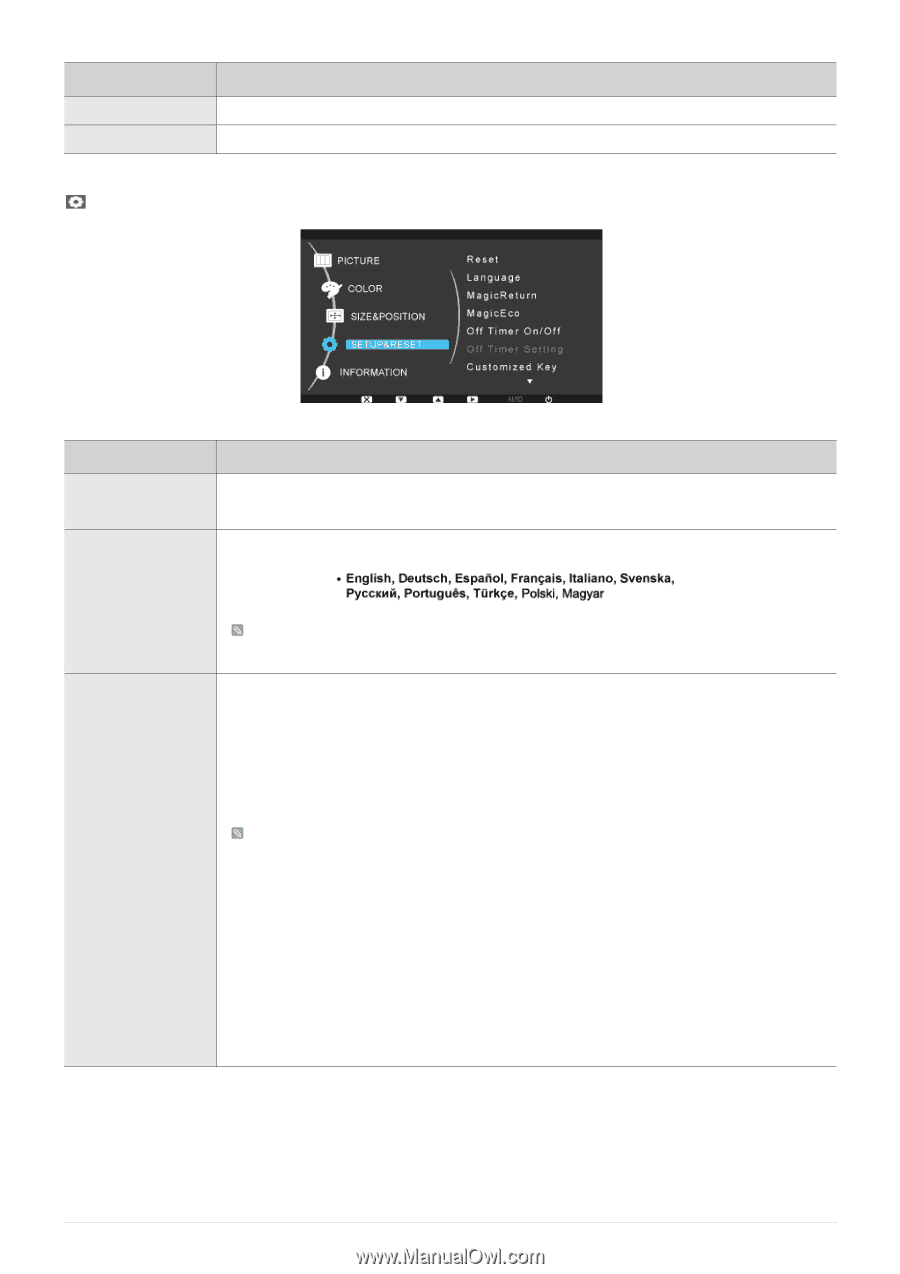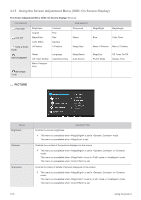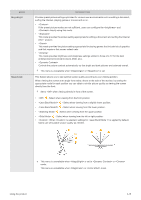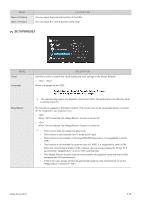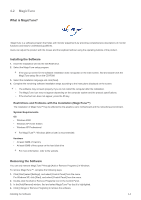Samsung B2330 User Manual (user Manual) (ver.1.0) (English) - Page 45
Setup&reset
 |
UPC - 729507811710
View all Samsung B2330 manuals
Add to My Manuals
Save this manual to your list of manuals |
Page 45 highlights
MENU Menu H-Position Menu V-Position DESCRIPTION You can adjust the horizontal position of the OSD. You can adjust the vertical position of the OSD. SETUP&RESET MENU Reset Language DESCRIPTION Use this function to restore the visual quality and color settings to the factory defaults. • - Select a language for the OSD. MagicReturn The selected language is only applied to the product OSD. This setting does not affect the other functions of the PC. The function is available in Windows7 system. The monitor can not be recognized when it is turned off. To recognize it, you must turn it on. • When is selected, the function is turned off. • When is selected, the function is turned on. • This function does not support Analog mode. • This function is only available for PC mode of DVI input. • This function is not available in Windows2000/XP/Vista system. It is suggested to select . • This function is not available for graphics card ATI X600. It is suggested to select . • When the OSD is shown,user can keep pressing the ▼ Key for 5 seconds,then is set to automatically. • The function may not work properly with graphics cards that are not fully compliant with DVI specifications. • If this is the case, please contact the appropriate graphics card manufacturer or set the function to . Using the product 3-15