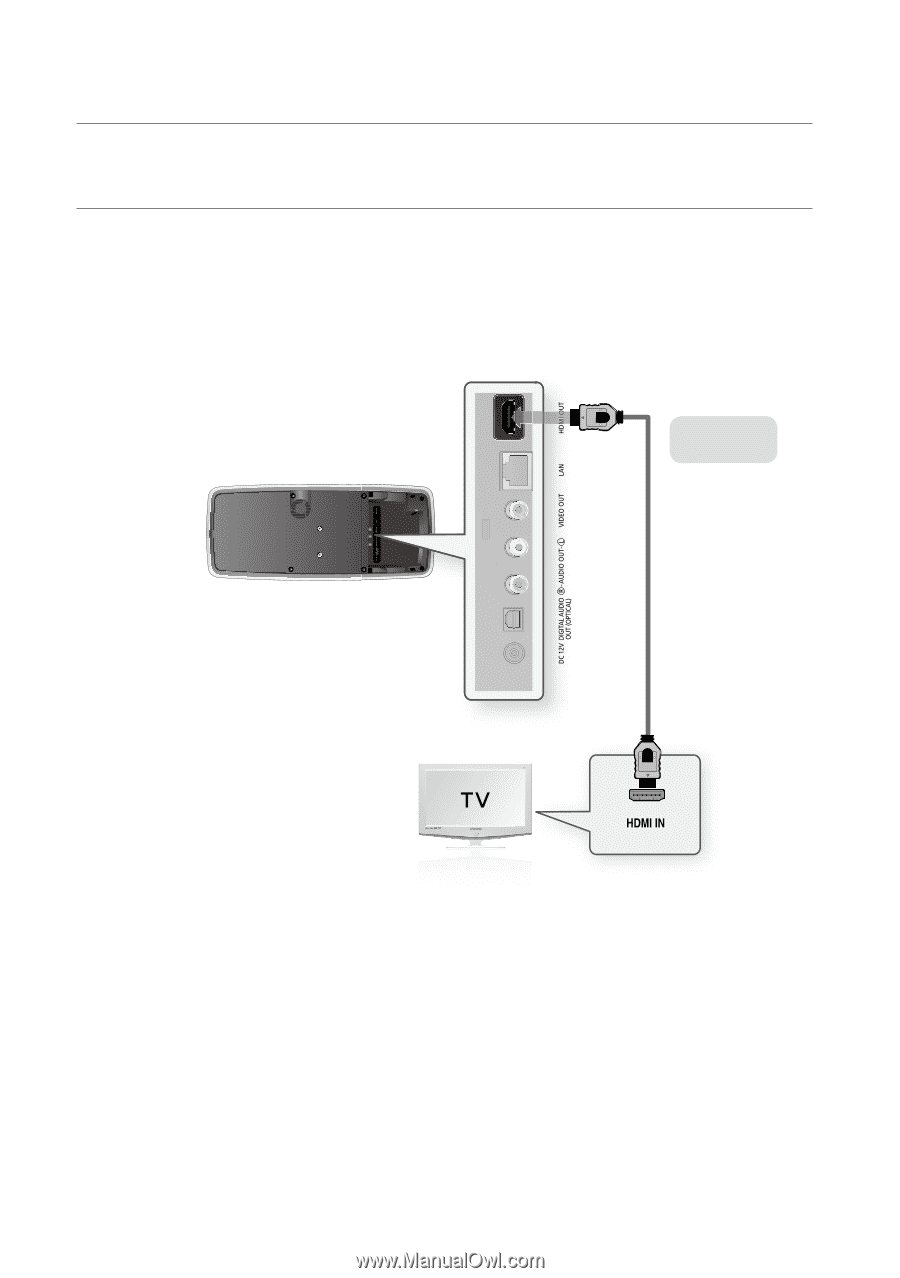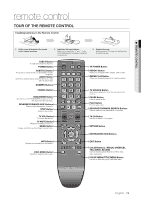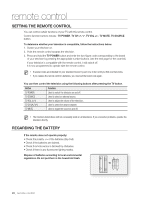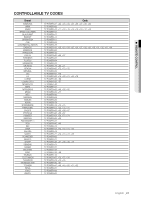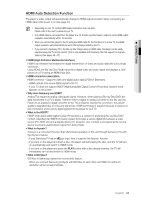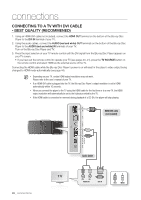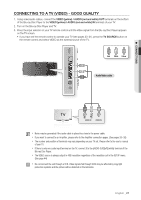Samsung BD P4600 User Manual (ENGLISH) - Page 24
Connecting to a TV with an HDMI Cable - BEST QUALITY (RECOMMENED), HDMI OUT, HDMI IN, TV SOURCE - 1080p blu ray disc player
 |
UPC - 036725608061
View all Samsung BD P4600 manuals
Add to My Manuals
Save this manual to your list of manuals |
Page 24 highlights
connections Connecting to a TV with an HDMI Cable - BEST QUALITY (RECOMMENED) 1. Using an HDMI cable (not included), connect the HDMI OUT terminal on the bottom of the Blu-ray Disc Player to the HDMI IN terminal of your TV. 2. Press the input selector on your TV remote control until the HDMI signal from the Blu-ray Disc Player appears on your TV screen. ~ If you have set the remote control to operate your TV (see pages 20~21), press the TV SOURCE button on the remote control and select HDMI as the external source of the TV. HDMI cable (not included) M ` If the Blu-ray Disc Player is connected to your TV in HDMI 1080p output mode, you must use a High speed(category2) HDMI cable. ` If the HDMI cable is connected or removed during playback of a CD-DA, the player will stop playing. ` Please do not use very thick HDMI cable which lacks flexibility when you are installing this unit. 24_ connections