Samsung CL-21Z30MQL User Manual (user Manual) (ver.1.0) (English) - Page 39
Tilt (depending on the model)
 |
View all Samsung CL-21Z30MQL manuals
Add to My Manuals
Save this manual to your list of manuals |
Page 39 highlights
OPERATION Tilt (depending on the model) Due to the Earth's magnetic field there may be some minor image tilt depending on the TV's location. When this occurs, follow the steps below. 1 Press the MENU button. Press the ... or † button to select "Picture", then press the ENTER button. Mode Digital NR DNIe Jr Tilt PIP Picture : Dynamic √ : Off √ : On √ :0 √ Move Enter Return 2 Press the ... or † button to select "Tilt". Mode Digital NR DNIe Jr Tilt PIP Picture : Dynamic √ : Off √ : On √ :0 √ Move Adjust Return 3 Press the œ or √ button to adjust the "Tilt". Press the EXIT button to exit. Mode Digital NR DNIe Jr Tilt PIP Picture : Dynamic √ : Off √ : On √ : +2 √ Move Adjust Return English - 39
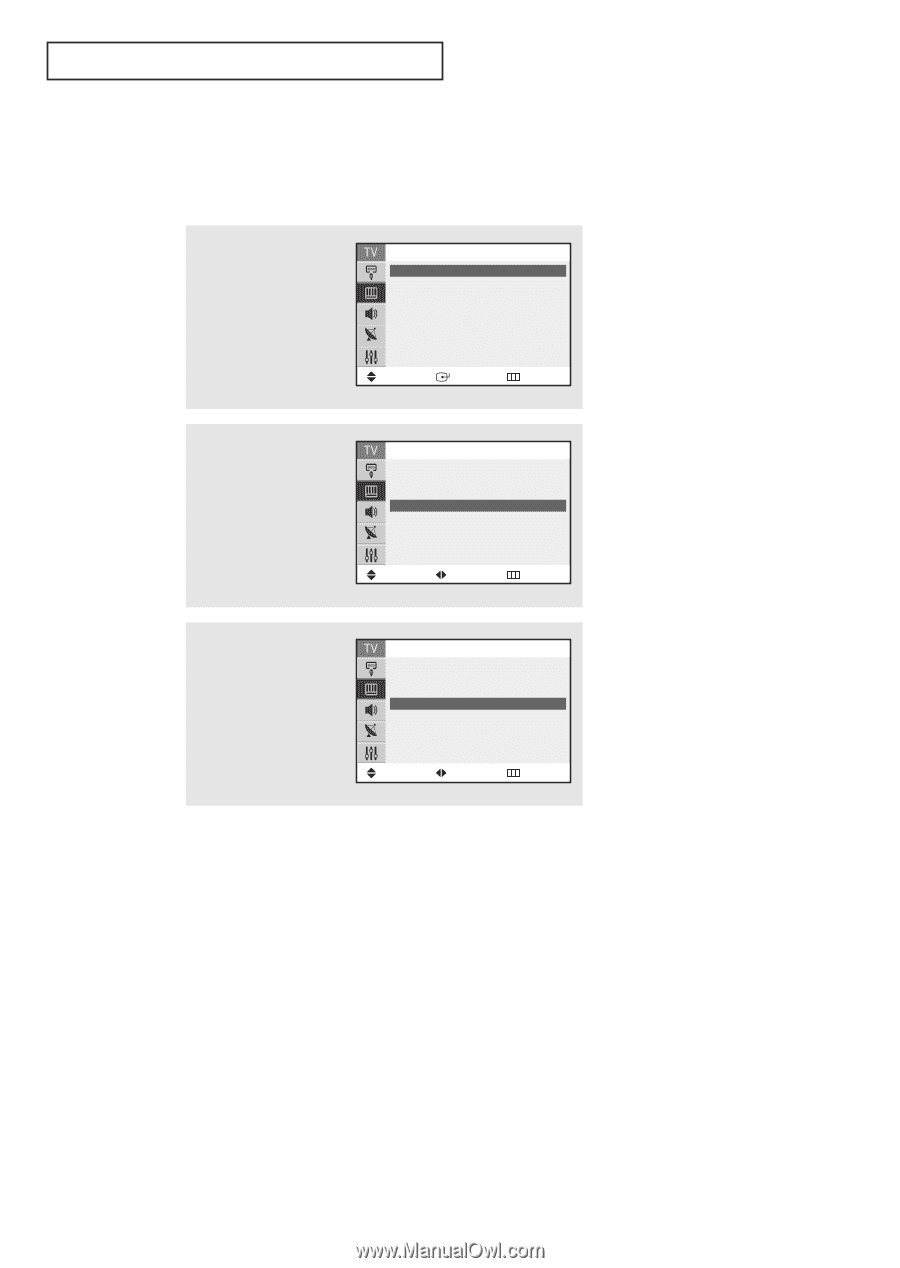
O
PERATION
English - 39
Tilt (depending on the model)
Due to the Earth’s magnetic field there may be some minor image tilt depending
on the TV’s location. When this occurs, follow the steps below.
1
Press the
MENU
button.
Press the
…
or
†
button
to select “Picture”, then
press the
ENTER
button.
2
Press the
…
or
†
button
to select “Tilt”.
3
Press the
œ
or
√
button
to adjust the “Tilt”.
Press the
EXIT
button to
exit.
Move
Enter
Return
Picture
Mode
: Dynamic
√
Digital NR
: Off
√
DNIe Jr
: On
√
Tilt
:0
PIP
√
Move
Adjust
Return
Picture
Mode
: Dynamic
√
Digital NR
: Off
√
DNIe Jr
: On
√
Tilt
:0
PIP
√
Move
Adjust
Return
Picture
Mode
: Dynamic
√
Digital NR
: Off
√
DNIe Jr
: On
√
Tilt
: +2
PIP
√














