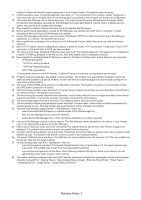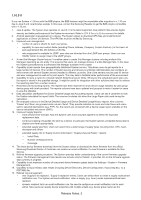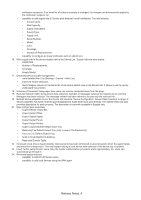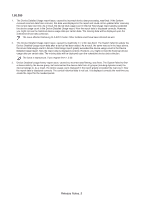Samsung CLX-4195 Fleet Admin Pro Release Notes - Page 2
Release Notes_2
 |
View all Samsung CLX-4195 manuals
Add to My Manuals
Save this manual to your list of manuals |
Page 2 highlights
instead of letters with diacritic marks (especially in the German locale). The symbols were corrected. 17. Email localization issue in Rule Management was fixed. In 1.10.xxx versions of the System, emails configured in rules were sent only in English. Now an email language is according to the UI locale set during rule configuration. 18. The sorted Site Manager list for device discovery. The single device discovery dialog/Device Discovery wizard provides the Site Manager list sorted by Site Manager type and name (Built-in, Device, Host). It allows users to quickly spot and pick the needed Site Manager. 19. New capability to perform device discovery using all available Site Managers. 20. Device performance degradation caused by Site Manager auto-update was fixed. Now no problem in using/ managing a device during its Site Manager auto-update. 21. Device Site Manager registration issue was fixed. Sometimes 'HTTP Error 500' occurred during a Site Manager registration on a device. The problem was solved. 22. More capabilities to manage a list of domains in the Restricted Domain Table. Now users can add and remove domains. 23. New 'HTTP Enabled' device configuration property. It allows to enable HTTP connection. It may help in case HTTP connection is turned off after HTTPS has been enabled. 24. The issue of incorrectly displayed IP filtering value was fixed. The System displayed for supported property 'IP Filtering Enabled' in the Device List. Now the property value is displayed correctly. 25. New capability to enable/disable IP filtering on a device. The Device Configuration wizard allows to set properties: • 'IP Filtering Enabled', • 'TCP/IPv4 Filtering Enabled', • 'TCP/IPv6 Filtering Enabled', • 'MAC Filtering Enabled'. The properties only turn on/off IP filtering. To define IP ranges, the device cloning feature can be used. 26. Property 'Console Language' was added to device profiles. The property is a user-friendly combobox. Users can easily add the property to a device profile to monitor the device console language and automatically configure it in case of the profile violation. 27. The issue of failed SWS admin password configuration was fixed. The System now allows to successfully change the SWS admin password of a device. 28. The Accounting instability issue was fixed. On certain device models, Accounting was automatically turned off due to an internal problem. The problem was solved. 29. The Accounting job records collection was improved. A job records collection task no longer fails when some device responds incorrectly. The records collection is properly continued for other devices. 30. The Accounting quota reset issue was fixed. The System resets a user job count properly. 31. The Accounting multiple group permission issue was fixed. In some cases, users could not modify permissions for several groups at once. Now the multiple group permissions can be changed successfully. 32. Improved Site Manager page (Domain > Site Manager). Users can: • view all available Site Managers on multiple pages of the Site Manager list, • filter the Site Manager list by version/IP address, • export the full Site Manager list to CSV (100 items restriction is no longer applied). 33. Improved Site Manager column in device reports. The Site Manager name displayed in the column is user-friendly now. It can help identify a device by its Site Manager. 34. Failed device discovery issue was fixed. Sometimes the System failed to add devices with 'Device storage error' displayed. The problem was solved to ensure successful device discovery. 35. Dynamic custom group deletion issue was fixed. Sometimes the System failed to delete custom device groups under dynamic groups. The problem was solved to ensure proper custom groups deletion. 36. The broken SWS link issue was fixed. The SWS link in a device detailed view did not work if HTTPS was enabled on the device. Now the link works properly. 37. For Device Application list (File > Application > Device): • incorrect list search was fixed. The System filtered the list not by all parameters. So, the search results were inaccurate. The problem was solved to ensure appropriate searching. • incorrect list printing/export of was fixed. Due to filtering problems the System failed to print/export the list appropriately. Now these features work correctly. 38. The mobile dashboard widgets issue was fixed. Now the dashboard contains the appropriate concise set of widgets including 'Current Error', 'Device Status', 'Disconnected Device Status', 'Estimate Toner Empty', 'Toner Status', 'Unresovled Errors', 'Usage Status', 'Usage Top/Low Devices'. Release Notes_2