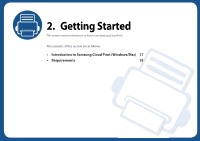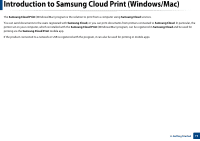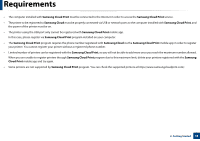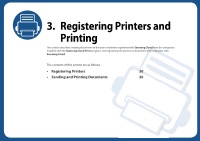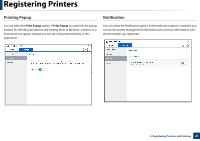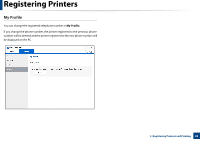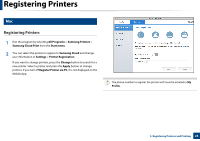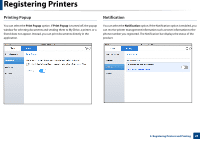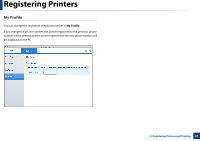Samsung CLX-4195 Cloud Print PC Agent and Driver User Guide - Page 21
Printing Popup, Notification - toner
 |
View all Samsung CLX-4195 manuals
Add to My Manuals
Save this manual to your list of manuals |
Page 21 highlights
Registering Printers Printing Popup Notification You can select the Print Popup option. If Print Popup is turned off, the popup window for selecting documents and sending them to My Drive, a printer, or a friend does not appear. Instead, you can print documents directly in the application. You can select the Notification option. If the Notification option is enabled, you can receive printer management information such as toner information to the phone number you registered. 3. Registering Printers and Printing 21

Registering Printers
21
3. Registering Printers and Printing
Printing Popup
You can select the
Print Popup
option. If
Print Popup
is turned off, the popup
window for selecting documents and sending them to My Drive, a printer, or a
friend does not appear. Instead, you can print documents directly in the
application.
Notification
You can select the Notification option. If the Notification option is enabled, you
can receive printer management information such as toner information to the
phone number you registered.