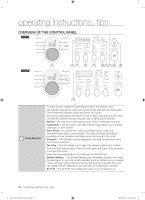Samsung DV218AEW User Manual (user Manual) (ver.1.0) (English) - Page 19
Door Reversal
 |
UPC - 036725589728
View all Samsung DV218AEW manuals
Add to My Manuals
Save this manual to your list of manuals |
Page 19 highlights
01 installing your dryer DOOR REVERSAL 1. Unplug the power cord. 2. Remove two door hinge screws. 3. Lift the door and remove it. 4. Remove a screw on the Frame Front 5. Remove the two screws on the opposite side of the door hinge. 6. Remove two screws from the holder lever. 7. Remove one black screw from the door hinge. 8. Reinsert the black screw in the other hole. 9. Reinsert the screw (Step 4) on the Frame Front 10. Place the door on the other side and reattach it to the dryer. 11. Reattach the holder lever. 12. Reattach the screws in the remaining holes. DV218AEW-02568A-02_EN.indd 19 installing your dryer _19 2009-01-09 ¿ÀÀü 11:43:35

installing your dryer
_19
DOOR REVERSAL
1.
Unplug the power cord.
2.
Remove two door hinge
screws.
3.
Lift the door and remove
it.
8.
Reinsert the black screw
in the other hole.
4.
Remove a screw on the
Frame Front
9.
Reinsert the screw (Step
4) on the Frame Front
5.
Remove the two screws
on the opposite side of
the door hinge.
10.
Place the door on the
other side and reattach it
to the dryer.
6.
Remove two screws from
the holder lever.
11.
Reattach the holder lever.
7.
Remove one black screw
from the door hinge.
12.
Reattach the screws in
the remaining holes.
01 installing your dryer
DV218AEW-02568A-02_EN.indd
19
2009-01-09
¿ÀÀü 11:43:35