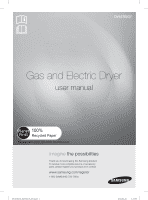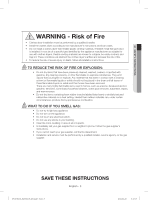Samsung DV457G User Manual - Page 3
Using Your Mobile Phone, Care And Cleaning, Special Laundry Tips, Troubleshooting, Appendix
 |
View all Samsung DV457G manuals
Add to My Manuals
Save this manual to your list of manuals |
Page 3 highlights
USING YOUR MOBILE PHONE 45 45 Configuring your dryer's network settings and connecting to your network 46 Turning on the Wi-Fi networking function of your dryer 46 Configuring of smart control type 47 How to update the software 48 Downloading and running the mobile app, Samsung Smart Washer/Dryer App 49 Using the Mobile App 53 Samsung Smart Home app 53 Installation 54 Preparation 55 Using the Samsung Smart Home app 57 Dryer connection 58 Overview of wi-fi settings and ap connection screens CARE AND CLEANING 59 59 Control panel 59 Tumbler 59 Stainless steel tumbler 59 Dryer exterior 59 Dryer exhaust system SPECIAL LAUNDRY TIPS 60 60 Special laundry tips TROUBLESHOOTING 61 61 Check these points if your dryer... 62 Information codes 64 Network Setup Q&A APPENDIX 66 66 Fabric care chart 67 Protecting the environment 67 Declaration of conformity 67 Specifications 68 Cycle chart DV457E(G)_02836E-08_EN.indd Sec9:3 English - 3 2014-04-28 6:13:15