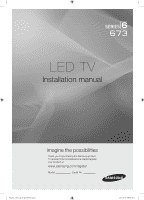Samsung HG28NC673AF User Manual Ver.1.0 (English)
Samsung HG28NC673AF Manual
 |
View all Samsung HG28NC673AF manuals
Add to My Manuals
Save this manual to your list of manuals |
Samsung HG28NC673AF manual content summary:
- Samsung HG28NC673AF | User Manual Ver.1.0 (English) - Page 1
LED TV Installation manual imagine the possibilities Thank you for purchasing this Samsung product. To receive more complete service, please register your product at www.samsung.com/register Model Serial No. [HG673-ZA]Install Guide-X0ENG.indd 1 2014-03-07 10:20:14 - Samsung HG28NC673AF | User Manual Ver.1.0 (English) - Page 2
Manual are provided for reference only and may differ from actual product appearance. Product design and specifications may be changed without notice. Introduction This TV B2B (Business to Business) model is designed for the hospital or the other hospitality businesses, supports manual problems manual - Samsung HG28NC673AF | User Manual Ver.1.0 (English) - Page 3
Jack Pack)...10 yy Setting the Hotel Option Data...12 yy Installing the Wall Mount...34 yy Specifications...35 yy Dimensions...36 [HG673-ZA]Install Guide-X0ENG.indd 3 3 English 2014-03-07 10:20:14 - Samsung HG28NC673AF | User Manual Ver.1.0 (English) - Page 4
are missing, contact your dealer. ✎✎The items' color and shape may vary, depending on the model. List of Parts yy Power Cord yy Safety Guide / Quick Setup Guide (Not available in all locations) Using the TV's Controller The TV's Controller, a small joy stick like button on the rear right side of - Samsung HG28NC673AF | User Manual Ver.1.0 (English) - Page 5
-- Connector for software upgrades and Media Play, etc. -- Service connection. 3 VIDEO / L-AUDIO-R -- Connect a VIDEO cable Refer to page 12 for more information. 5 DATA -- Used to support data communication between the TV and the external SBB or STB. -- Guide-X0ENG.indd 5 2014-03-07 10:20:15 - Samsung HG28NC673AF | User Manual Ver.1.0 (English) - Page 6
. ✎✎ The "ETH MODEM" jack name that you connect the Data Cable to may differ depending on the SBB or STB type. 6 English [HG673-ZA]Install Guide-X0ENG.indd 6 2014-03-07 10:20:15 - Samsung HG28NC673AF | User Manual Ver.1.0 (English) - Page 7
Pillow Speaker Type value set in the Hospital mode setup menu. yy Digital type speaker: The TV supports the Samsung, Philips, or Zenith code. -- This speaker is only compatible with a specified IR code Pillow Speaker Sound Sound 7 English [HG673-ZA]Install Guide-X0ENG.indd 7 2014-03-07 10:20:16 - Samsung HG28NC673AF | User Manual Ver.1.0 (English) - Page 8
Samsung OCC Enseo Guest-Tek Cable code BN39-00865B NXTV BN39-01011B nStreams BN39-01110A MTI BN39-01011C Pin assign Remark 8 English [HG673-ZA]Install Guide-X0ENG.indd 8 2014-03-07 10:20:16 - Samsung HG28NC673AF | User Manual Ver.1.0 (English) - Page 9
AUDIO OUT port of the TV to the Audio In port of an audio amplifier with a stereo cable. (Stereo cable not provide) [HG673-ZA]Install Guide-X0ENG.indd 9 9 English 2014-03-07 10:20:16 - Samsung HG28NC673AF | User Manual Ver.1.0 (English) - Page 10
to the RS/232 port of the RJP. ✎✎This Samsung TV is compatible with the TeleAdapt TA-7610 RJP only. 10 English [HG673-ZA]Install Guide-X0ENG.indd 10 2014-03-07 10:20:17 - Samsung HG28NC673AF | User Manual Ver.1.0 (English) - Page 11
AV jack (the jack with the higher priority). Note that a guest can also switch between devices manually by pushing a button on the RJP. ✎✎ When you set up the RJP, connect the RJP mode in the TA-7610 RJP is supported by the AV jack only. HDMI Music mode is available for the Guestlink RJP only. - Samsung HG28NC673AF | User Manual Ver.1.0 (English) - Page 12
set the values in one TV, you can clone those values to multiple TVs. See USB Cloning on page 19. 12 English [HG673-ZA]Install Guide-X0ENG.indd 12 2014-03-07 10:20:17 - Samsung HG28NC673AF | User Manual Ver.1.0 (English) - Page 13
set Power On Channel and Channel Type manually. See Power On Channel and Channel Lets you set the Power On Volume manually. See Power On Volume below. yy Last Bank Service Level or the Smoovie Remote. Channel Bank Service Level program number update is not supported.) Channel Auto Store Gives - Samsung HG28NC673AF | User Manual Ver.1.0 (English) - Page 14
. Clock Local Time Time Channel Type Time Channel Num Music Mode Music Mode AV Music Mode Backlight Manual ... ... OFF OFF Select the way to update clock data. Use clock data from a DTV channel Auto Source function is Off. 14 English [HG673-ZA]Install Guide-X0ENG.indd 14 2014-03-07 10:20:17 - Samsung HG28NC673AF | User Manual Ver.1.0 (English) - Page 15
server. ... All:Select the group ID of the REACH server. (Refer to the REACH server manual for more details) You can receive up to 3 EPG information headed to the Americas according to : The TICKER content is not displayed. [HG673-ZA]Install Guide-X0ENG.indd 15 15 English 2014-03-07 10:20:18 - Samsung HG28NC673AF | User Manual Ver.1.0 (English) - Page 16
Pro:Idiom encryption. If your broadcasting system does not have a problem, contact Samsung Service. If STB SI Vendor Setting appears to have failed and the REACH server manual enclosed with the REACH server product for more operating information. 16 English [HG673-ZA]Install Guide-X0ENG.indd 16 - Samsung HG28NC673AF | User Manual Ver.1.0 (English) - Page 17
make the Welcome Message up to 25 characters long and edit it in the Hotel Service menu. -- Welcome Message supports the following characters: ✎✎ Capital Leters from A to Z. -- You can edit -- Press Return or the } button to exit. [HG673-ZA]Install Guide-X0ENG.indd 17 17 English 2014-03-07 10:20:18 - Samsung HG28NC673AF | User Manual Ver.1.0 (English) - Page 18
there is a logo file on the USB device, check the file format. yy Logo File Format -- The TV supports only BMP and AVI format. -- The file name must be samsung.bmp or samsung.avi. -- The maximum resolution or scale of the image. 18 English [HG673-ZA]Install Guide-X0ENG.indd 18 2014-03-07 10:20:19 - Samsung HG28NC673AF | User Manual Ver.1.0 (English) - Page 19
be T-NVTF6AKUCB. ✎✎ Tables that list the settings that are cloned in the Interactive and Standalone Hospital Menus begin on the next page. [HG673-ZA]Install Guide-X0ENG.indd 19 19 English 2014-03-07 10:20:19 - Samsung HG28NC673AF | User Manual Ver.1.0 (English) - Page 20
User Defined : Lets you set the Power On Volume manually. See Power On Volume below. • Last Saved : with the item of Channel Bank Service Level or the Smoovie Remote. Set DTV channel program number update is not supported.) Gives you direct, immediate access Guide-X0ENG.indd 20 2014-03-07 10:20:19 - Samsung HG28NC673AF | User Manual Ver.1.0 (English) - Page 21
data. Use clock data from a DTV channel to set the clock automatically or set the clock manually when the TV is in stand-alone mode. Use clock data from which DTV channel to set the High: Sets the TV to high energy saving mode. [HG673-ZA]Install Guide-X0ENG.indd 21 21 English 2014-03-07 10:20:19 - Samsung HG28NC673AF | User Manual Ver.1.0 (English) - Page 22
the REACH server. (Refer to the REACH server manual for more details) You can receive up to 3 support. LYNK DRM : Select to turn on S-LYNK DRM CAS support only. Pro:idiom : Select to turn on Pro:Idim CAS support only. LYNK DRM,PI : Select to have the TV support Guide-X0ENG.indd 22 2014-03-07 10:20:19 - Samsung HG28NC673AF | User Manual Ver.1.0 (English) - Page 23
Use to check for sound problems. If the problem occurs during the test, If you have any problems with the Pro:idiom have a problem, contact Samsung Service. If STB does not have a problem, contact to Samsung Service Lets you upgrade the problems occur. Lets you control the AGC gain - Samsung HG28NC673AF | User Manual Ver.1.0 (English) - Page 24
ID codes of the TV and Remote are reset to "0". "Remote control code is set to 0." appears on the TV. 24 English [HG673-ZA]Install Guide-X0ENG.indd 24 2014-03-07 10:20:20 - Samsung HG28NC673AF | User Manual Ver.1.0 (English) - Page 25
Saving No Signal Power Off Auto Power Off Auto Protection Time Change PIN General Game Mode Boot Logo DivX® Video On Demand [HG673-ZA]Install Guide-X0ENG.indd 25 25 English 2014-03-07 10:20:20 - Samsung HG28NC673AF | User Manual Ver.1.0 (English) - Page 26
. Setup also runs automatically after you have executed a Service Reset. Self Diagnosis for TV Self Diagnosis for HTV SW Update Service Pattern ATV Cable AGC Gain DTV OpenCable AGC Gain TV DTV Cable 0 Cable 0 Change Settings Scan Again [HG673-ZA]Install Guide-X0ENG.indd 26 2014-03-07 10:20:21 - Samsung HG28NC673AF | User Manual Ver.1.0 (English) - Page 27
If you select the incorrect country, execute TV Reset again after entering the Service section of the Hotel Menu. yy Select Menu Language OSD -- If you select to digital broadcast channels, set the Clock Mode to Manual, and then set the date and time on the TV manually. -- Set DST On or Off to apply - Samsung HG28NC673AF | User Manual Ver.1.0 (English) - Page 28
side of the TV. 2. Press the MENU button to display the menu. Press the ▲ or ▼ button to select Support, and then press the ENTERE button. (5V 0.5A) / CLONING 3. Press the ▲ or ▼ button to select SW the upgrades are complete. 28 English [HG673-ZA]Install Guide-X0ENG.indd 28 2014-03-07 10:20:21 - Samsung HG28NC673AF | User Manual Ver.1.0 (English) - Page 29
item of Channel Bank Service Level in Hospitality Option c c c c c n Move E Select/Deselect R Return Setting Channel Bank Service Level If you select SMOOVIE as the SI vendor, you should also use SMOOVIE up Channel Bank Service Level in the Hospital menu 7 Set up Channel Bank Service Level in - Samsung HG28NC673AF | User Manual Ver.1.0 (English) - Page 30
the EXIT or RETURN Button to exit. 30 English [HG673-ZA]Install Guide-X0ENG.indd 30 2014-03-07 10:20:22 - Samsung HG28NC673AF | User Manual Ver.1.0 (English) - Page 31
, Channel Editor will display no digital channels. You must set Dynamic SI to Off before you can edit digital channels in Channel Editor. yy The guide at the bottom of the Channel Editor menu displays the remote buttons you need to press to apply Channel Editor functions. 1 Using the remote's up - Samsung HG28NC673AF | User Manual Ver.1.0 (English) - Page 32
new name for CH 4 (Max Length = 24) ABC HD_ abcdef123 ghij k l 456 mn o p q r 7 8 9 stubwxyz0 A/a Space Done Cancel a Delete { Space R Return 32 English [HG673-ZA]Install Guide-X0ENG.indd 32 2014-03-07 10:20:23 - Samsung HG28NC673AF | User Manual Ver.1.0 (English) - Page 33
Idol LOST Euro Football HDMI2/DVI a 629 a 840 a 997 a a CNN NEWS 90210 AV HDMI1 HDMI3 a Delete b Select All U Page E Select T Tools R Return [HG673-ZA]Install Guide-X0ENG.indd 33 33 English 2014-03-07 10:20:23 - Samsung HG28NC673AF | User Manual Ver.1.0 (English) - Page 34
below. xx Samsung wall mount kits contain a detailed installation manual. All parts necessary for assembly are provided. xx Do mount is used or the consumer fails to follow the product installation instructions. xx Our 57" and 63" models do not comply with Guide-X0ENG.indd 34 2014-03-07 10:20:23 - Samsung HG28NC673AF | User Manual Ver.1.0 (English) - Page 35
(643.4 x 396.5 x 62.9 (mm)) 8.6 lbs (3.9 kg) ✎✎Design and specifications are subject to change without prior notice. ✎✎This device is a Class B digital apparatus. [HG673-ZA]Install Guide-X0ENG.indd 35 35 English 2014-03-07 10:20:23 - Samsung HG28NC673AF | User Manual Ver.1.0 (English) - Page 36
HG28NC673 ▪▪ Front view / Side view Dimensions 5 1 2 3 4 1 2 25.3 24 ▪▪ Jack panel detail / Rear view 1 2 3 3 4 13.7 15.6 5 6 4 1 2 3 4 5 2.8 0.2 4.0 15.5 3.9 (Unit: inches) 5 2.5 6 3.9 36 English [HG673-ZA]Install Guide-X0ENG.indd 36 2014-03-07 10:20:24 - Samsung HG28NC673AF | User Manual Ver.1.0 (English) - Page 37
return systems) This marking on the battery, manual or packaging indicates that the batteries in this Service Center, please call toll-free: - In the United States : 1-866-894-0524 - In Canada : 1-800-213-8513 Disconnecting Device Instructions Guide-X0ENG.indd 37 37 English 2014-03-07 10:20:24 - Samsung HG28NC673AF | User Manual Ver.1.0 (English) - Page 38
such as vases, shall be placed on the apparatus. ¦¦ SERVICE INSTRUCTIONS CAUTION: These servicing instructions are for use by qualified service personnel only. To reduce the risk of electric shock, do 6-15P type (tandem blades) plug cap. [HG673-ZA]Install Guide-X0ENG.indd 38 2014-03-07 10:20:24 - Samsung HG28NC673AF | User Manual Ver.1.0 (English) - Page 39
(English) www.samsung.com/ca_fr/support (French) www.samsung.com/us/support Samsung Electronics Canada Inc. 2050 Derry Road West, Mississauga, Ontario L5N 0B9 Canada Samsung Electronics America, Inc. 85 Challenger Road Ridgefield Park, NJ 07660 [HG673-ZA]Install Guide-X0ENG.indd 39 2014-03-07

imagine the possibilities
Thank you for purchasing this Samsung product.
To receive more complete service, please register
your product at
www.samsung.com/register
Model
Serial No.
LED TV
Installation manual
[HG673-ZA]Install Guide-X0ENG.indd
1
2014-03-07
°° 10:20:14