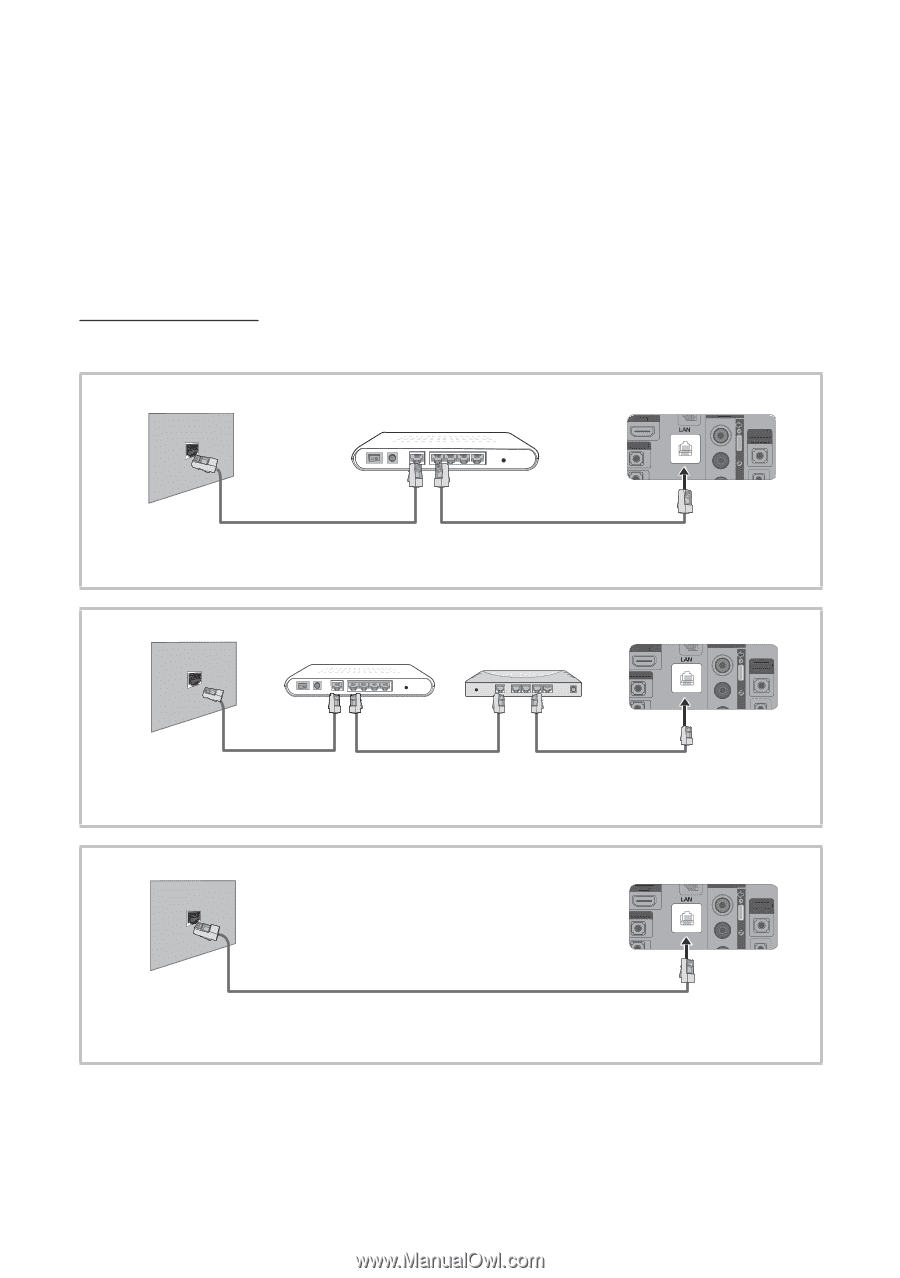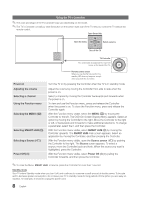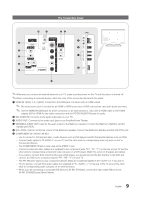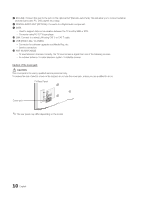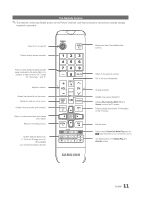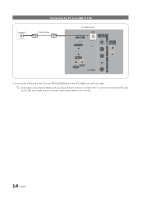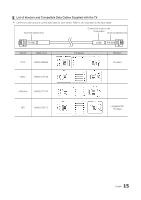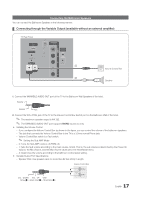Samsung HG32NB690PF Installation Guide Ver.1.0 (English) - Page 13
Use Cat 6 or CAT 7 STP Type* cable for the connection. *Shielded Twisted Pair
 |
View all Samsung HG32NB690PF manuals
Add to My Manuals
Save this manual to your list of manuals |
Page 13 highlights
This TV supports the IEEE 802.11a/b/g and n communication protocols. Samsung recommends using IEEE 802.11n. When you play video over a network connection, the video may not play smoothly. Most wireless network systems incorporate a security system that requires devices that access the network through an access point or AP (typically a wireless IP Sharer - router or modem) to transmit an encrypted security code called an access key. Your TV is compatible with the following security protocols: yy Authentication Mode: OPEN, SHARED, WPAPSK, WPA2PSK yy Encryption Type: WEP, TKIP, AES In compliance with the newest Wi-Fi certification specifications, Samsung TVs do not support WEP or TKIP security encryption in networks running in the 802.11n mode. Network Connection - Wired There are three main ways to connect your TV to your network using cable, depending on your network setup. They are illustrated below: The Modem Port on the Wall External Modem (ADSL / VDSL / Cable TV) HDMI IN 4 (ARC) / AV IN VI AHUDMIOI IN 4 HDM(AIRICN)4 (ARC) VI AUDIO IN VI AUDIO IN DIGITAL TV Rear Panel / AV IN AUDIO OUT (OPTICAL) / AV IN DIGITAL AAU(DUODIDPGIOTIIOTICAOOALUULT)T (OPTICAL) B VIDEIO B B VIDVEIIODEIO Modem Cable (Not Supplied) LAN Cable (Not Supplied) The Modem Port on the Wall External Modem (ADSL / VDSL / Cable TV) IP Router that has a DHCP Server HDMI IN 4 (ARC) VI AHUDMIOI IN 4 HDM(AIRICN)4 (ARC) VI AUDIO IN VI AUDIO IN / AV IN TV Rear Panel DIGITAL AUDIO OUT (OPTICAL) / AV IN / AV IN DIGITAL AAU(DUODIDPGIOTIIOTICAOOALUULT)T (OPTICAL) B VIDEIO B B VIDVEIIODEIO Modem Cable (Not Supplied) LAN Cable (Not Supplied) LAN Cable (Not Supplied) The LAN Port on the Wall LAN Cable (Not Supplied) TV Rear Panel HDMI IN 4 (ARC) / AV IN VI AHUDMIOI IN 4 HDM(AIRICN)4 (ARC) VI AUDIO IN VI AUDIO IN / AV IN / AV IN DIGITAL AUDIO OUT (OPTICAL) DIGITAL AAU(DUODIDPGIOTIIOTICAOOALUULT)T (OPTICAL) B VIDEIO B B VIDVEIIODEIO ✎✎The TV does not support network speeds of 10Mbps or less. ✎✎Use Cat 6 or CAT 7 (STP Type*) cable for the connection. (*Shielded Twisted Pair) 13 English