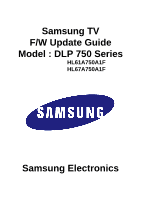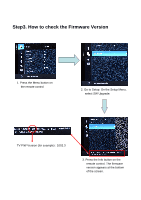Samsung HL61A750A1F All Windows ( 19.52 - Page 6
Firmware Update Error Messages
 |
View all Samsung HL61A750A1F manuals
Add to My Manuals
Save this manual to your list of manuals |
Page 6 highlights
™ Firmware Update Error Messages 1. If the USB Memory Drive was not inserted into the WISELINK port. 2. If the firmware was not loaded on the USB Memory Drive. 3. While update is in progress, please do not pull the USB Memory Drive out or do not unplug the power cable.

Firmware Update Error Messages
1. If the USB Memory Drive was not inserted into the WISELINK port.
2. If the firmware was not loaded on the USB Memory Drive.
3. While update is in progress, please do not pull the USB
Memory Drive out or do not unplug the power cable.