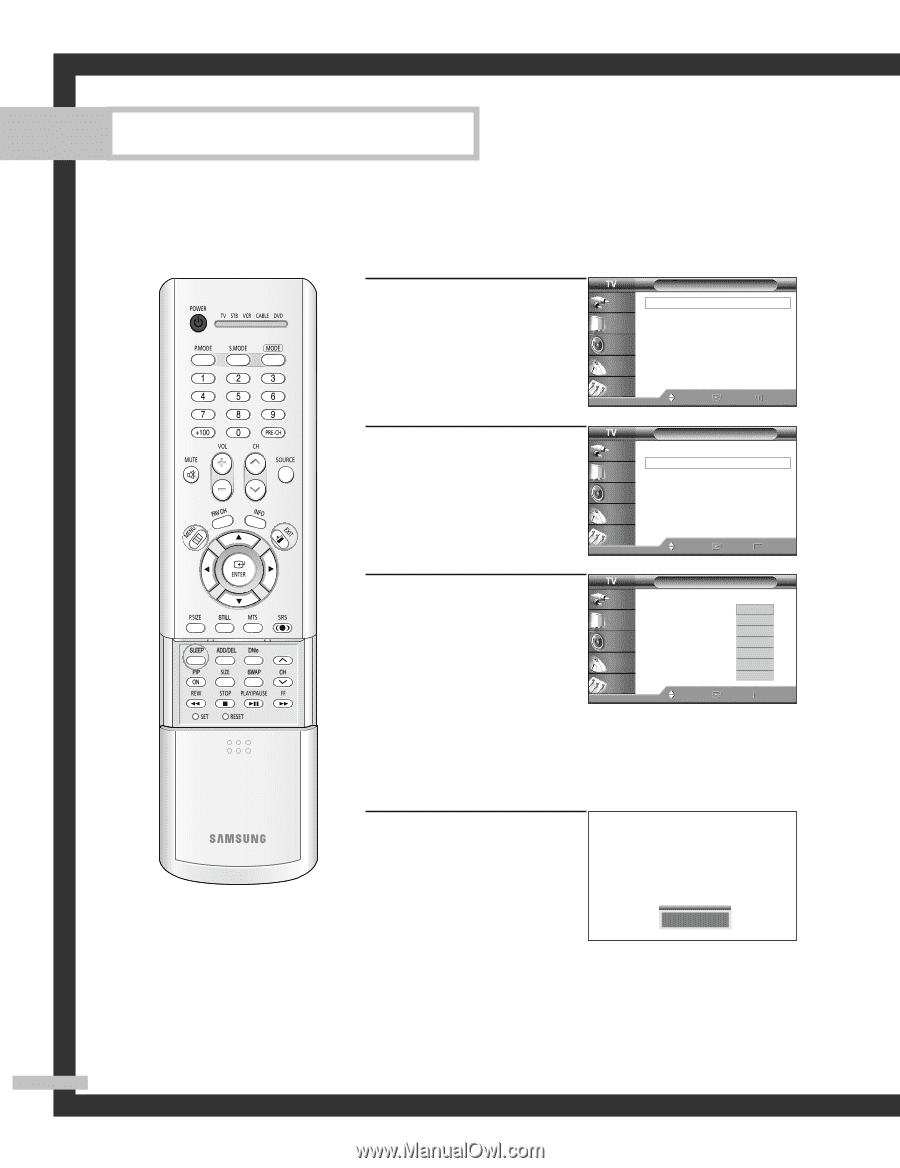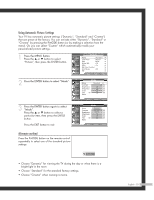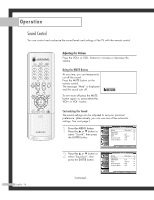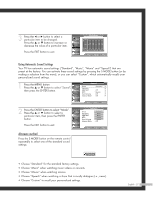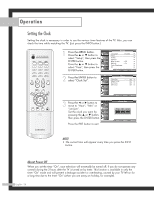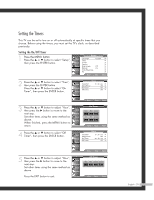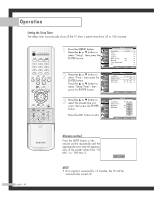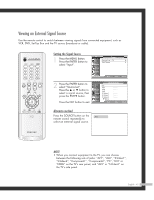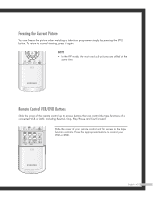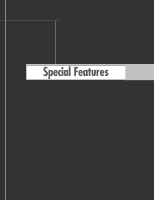Samsung HLR5064W Owner Instructions - Page 40
Setting the Sleep Timer, Alternate method, If no signal is received for 15 minutes, the TV will
 |
View all Samsung HLR5064W manuals
Add to My Manuals
Save this manual to your list of manuals |
Page 40 highlights
Operation Setting the Sleep Timer The sleep timer automatically shuts off the TV after a preset time (from 30 to 180 minutes). 1 Press the MENU button. Press the ... or † button to select "Setup", then press the ENTER button. Input Picture Sound Channel Setup Setup Language : English √ Time √ V-Chip √ Caption √ Blue Screen : Off √ Melody : On √ Color Weakness √ PC √ Move Enter Return 2 Press the ... or † button to select "Time", then press the ENTER button. Press the ... or † button to select "Sleep Timer", then press the ENTER button. Input Picture Sound Time Clock Set Sleep Timer On Timer Off Timer 10 : 30 am √ Off √ 06 : 30 am √ 11 : 30 pm √ Channel Setup Move Enter Return 3 Press the ... or † button to select the preset time you want, then press the ENTER button. Press the EXIT button to exit. Input Picture Sound Channel Setup Time Clock Set Sleep Timer On Timer Off Timer 10 : 30 am OfOf ff 06 : 3030am 11 : 30 60pm 90 120 150 180 Move Enter Return English - 40 Alternate method Press the SLEEP button on the remote control repeatedly until the appropriate time interval appears (any of the preset values from "30 Min." to "180 Min."). 30 Min. NOTE • If no signal is received for 15 minutes, the TV will be automatically turned off.