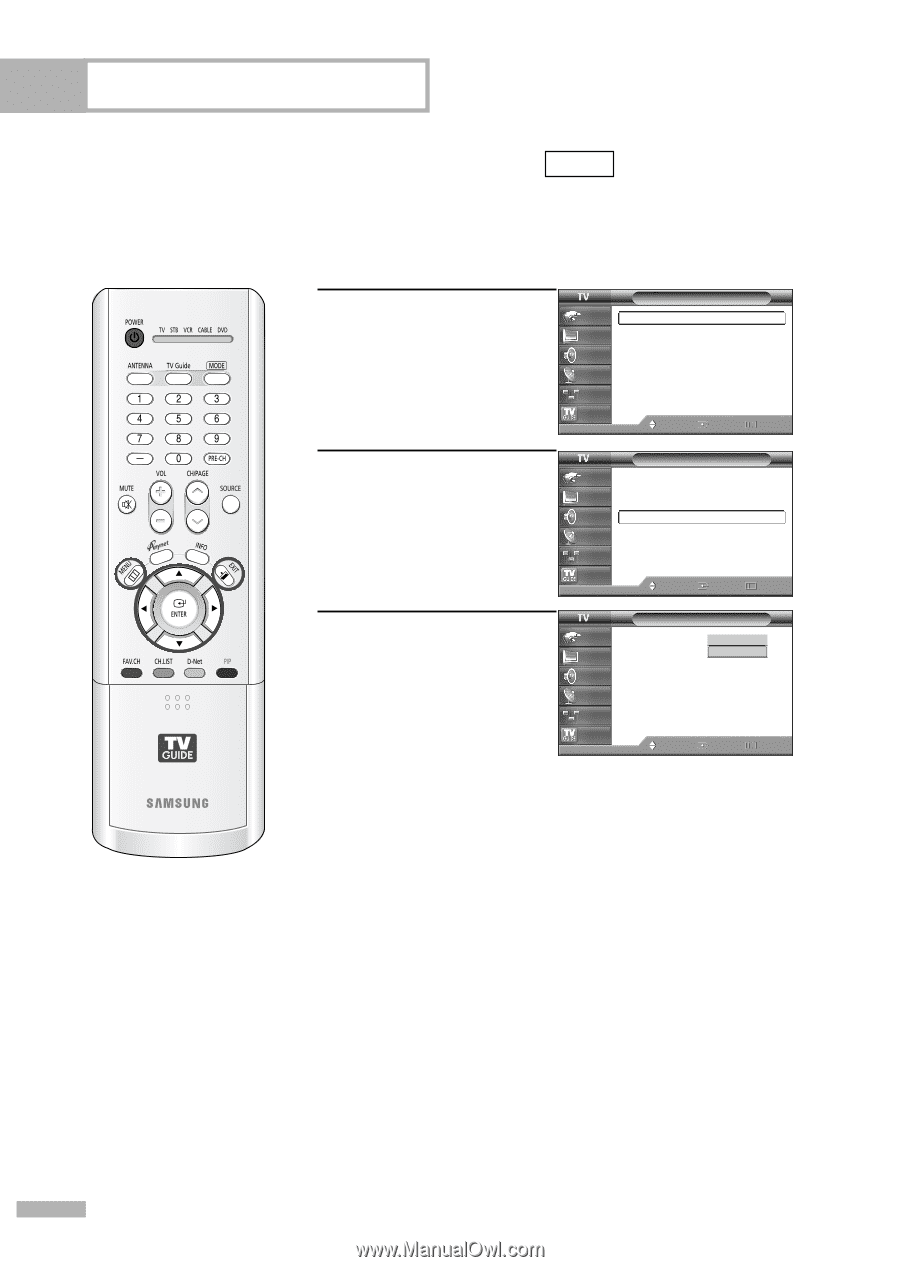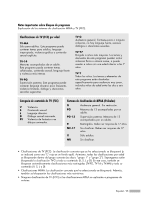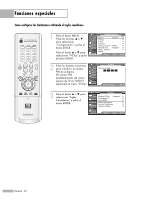Samsung HLR6768W User Manual (SPANISH) - Page 100
Visión de subtítulos mensajes de texto en pantalla
 |
View all Samsung HLR6768W manuals
Add to My Manuals
Save this manual to your list of manuals |
Page 100 highlights
Funciones especiales Visión de subtítulos (mensajes de texto en pantalla) Analog La función analógica Caption (Subtítulo) funciona en un modo de canal de RF analógico o en modo de fuente externa. (Dependiendo de la señal de transmisión, la función analógica Caption (Subtítulo) puede funcionar en canales digitales.) 1 Pulse el botón MENU. Pulse los botones ... o † para seleccionar "Configuración" y pulse el botón ENTER. Configuración Input Picture Sound Channel Setup Listings Idioma : Español √ Tiempo √ V-Chip √ Subtítulo √ Transpar. del menú : Medio √ Pantalla Azul : Apagado √ Defect. de Color √ ▼ Más Mover Ingresar Regresar 2 Pulse los botones ... o † para seleccionar "Subtítulo" y pulse el botón ENTER. Configuración Input Picture Sound Channel Setup Listings Idioma : Español √ Tiempo √ V-Chip √ Subtítulo √ Transpar. del menú : Medio √ Pantalla Azul : Apagado √ Defect. de Color √ ▼ Más Mover Ingresar Regresar 3 Pulse el botón ENTER para seleccionar "Subtítulo". Pulse los botones ... o † para seleccionar "Encendido" y pulse el botón ENTER. Subtítulo Input Picture Sound Subtítulo :AEpangcaednodido Modo :EnPcroengdraidmoado Opciones - Subtítulo Channel Setup Listings Mover Ingresar Regresar Español - 100