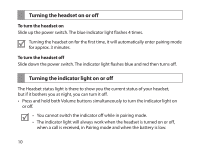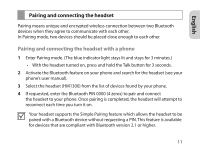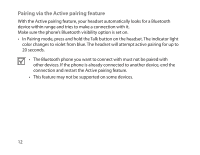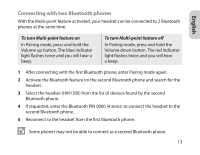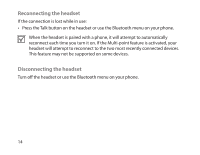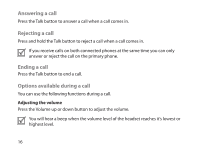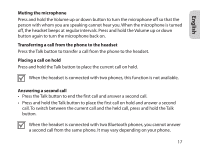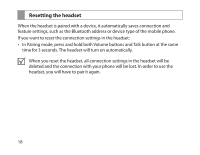Samsung HM-1300 User Manual Ver.1.1 (English, Spanish(north America)) - Page 17
Using call functions, Making a call
 |
View all Samsung HM-1300 manuals
Add to My Manuals
Save this manual to your list of manuals |
Page 17 highlights
English Using call functions • Available call functions may differ from phone to phone. • Some functions are only available when using the Hands-Free profile. Making a call Redialing the latest number To redial the last number dialed on the primary phone: • Press and hold the Talk button. To redial the last number dialed on the secondary phone: • Press the Talk button twice. Some phones open the call log list. Press the Talk button again to dial the selected number. Dialing a number by voice Press the Talk button. This function is only available on the primary phone. 15

15
English
Using call functions
Available call functions may differ from phone to phone.
•
Some functions are only available when using the Hands-Free profile.
•
Making a call
Redialing the latest number
To redial the last number dialed on the primary phone:
Press and hold the Talk button.
•
To redial the last number dialed on the secondary phone:
Press the Talk button twice.
•
Some phones open the call log list. Press the Talk button again to dial the
selected number.
Dialing a number by voice
Press the Talk button.
This function is only available on the primary phone.