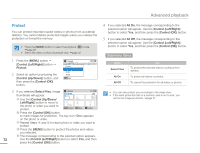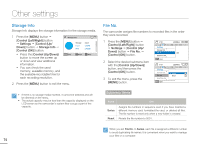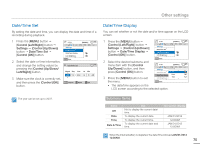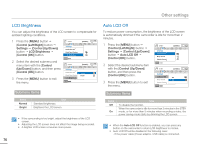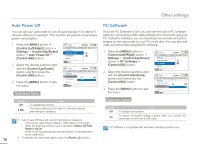Samsung HMX-F80BN User Manual Ver.1.0 (English) - Page 77
Slide Show, File Info
 |
View all Samsung HMX-F80BN manuals
Add to My Manuals
Save this manual to your list of manuals |
Page 77 highlights
Advanced playback Slide Show You can enjoy a slide show with various effects. File Info You can see the image information for all images. • Press the [MODE] button to select the playback ( ¬page 26 • Select the photo thumbnail view. ¬page 42 ) mode. Press the [MODE] button to select the playback ( ) mode. ¬page 26 1 Press the [MENU] button p [Control (Left/Right)] button p Slide Show. 2 Select an option by pressing the [Control (Up/Down)] button, and then press the [Control (OK)] button. 3 Press the [MENU] button to exit the menu. Submenu Items Normal Slide Show Start Interval Music Exit : 1Sec : On 1/10 100-0001 1 Press the [MENU] button p [Control (Left/Right)] button p File Info p [Control (OK)] button. • The file selection screen appears. 2 Select the desired video or photo by pressing the [Control (Up/ Down/Left/Right)] button, and then press the [Control (OK)] button. • The following information for the selected file appears: - Date - Duration (Video only) Normal File Info Select Files Exit File Info 100VIDEO Date Duration Size Resolution HDV_0001.MP4 : JAN/01/2012 : 1:23:45 : 22.6 MB : 1280X720/30p Exit OK Items Start Use To start a slide show from the current image. - The indicator ( ) appears. - To stop the slide show, press the [Control (OK)] button again. - To return to the thumbnail view, move the [Zoom] lever. - Size - Resolution 3 Press the [MENU] button to exit the menu. Interval Continuously plays back photos at the interval you select. You can choose 1sec or 3sec. You can turn the internal background music on or off. This Music camcorder has 4 default background melodies stored in the boot-up flash memory. If the music is on when the slide show starts, the 4 melodies will play back in shuffle mode. 73