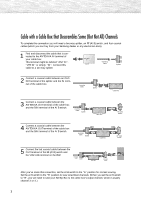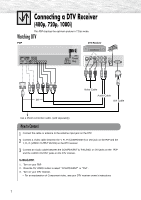Samsung HP-P3761 Quick Guide (easy Manual) (English) - Page 4
Connecting a VCR - tv
 |
View all Samsung HP-P3761 manuals
Add to My Manuals
Save this manual to your list of manuals |
Page 4 highlights
Connecting a VCR Connecting a VCR to the Video or S-Video/Audio jack PDP Power Plug VCR Audio Cable S-Video Cable or Video Cable How to Connect Connect the Video/Audio cables between the AUDIO(L/R)/VIDEO jacks on the PDP and AUDIO/VIDEO OUT jacks on the VCR. (Note: For better video, you can use an S-Video cable.) Videotape Playback: 1. Turn on your PDP. 2. Press the TV/VIDEO button to select "Video" or "S-Video". 3. Turn on your VCR, insert a videotape and press the play button. 4

4
Connecting a VCR
Connecting a VCR to the Video or S-Video/Audio jack
S-Video Cable
Audio Cable
or
Video Cable
Power Plug
Connect the Video/Audio cables between the AUDIO(L/R)/VIDEO jacks on the PDP and
AUDIO/VIDEO OUT jacks on the VCR.
(Note: For better video, you can use an S-Video cable.)
Videotape Playback:
1.
Turn on your PDP.
2.
Press the TV/VIDEO button to select “Video” or “S-Video”.
3.
Turn on your VCR, insert a videotape and press the play button.
How to Connect
PDP
VCR