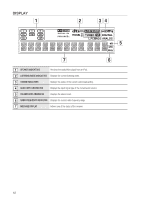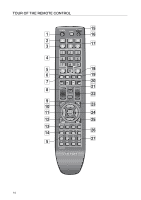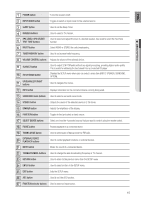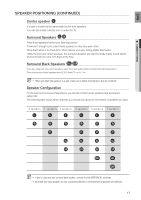Samsung HT-AS730S User Manual (user Manual) (ver.1.0) (English) - Page 12
Display, Insert remote control batteries, operation Range of the remote control, TUNING INDICATORS - ipod
 |
View all Samsung HT-AS730S manuals
Add to My Manuals
Save this manual to your list of manuals |
Page 12 highlights
Display 1 2 34 5 7 6 1 SPEAKER INDICATORS Receives the audio/video signal from an iPod. 2 LISTENING MODE INDICATORS Displays the current listening mode. 3 TUNING INDICATORS Displays the status of the current radio broadcasting. 4 AUDIO INPUT INDICATORS Displays the input signal type of the current audio source. 5 VOLUME LEVEL INDICATOR Displays the volume level. 6 RADIO FREQUENCY INDICATOR Displays the current radio frequency range. 7 MESSAGE DISPLAY Informs you of the status of the receiver. 12
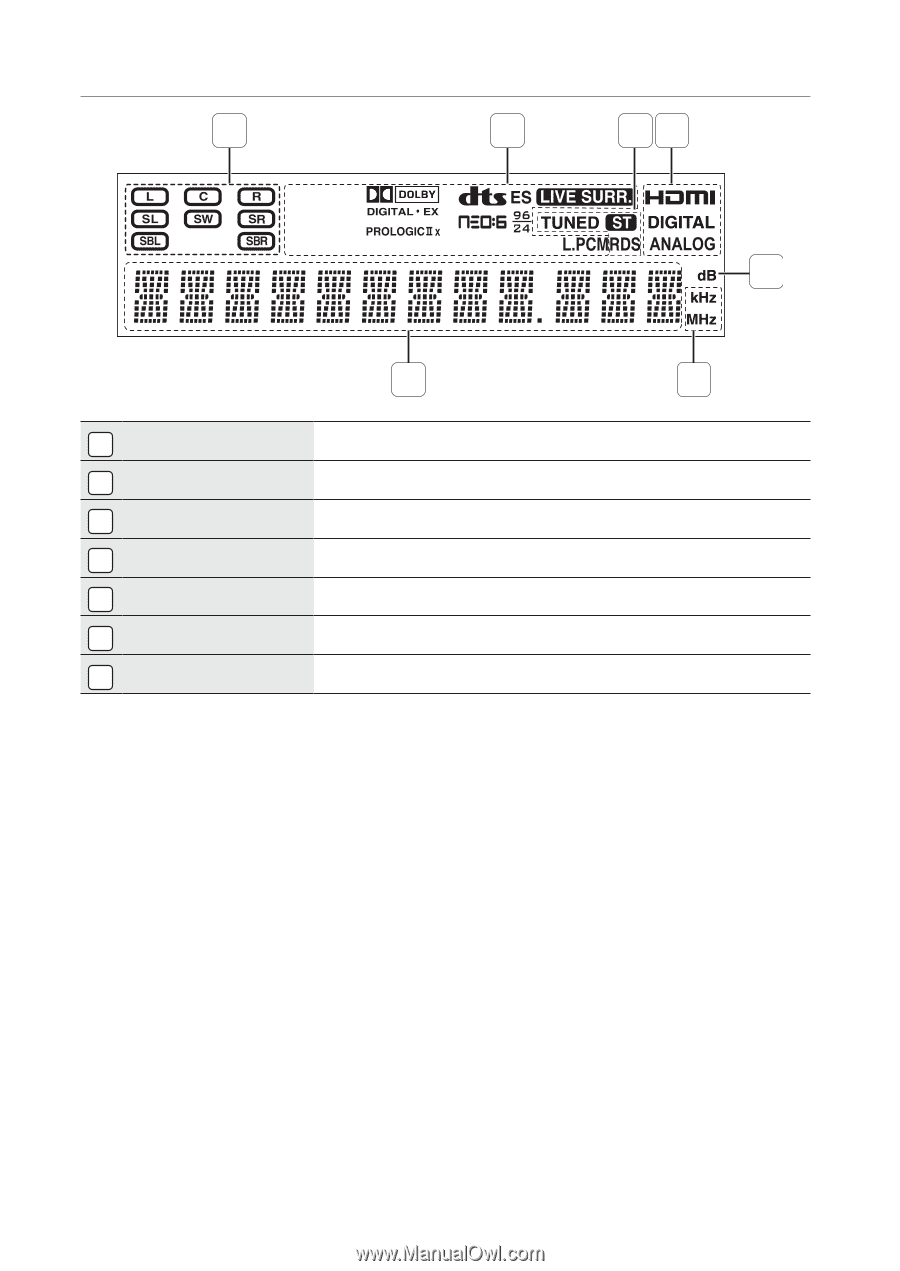
1±
DiSpLay
1
SPEAKER INDICATORS
Receives the audio/video signal from an iPod.
2
LISTENING MODE INDICATORS
Displays the current listening mode.
3
TUNING INDICATORS
Displays the status of the current radio broadcasting.
4
AUDIO INPUT INDICATORS
Displays the input signal type of the current audio source.
5
VOLUME LEVEL INDICATOR
Displays the volume level.
6
RADIO FREQUENCY INDICATOR
Displays the current radio frequency range.
7
MESSAGE DISPLAY
Informs you of the status of the receiver.
1
2
4
3
6
7
5