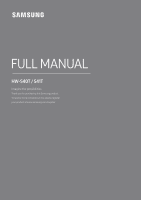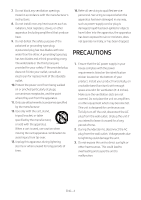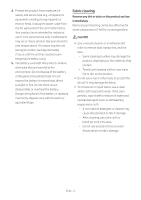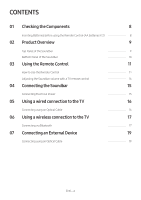Samsung HW-S40T/ZA User Manual - Page 6
CONTENTS, Using the Remote Control - soundbar
 |
View all Samsung HW-S40T/ZA manuals
Add to My Manuals
Save this manual to your list of manuals |
Page 6 highlights
CONTENTS 01 Checking the Components 8 Inserting Batteries before using the Remote Control (AA batteries X 2 8 02 Product Overview 9 Top Panel of the Soundbar Bottom Panel of the Soundbar 03 Using the Remote Control 9 10 11 How to Use the Remote Control Adjusting the Soundbar volume with a TV remote control 04 Connecting the Soundbar 11 14 15 Connecting Electrical Power 05 Using a wired connection to the TV 15 16 Connecting using an Optical Cable 06 Using a wireless connection to the TV 16 17 Connecting via Bluetooth 07 Connecting an External Device 17 19 Connecting using an Optical Cable 19 ENG - 6

ENG - 6
CONTENTS
01
Checking the Components
8
Inserting Batteries before using the Remote Control (AA batteries X 2)
-------------------------
8
02
Product Overview
9
Top Panel of the Soundbar
-------------------------
9
Bottom Panel of the Soundbar
-------------------------
10
03
Using the Remote Control
11
How to Use the Remote Control
-------------------------
11
Adjusting the Soundbar volume with a TV remote control
-------------------------
14
04
Connecting the Soundbar
15
Connecting Electrical Power
-------------------------
15
05
Using a wired connection to the TV
16
Connecting using an Optical Cable
-------------------------
16
06
Using a wireless connection to the TV
17
Connecting via Bluetooth
-------------------------
17
07
Connecting an External Device
19
Connecting using an Optical Cable
-------------------------
19