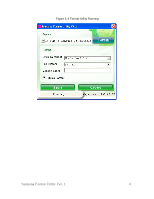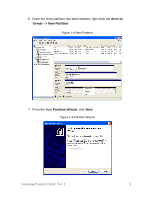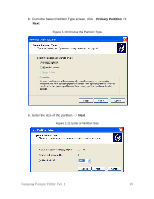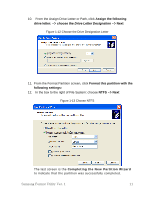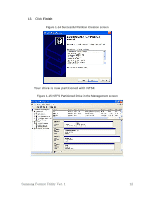Samsung HX-DU015EC User Manual (user Manual) (ver.1.0) (English) - Page 11
choose the Drive Letter Designation, Assign the following, drive letter
 |
UPC - 729507527659
View all Samsung HX-DU015EC manuals
Add to My Manuals
Save this manual to your list of manuals |
Page 11 highlights
10. From the Assign Drive Letter or Path, click Assign the following drive letter: -> choose the Drive Letter Designation -> Next Figure 1-12 Choose the Drive Designation Letter 11. From the Format Partition screen, click Format this partition with the following settings: 12. In the box to the right of File System: choose NTFS -> Next Figure 1-13 Choose NTFS The last screen is the Completing the New Partition Wizard to indicate that the partition was successfully completed. Samsung Format Utility Ver. 1 11

10.
From the Assign Drive Letter or Path, click
Assign the following
drive letter:
->
choose the Drive Letter Designation
->
Next
Figure 1-12 Choose the Drive Designation Letter
11. From the Format Partition screen, click
Format this partition with the
following settings:
12.
In the box to the right of File System: choose
NTFS
->
Next
Figure 1-13 Choose NTFS
The last screen is the
Completing the New Partition Wizard
to indicate that the partition was successfully completed.
Samsung Format Utility Ver. 1
11