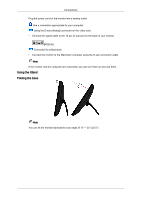Samsung LD190N User Manual (ENGLISH) - Page 12
Using the Anti-Theft Kensington Lock, Connect the Kensington Lock cable.
 |
UPC - 729507809946
View all Samsung LD190N manuals
Add to My Manuals
Save this manual to your list of manuals |
Page 12 highlights
Introduction Using the Anti-Theft Kensington Lock 1. Insert the locking device into the Kensington slot on the Monitor and turn it in the locking direction . 2. Connect the Kensington Lock cable. 3. Fix the Kensington Lock to a desk or a heavy stationary object. Note See Connecting Cables for further information regarding cable connections.

Using the Anti-Theft Kensington Lock
1.
Insert the locking device into the Kensington slot on the Monitor
and
turn it in the locking direction
.
2.
Connect the Kensington Lock cable.
3.
Fix the Kensington Lock to a desk or a heavy stationary object.
Note
See Connecting Cables for further information regarding cable connections.
Introduction