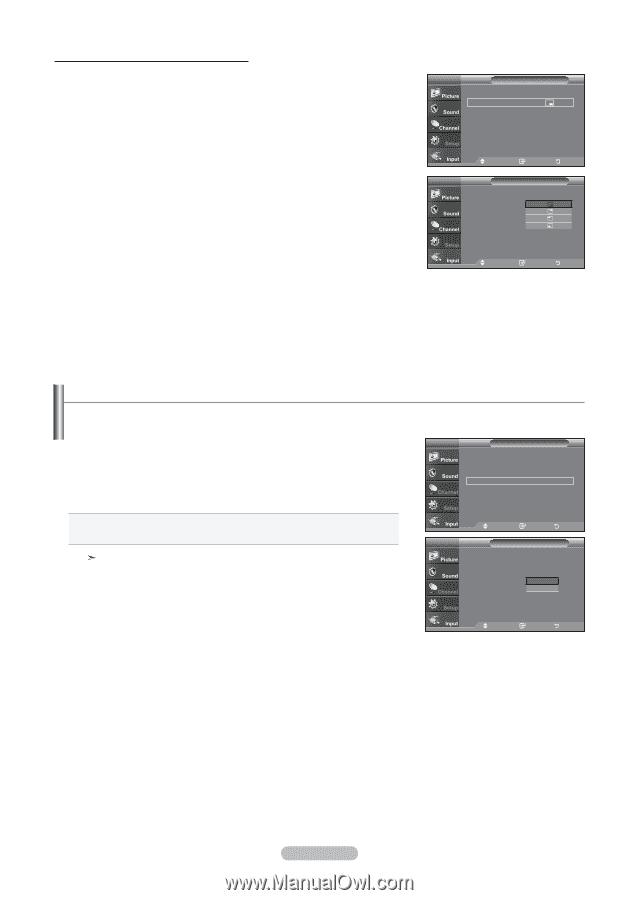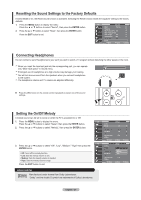Samsung LN-T1953H User Manual (ENGLISH) - Page 24
HDMI Black Level, Changing the Position of the PIP Window, ENTER, Normal
 |
UPC - 036725219564
View all Samsung LN-T1953H manuals
Add to My Manuals
Save this manual to your list of manuals |
Page 24 highlights
Changing the Position of the PIP Window 4. Press the ▲ or ▼ buttons to select "Position", then press the ENTER button. Press the ENTER buttons. Press the EXIT button to exit. TV PIP Position Channel PIP : On ► : ► : Air 65 ► Move Enter Return TV PIP PIP : On Position : Channel : Move Enter Return HDMI Black Level You can select the black level on the screen to adjust the screen depth. 1. Press the MENU button to display the menu. Press the ▲ or ▼ buttons toselect "Setup", then press the ENTER button. 2. Press the ▲ or ▼ buttons to select "HDMI Black Level", then press the ENTER button. 3. Press the ▲ or ▼ buttons to select "Normal" or "Low", then press the ENTER button. • Normal: The screen gets brighter. • Low: The screen gets darker. This function is active only when the an external device (DVD player, STB etc.) is connected to the TV via HDMI. Press the EXIT button to exit. TV Setup ▲More Melody : Off ► PC ► HDMI Black Level : Normal ► Film Mode : Off ► PIP ► Function Help : Off ▼More Move Enter Return TV Setup ▲More Melody : Off PC HDMI Black Level : NoNromrmala l Film Mode : OLffo w PIP Function Help : Off ▼More Move Enter Return English - 22