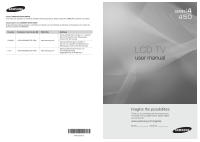Samsung LN19C450 User Manual
Samsung LN19C450 Manual
 |
View all Samsung LN19C450 manuals
Add to My Manuals
Save this manual to your list of manuals |
Samsung LN19C450 manual content summary:
- Samsung LN19C450 | User Manual - Page 1
Court Mississauga, Ontario L5R 4B2 Canada Samsung Electronique Canada Inc., Service à la Clientèle 55 Standish Court Mississauga, Ontario L5R 4B2 Canada Samsung Electronics America, Inc. 105 Challenger Road Ridgefield Park, NJ 07660-0511 LCD TV user manual BN68-02583A-02 imagine the possibilities - Samsung LN19C450 | User Manual - Page 2
Authorized Service Center, please call toll-free: -- In the United States : 1-800-SAMSUNG (1-800-726-7864) -- In Canada : 1-800-SAMSUNG Still image warning Avoid displaying still images (such as jpeg picture files) or still image elements (such as TV channel logos, panorama or 4:3 image format - Samsung LN19C450 | User Manual - Page 3
Kensington Lock 31 yy Troubleshooting 32 yy Specifications 35 License 35 yy Dimensions 36 yy Index 37 English Check the Symbol! t ✎ This function can be used by pressing the TOOLS button on the remote control. Note : Important information O Step by step guide : Informs you how to - Samsung LN19C450 | User Manual - Page 4
Warranty Card / Safety Guide / Quick Setup Guide ■■ Owner's Instructions ■■ Cleaning Cloth (BN63-01798B) ■■ Power Cord (M4 X L16: 3EA) yy Stand Screws (LN22C450 only) yy Wall Mount kit (BN96-04960A) ✎✎ See separate guide for installation. Installing the LCD TV Stand Components When - Samsung LN19C450 | User Manual - Page 5
use the ENTERE button on the remote control. Displays an on-screen menu of your TV's features. Adjusts the volume. In the on-screen menu, use the y buttons as is on and lights up in standby mode. Standby mode Do not leave your TV in standby mode for long periods of time (when you are away on a - Samsung LN19C450 | User Manual - Page 6
+ modes. (�: controls recording on Samsung recorders with the Anynet+ feature) MEDIA picture mode. (P. 13) P.SIZE: Choose the picture size. (P. 15) CC: Controls the caption decoder. (P. 19) Installing batteries (Battery size: AAA) 6 English ✎✎NOTE xx Use the remote control within 23 feet from TV - Samsung LN19C450 | User Manual - Page 7
process. 5 Setting the Clock Mode Set the Clock Mode automatically or manually. ✎✎If you select the Auto, set the daylight saving time. live. 6 Viewing the HD Connection Guide. The connection method for the best HD screen quality is displayed. 7 Enjoy your TV. Press the ENTERE button. If You - Samsung LN19C450 | User Manual - Page 8
up to 1080p) We recommend using the HDMI connection for the best quality HD picture. Available devices: DVD, Blu-ray player, HD cable box, HD STB (Set box / satellite receiver (Set-Top Box) supporting HDMI version older than 1.3 is connected, the TV may operate abnormally (e.g. no screen display / - Samsung LN19C450 | User Manual - Page 9
Audio System is connected to the DIGITAL AUDIO OUT (OPTICAL) jack, decrease the volume of both the TV and the system. xx 5.1 CH (channel) audio is available when the TV is connected to an external device supporting 5.1 CH. xx When the receiver (home theater) is set to on, you can hear sound output - Samsung LN19C450 | User Manual - Page 10
SOG(Sync on Green) is not supported. POWER EX-LINK P Connector for service only. Sync Polarity (H/V Input Cables (Sold Separately) MEDIA.P HDMI HDMI-DVI Component Changing the Input source Source List OO MENUm → Input → Source List → ENTERE Use to select TV or an external input sources - Samsung LN19C450 | User Manual - Page 11
channels and use 2 3 P the program guide for digital broadcasts. Select a channel in menu options appear on the screen: Picture, Sound, Channel, Setup, Input, Application, Support. Select an icon with the ▲ or ♥ TV #6 7-1 ♥ TV #7 8 Air 9 Air 9-1 ♥ TV #9 10 Air 10-1 ♥ TV #10 11-1 ♥ TV # - Samsung LN19C450 | User Manual - Page 12
■■ Air: Air antenna signal. ■■ Cable: Cable antenna signal. ■■ Auto: Air and Cable antenna. ✎✎NOTE xx When selecting the Cable TV system: Selects the cable system. STD, HRC and IRC identify various types of cable TV systems. Contact your local cable company to identify the type of cable system that - Samsung LN19C450 | User Manual - Page 13
gray-colored channel indicates the channeMl EDIA.Pthe channel manually. has been deleted. xx The Add menu only has several setting options for picture quality control. ✎✎NOTE xx When you make changes external device connected to the TV. xx Lowering picture brightness reduces power consumption. ■■ - Samsung LN19C450 | User Manual - Page 14
dialog box will appear. 4. Navigate to the "Settings" tab on the display dialog-box. yy The correct size Picture Options Advanced Settings OO MENUm → Picture → Advanced Settings → ENTERE (available in Standard / Movie mode) Compared to previous models, new Samsung TVs have a more precise picture - Samsung LN19C450 | User Manual - Page 15
/ 1080i / 1080p) or Component (1080i / 1080p) signals are input. ✎✎NOTE S.MODE P.MODE xx After selecting Zoom1, Zoom2 or Wide Fit: 1. Press input on the TV. Input Source ATV, AV, Component (480i, 480p) DTV(1080i), Component (1080i, 1080p), HDMI (720p, 1080i, 1080p) PC Picture Size 16:9, Zoom1 - Samsung LN19C450 | User Manual - Page 16
SRS TruSurround HD is a patented SRS technology that solves the problem of playing 5.1 multichannel content over two speakers. TruSurround delivers between the main speaker and the audio receiver. In this case, set the TV to External Speaker. ✎✎When Speaker Select is set to External Speaker, the - Samsung LN19C450 | User Manual - Page 17
the INFO button. ■■ Clock: Setting the clock is for using various timer features of the TV. ✎✎ If you disconnect the power cord, you have to set the clock again. Clock Mode: Set up the current time manually or automatically. -- Auto: Set the current time automatically using the time from the digital - Samsung LN19C450 | User Manual - Page 18
TV-PG, then the L sub-ratings in TV-14 and TV-MA will automatically be blocked. ■■ MPAA Rating: You can block movies depending on their MPAA rating. The Motion Picture information can be used while watching DTV channels. ✎✎ NOTE xx If information is not downloaded from the broadcasting station - Samsung LN19C450 | User Manual - Page 19
enjoy a more realistic gaming experience by selecting the game menu. ✎✎NOTE xx Precautions and limitations for game mode -- To disconnect the TV or PC. xx After connecting the game console, set Game Mode to On. Unfortunately, you may notice reduced picture quality. xx If Game Mode is On: -- Picture - Samsung LN19C450 | User Manual - Page 20
→ Support → ENTERE Self Diagnosis ■■ Picture Test: Use to check for picture problems. If the problem continues to occur, check the Color pattern. Yes: If the test pattern does not appear or there is noise in the test pattern, select Yes. There may be a problem with the TV. Contact Samsung's Call - Samsung LN19C450 | User Manual - Page 21
depending on the USB Memory Device connected to TV. ✎✎ Some devices may not be supported due to compatibility problems. 4. Press the ◄ or ► button TV, please back up your files to prevent them from damage 03-No More Sad Songs.mp3 or loss of data.00:03:25 04-Interference-gold.mp3 00:03:25 SAMSUNG - Samsung LN19C450 | User Manual - Page 22
be played. xx Digital Rights Management (DRM) is a technology that supports the creation, distribution and management of of the content in providers, an the device may not be read. xx If a USB device connected to the TV is not recognized, the list of files on the device is corrupted or a - Samsung LN19C450 | User Manual - Page 23
the ENTERE 580 * 440 78.0KB button over a musical note icon immediately plays the musi0c3 / 1f4ile. File.....jpg File.....jpg (An over-modulated MP3 file may cause a sound 04-Interference-gold.mp3 problem.) 00:03:25 05-marketa_irglova-The_hill.mp3 yy Music function information icons06-I - Samsung LN19C450 | User Manual - Page 24
when no button is pressed for 2 hours, 4 hours, 8 hours, 10 hours or Off. ■■ Safe Remove: You can remove the device safely from the TV. Playing the selected photos / music files yy Press the Yellow button. yy Repeat the above operation to select desired photos / music files. ✎✎ Selected photos or - Samsung LN19C450 | User Manual - Page 25
Samsung devices that support Anynet+ with your Samsung TV's remote. The Anynet+ system can be used only with Samsung devices that have the Anynet+ feature. To be sure your Samsung HDMI cable. ✎✎NOTE xx Connect the Optical cable between the DIGITAL AUDIO OUT (OPTICAL) jack on your TV and the Digital - Samsung LN19C450 | User Manual - Page 26
using the recorder. (This is only available for devices that support the recording function.) Stops recording. Sound is played through List. ¦¦ Recording You can make a recording of a TV Program using a Samsung recorder. 1. Select Recording. ✎✎ When there are more than users manual. 26 English - Samsung LN19C450 | User Manual - Page 27
TV. xx The TV remote control may not work under certain conditions. If this occurs, reselect the Anynet+ device. xx The Anynet+ functions do not operate with other manufacturers' products. ¦¦ Troubleshooting for Anynet+ Problem the TV mode. (Note that or not the device supports Anynet+ functions. - Samsung LN19C450 | User Manual - Page 28
press the button on the back of the stand. 3 Angle adjustment when LCD TV is wall-mounted 1. Figure 1 shows the adjustment angle (-2°~14°) when you use the LCD on its stand. Excessive tilting can turn the LCD TV over which may cause damage. 2. Figure 2 shows the adjustment angle (14°~ - Samsung LN19C450 | User Manual - Page 29
or other bases (not supplied). Using the Decoration Covers (LN19C450) 1 2 1. When installing the TV on the wall without using the stand, insert decoration covers into the holes as described in the picture 1. 2. After inserting the decoration covers, fasten them with 4 screws as described in the - Samsung LN19C450 | User Manual - Page 30
personal injury. ✎✎NOTE xx Standard dimensions a detailed installation manual and all parts Samsung is not liable for product damage or personal injury when a non-VESA or non-specified wall mount is used or the consumer fails to follow the product installation instructions. xx Do not mount the TV - Samsung LN19C450 | User Manual - Page 31
moving the TV. Anti-Theft Kensington Lock The Kensington Lock is not supplied by Samsung. It a device used to physically fix the system when using it in a public place. The appearance and locking method may differ from the illustration depending on the manufacturer. Refer to the manual provided with - Samsung LN19C450 | User Manual - Page 32
Troubleshooting If the TV seems to have a problem, first try this list of possible problems and solutions. If none of these troubleshooting tips apply, visit samsung.com, then click on Support, or call Samsung customer service at 1-800-SAMSUNG. Issues Solutions and Explanations Poor picture - Samsung LN19C450 | User Manual - Page 33
Caption Mode Service 1 to CC1. (P. 19) • Some channels may not have caption data. The picture is distorted: picture distortion. This is not a TV problem. PC Connection A "Not Supported Mode" message appears. • Set your PC's output resolution so it matches the resolutions supported by the TV - Samsung LN19C450 | User Manual - Page 34
a grounding issue. Replace the Component video cables with an HDMI connection. The picture will not display in full screen. • HD channels will have black bars on TV. Refer to the Cable/Sat user manual for SAMSUNG TV code. 'Not Supported Mode' message. • Check the supported resolution of the TV - Samsung LN19C450 | User Manual - Page 35
05 Other Information Specifications PC Resolution (Optimum) Environmental Considerations Operating Temperature Operating Humidity Storage Temperature Storage Humidity Model Name Screen Size (Diagonal) Sound Output 1360x768 @ 60 Hz 50°F to 104°F (10°C to 40°C) 10% to 80%, non-condensing -4°F to - Samsung LN19C450 | User Manual - Page 36
3.5 2.4 11.3 3 3 NOTE: All drawings are not necessarily to scale. Some dimensions are subject to change without prior notice. Refer to the dimensions prior to performing installation of your TV. Not responsible for typographical or printed errors. © 2010 Samsung Electronics America, Inc 36 - Samsung LN19C450 | User Manual - Page 37
L Language License M Media Play Melody MP3 Play MTS MTS button O Optimal resolution P Photo view Position Power Indicator 6, 12 12 R Remote Control Reset Picture Mode 15 8 9, 25 19 35 S Screen Fit Sleep Timer Slide Show Software Upgrade Source List Speaker Select SRS TruSurround HD Standby mode
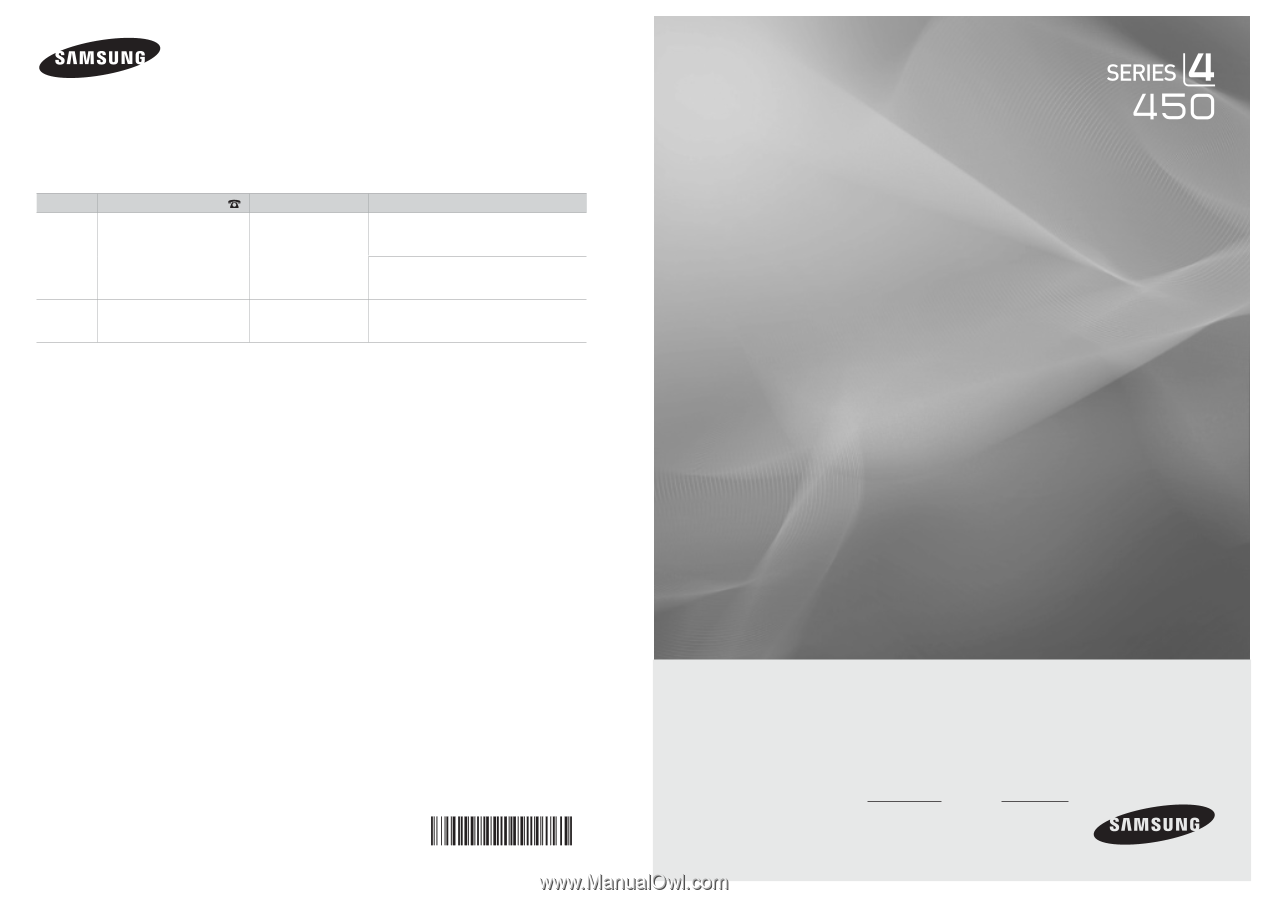
LCD TV
user manual
imagine the possibilities
Thank you for purchasing this Samsung product.
To receive more complete service, please register
your product at
www.samsung.com/register
Model
Serial No.
BN68-02583A-02
Contact SAMSUNG WORLDWIDE
If you have any questions or comments relating to Samsung products, please contact the SAMSUNG customer care center.
Comuníquese con SAMSUNG WORLDWIDE
Si desea formular alguna pregunta o comentario en relación con los productos de Samsung, comuníquese con el centro de
atención al cliente de SAMSUNG.
Country
Customer Care Center
Web Site
Address
CANADA
1-800-SAMSUNG(726-7864)
www.samsung.com
Samsung Electronics Canada Inc., Customer
Service 55 Standish Court Mississauga,
Ontario L5R 4B2 Canada
Samsung Electronique Canada Inc.,
Service à la Clientèle 55 Standish Court
Mississauga, Ontario L5R 4B2 Canada
U.S.A
1-800-SAMSUNG(726-7864)
www.samsung.com
Samsung Electronics America, Inc.
105 Challenger Road
Ridgefield Park, NJ 07660-0511