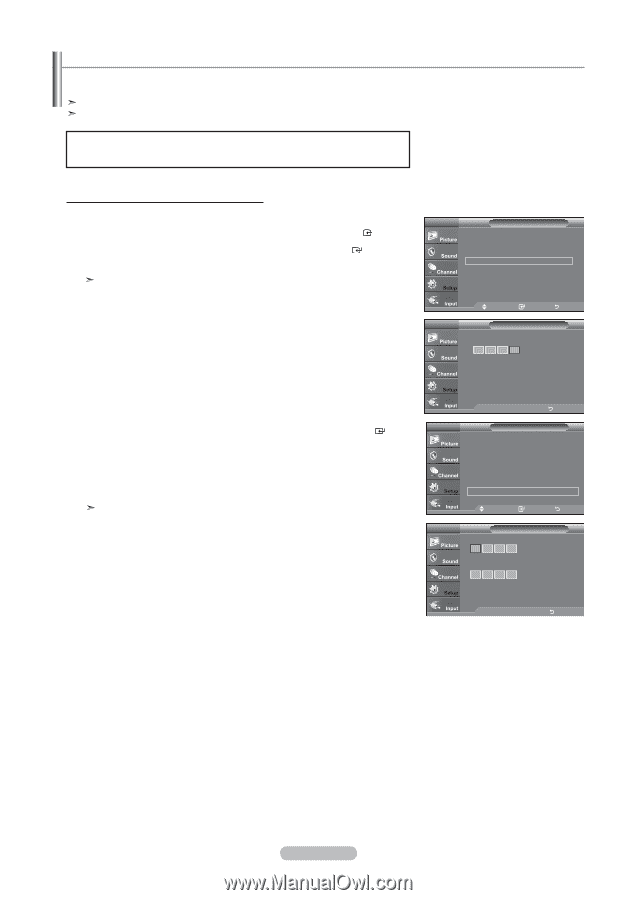Samsung LN32A330J1DXZA User Manual (ENGLISH) - Page 43
Using the V-Chip, ENTER, Setting Up Your Personal ID Number PIN, U.S.A Only - no power
 |
View all Samsung LN32A330J1DXZA manuals
Add to My Manuals
Save this manual to your list of manuals |
Page 43 highlights
Using the V-Chip The V-Chip feature automatically locks out programs that are deemed inappropriate for children. The user must enter a PIN (personal ID number) before any of the V-Chip restrictions are set up or changed. "V-Chip" function is not available in HDMI, component or PC mode. The Screen Saver is activated if there is no remote control key input for longer than 1 minute while setting up the "V-Chip". U.S.A Only This product is covered by the following U.S.patents : US4,930,158,US4,930,160 Setting Up Your Personal ID Number (PIN) 1. Press the MENU button to display the menu. Press the ▲ or ▼ button to select "Setup", then press the ENTER button. 2. Press the ▲ or ▼ button to select "V-Chip", then press the ENTER button. The message "Enter PIN" will appear. Enter your 4 digit PIN number. The default PIN number of a new TV set is "0-0-0-0". TV Setup Plug & Play ► Language : English ► Time ► V-Chip ► Caption ► Melody : Medium ► Energy Saving : Off ► SW Upgrade ► Move Enter Return TV V-Chip Enter PIN *** 3. The "V-Chip" screen will appear. Press the ▲ or ▼ button to select "Change PIN", then press the ENTER button. The Change PIN screen will appear. Choose any 4 digits for your PIN and enter them. As soon as the 4 digits are entered, the "Confirm Password" screen appears. Re-enter the same 4 digits. When the Confirm screen disappears, your PIN has been memorized. Press the EXIT button to exit. If you forget the PIN, press the remote-control buttons in the following sequence, which resets the pin to 0-0-0-0 : Power Off. → Mute → 8 → 2 → 4 → Power On. .. Enter PIN Return TV V-Chip V-Chip Lock : Off ► TV Parental Guidelines ► MPAA Rating ► Canadian English ► Canadian French ► Downloadable U.S. Rating ► Change PIN ► Move Enter Return TV Change PIN Enter new PIN. Confirm Password .. Enter PIN Return English - 41