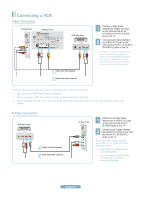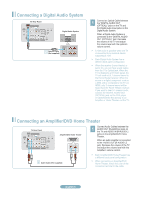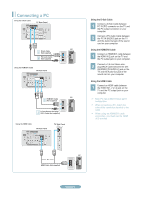Samsung LN32A620A1F Quick Guide (easy Manual) (ver.1.0) (English) - Page 10
Connecting the Bathroom Speakers, Connecting the RJPRemote Jack Pack
 |
View all Samsung LN32A620A1F manuals
Add to My Manuals
Save this manual to your list of manuals |
Page 10 highlights
Connecting the Bathroom Speakers ➣ See 'Connecting the Bathroom Speakers' in the owner's instructions for details. ➣ This function is only available when the TV is installed in a hotel. Connecting through the Variable Output (available without an external amplifier) Speaker L L + TV Rear Panel 1 Connect the VARIABLE AUDIO [R-AUDIO-L] port of the TV to the Bathroom Wall Speakers of the hotel. R R + Volume Control Box VOL + VOL - 1 Red : Right / White : Left 2 2 Connect the [VOL-CTRL] jack of the TV to the Volume Control Box Switch port of the Bathroom Wall of the hotel. ➣ Each VCR has a different back panel configuration. Connecting the RJP(Remote Jack Pack) ➣ See 'Connecting the RJP(Remote Jack Pack)' in the owner's instructions for details. ➣ This function is only available when the TV is installed in a hotel. RJP Rear 3 S-Video / Audio Cable or 2 Video / Audio Cable TV Rear Panel TV Side Panel 4 HDMI cable 5 1 D-sub / PC Audio cable Output of any external source connected to RJP on hotel desk. 1 Connect the PC IN [PC] / [AUDIO] port of the TV to the PC/AUDIO port of the RJP. 2 Connect the AV IN [VIDEO]/[R-AUDIO-L] port of the TV to the RCA port of the RJP. 3 Connect the S-VIDEO / AV IN[R-AUDIO-L] port of the TV to the S-VIDEO port of the RJP. ➣ You cannot connect and use the AV and S-VIDEO ports at the same time. 4 Connect the [HDMI] port of the TV and the HDMI port of the RJP. 5 Connect the EX-LINK port of the TV and the RS/232 port of the RJP. ➣ The RJP (Remote Jack Pack) compatible with this Samsung TV is TeleAdapt TA-7610. English-10