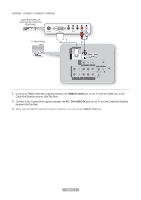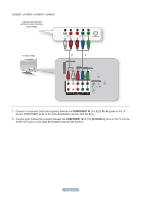Samsung LN32B550K1F Quick Guide (easy Manual) (ver.1.0) (English) - Page 7
Component In, R-audio-l]
 |
View all Samsung LN32B550K1F manuals
Add to My Manuals
Save this manual to your list of manuals |
Page 7 highlights
LN32B530 / LN37B530 / LN40B530 / LN46B530 CABLE BOX/SATELLITE RECEIVER (SET-TOP BOX) REAR PANEL TV REAR PANEL 2 1 1. Connect a Component Cable (Not supplied) between the COMPONENT IN (1 or 2) [Y, PB, PR ] jacks on the TV and the COMPONENT jacks on the Cable Box/Satellite receiver (Set-Top Box). 2. Connect Audio Cables (Not supplied) between the COMPONENT IN (1 or 2) [R-AUDIO-L] jacks on the TV and the AUDIO OUT jacks on the Cable Box/Satellite receiver (Set-Top Box). English - 6
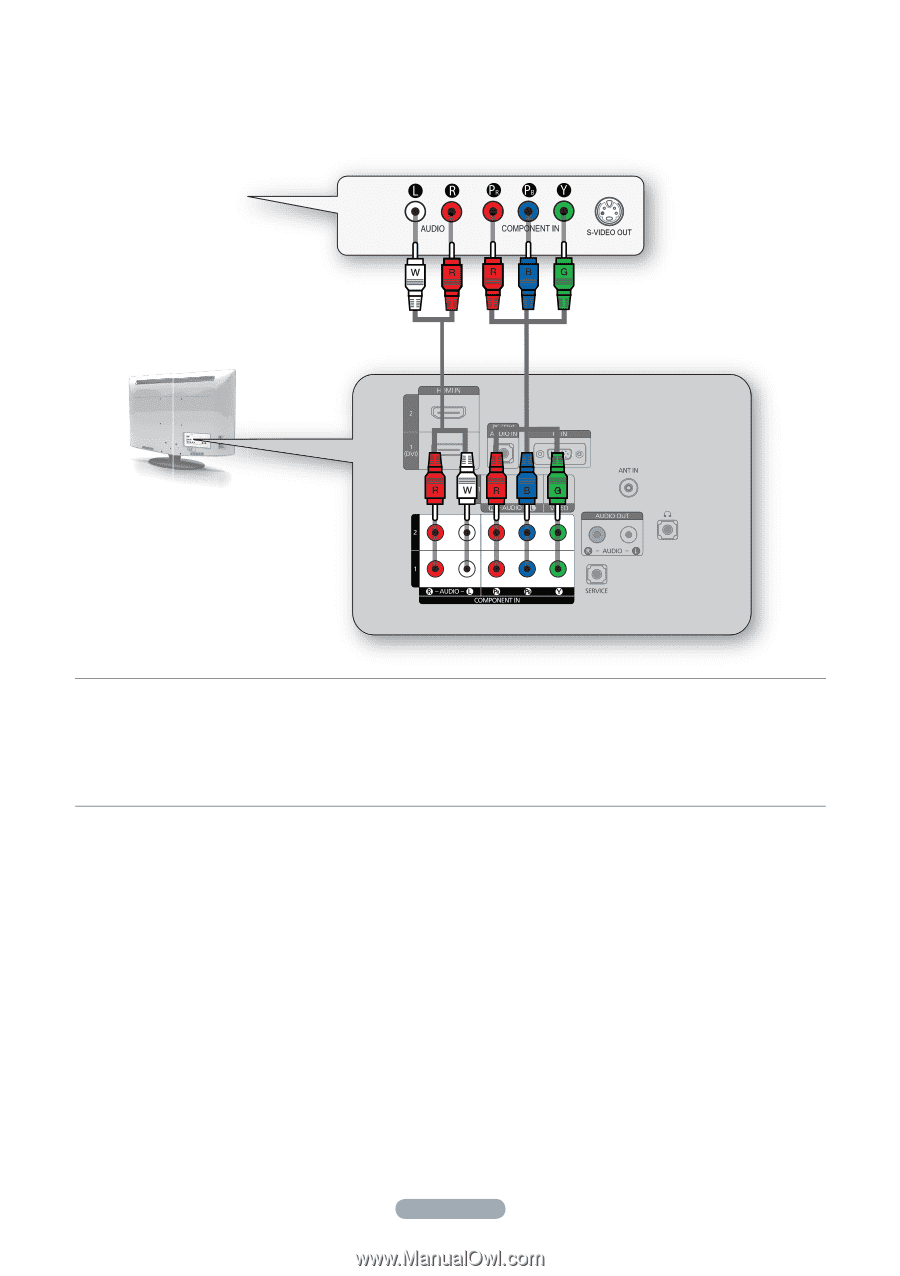
English - 6
TV REAR PANEL
CABLE BOX/SATELLITE
RECEIVER (SET-TOP BOX)
REAR PANEL
1
2
1.
Connect a Component Cable (Not supplied) between the
COMPONENT IN
(
1
or
2
)
[Y, P
B
, P
R
]
jacks on the TV
and the COMPONENT jacks on the Cable Box/Satellite receiver (Set-Top Box).
2.
Connect Audio Cables (Not supplied) between the
COMPONENT IN
(
1
or
2
)
[R-AUDIO-L]
jacks on the TV and the
AUDIO OUT jacks on the Cable Box/Satellite receiver (Set-Top Box).
LN32B530
/
LN37B530
/
LN40B530
/
LN46B530