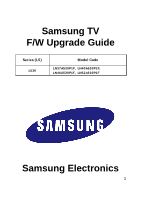Samsung LN40A530P1F User Manual - Page 2
Notice: Please read completely prior to upgrade - firmware
 |
View all Samsung LN40A530P1F manuals
Add to My Manuals
Save this manual to your list of manuals |
Page 2 highlights
Notice: Please read completely prior to upgrade ¾There are two separate firmware packages required to complete the upgrading process of the L5 series: Version 1007.0 or higher for the main processor L530 firmware 1007.0.exe Version 1008.0 for the sub processor L530 firmware 1008.0.exe ¾First determine what the current firmware version is for the main processor (see below). If the version is 1007.0 or higher proceed to Step 2 and upgrade the sub processor with 1008.0. ¾ How to check the firmware version User Menu -> Setup -> SW Upgrade When highlighted the "SW Upgrade", press the "Info" button on Remote TV F/W Version : XXXX 2

2
Notice: Please read completely prior to upgrade
There are two separate firmware packages required to
complete the upgrading process of the L5 series:
Version 1007.0 or higher for the main processor
L530 firmware 1007.0.exe
Version 1008.0 for the sub processor
L530 firmware 1008.0.exe
First determine what the current firmware version is for the
main processor (see below).
If the version is 1007.0 or higher
proceed to Step 2 and upgrade the sub processor with 1008.0.
How to check the firmware version
User Menu -> Setup -> SW Upgrade
When highlighted the “SW Upgrade”, press the “Info” button on Remote
TV F/W Version : XXXX