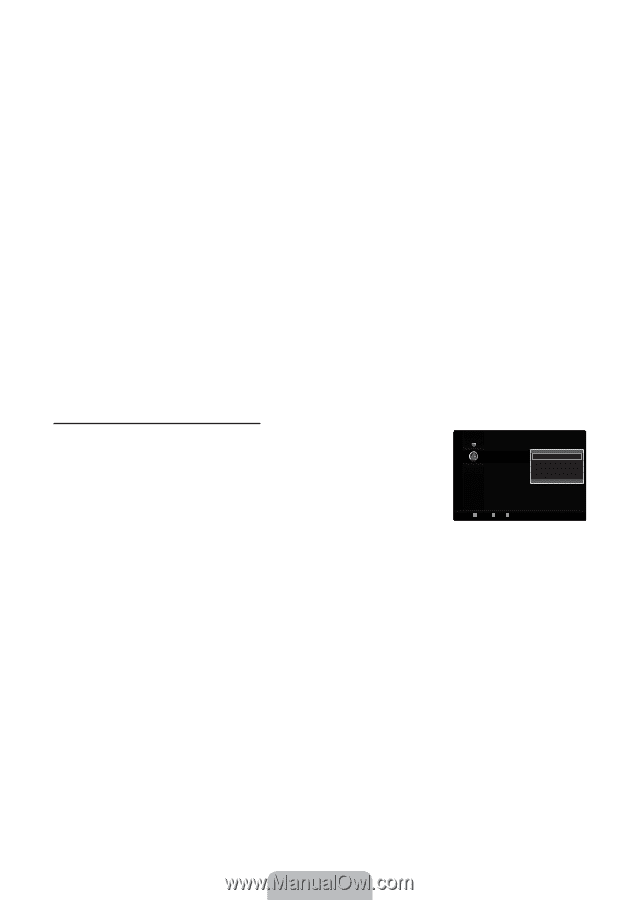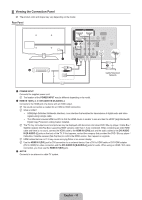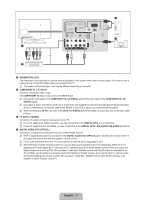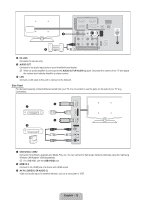Samsung LN40B650 User Manual (ENGLISH) - Page 17
English - 1², Channel List Option Menu in Programmed
 |
UPC - 036725229365
View all Samsung LN40B650 manuals
Add to My Manuals
Save this manual to your list of manuals |
Page 17 highlights
■ Add to Favorite / Delete from Favorite You can set channels you watch frequently as Favorite. T Press the TOOLS button to display the Tools menu. You can also set the add to (or delete from) Favorites by selecting Tools → Add to Favorite (or Delete from Favorite). N The '*' symbol will be displayed and the channel will be set as a favorite. N All favorite channels will be shown on Favorite menu. ■ Timer Viewing If you reserve a program you want to watch, the channel is automatically switched to the reserved channel in the Channel List; even when you are watching another channel. To reserve a program, set the current time first. N Only memorized channels can be reserved. N You can set the channel, day, month, year, hour and minute directly by pressing the number buttons on the remote control. N Reserving a program will be shown in the Programmed menu. N Digital Program Guide and Viewing Reservation When a digital channel is selected, and you press the ► button, the Program Guide for the channel appears. You can reserve a program according to the procedures described above. ■ Channel Name Edit (analog channels only) Channels can labeled so that their call letters appear whenever the channel is selected. N The names of digital broadcasting channels are automatically assigned and cannot be labeled. ■ Select All / Deselect All ● Select All: You can select all the channels in the channel list. ● Deselect All: You can deselect all the selected channels. N You can only select Deselect All when there is a selected channel. ■ Auto Program N For detailed procedures on using the Auto Program, refer to the 'Channel Menu' instructions. (see page 13) Channel List Option Menu (in Programmed) You can view, modify or delete a reservation. N Press the TOOLS button to use the option menu. ■ Change Info Select to change a viewing reservation. ■ Cancel Schedules Select to cancel a viewing reservation. ■ Information Select to view a viewing reservation. (You can also change the reservation information.) ■ Select All Select all reserved programs. Programmed 1 / 1 / 2009 1:59 5 TV1 ) Change Info Cancel Schedules 2:59 2 TV3 ) ThIenEfoqrumaalitzioern 3:59 2 TV3 ) McSMeillleacnt A&llWife 4:59 2 TV3 ) M.Spillane's mike Air Antenna Zoom Select T Tools E Information English - 15