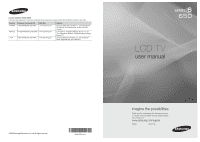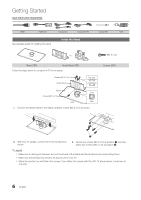Samsung LN46C650L1FXZA User Manual
Samsung LN46C650L1FXZA Manual
 |
View all Samsung LN46C650L1FXZA manuals
Add to My Manuals
Save this manual to your list of manuals |
Samsung LN46C650L1FXZA manual content summary:
- Samsung LN46C650L1FXZA | User Manual - Page 1
Park, NJ 07660-0511 LCD TV user manual © 2010 Samsung Electronics Co., Ltd. All rights reserved. BN68-02541A-01 imagine the possibilities Thank you for purchasing this Samsung product. To receive more complete service, please register your product at www.samsung.com/register Model Serial No - Samsung LN46C650L1FXZA | User Manual - Page 2
formats as a full screen picture. Be careful in the selection and duration of television formats used for viewing. Uneven LCD aging as a result of format selection and use, as well as burned-in images, are not covered by your Samsung limited warranty. • SAMSUNG ELECTRONICS NORTH AMERICAN LIMITED - Samsung LN46C650L1FXZA | User Manual - Page 3
53 yy Troubleshooting 54 License 56 yy Specifications 57 yy Dimensions 58 yy Index 59 Check the Symbol! TOOLS t This function can be used by pressing the TOOLS button on the remote control. Note Indicates additional information. Step by Step Guide Check here for instructions on how - Samsung LN46C650L1FXZA | User Manual - Page 4
your LCD TV. If any items are missing, contact your dealer. ✎✎The items' colors and shapes may vary depending on the models. yy Remote Control (BN59-01042A) & Batteries (AAA x 2) yy Owner's Instructions yy Warranty Card / Safety Guide / Quick Setup Guide yy Cleaning Cloth (BN63-01798B) yy Power - Samsung LN46C650L1FXZA | User Manual - Page 5
depending on the model. Power Indicator Speakers Remote control sensor P (Power) Remote control sensor SOURCEE MENU y z Power Indicator Turns the TV on or off. Aim the remote control towards this spot on the TV. Toggles between all the available input sources. In the on-screen menu, use this - Samsung LN46C650L1FXZA | User Manual - Page 6
Separately) HDMI HDMI-DVI Component Composite (AV) Coaxial (RF) VGA See separate guide for installing the stand. Install the Stand or (M4 X L12) Stand (1EA) Guide Stand (1EA) Follow the steps below to connect the TV to the stand. Screws (M4 X L12) Guide Stand Top view Stand Screws - Samsung LN46C650L1FXZA | User Manual - Page 7
(p. 14). Link to various internet services (p. 42). Displays information on the TV screen. Selects the on-screen menu items and changes the values seen on the menu. Exits the menu. MEDIA.P: Displays Media Play (p. 32). YAHOO!: Runs Yahoo widget. (p. 46). MTS: Press to choose stereo, mono or Separate - Samsung LN46C650L1FXZA | User Manual - Page 8
select DST (Daylight Saving Time) mode and time zone. yy Manual: Allows you to manually set the current date and time (p. 21). 6 View the HDTV Connection Guide The connection method for the best HD screen quality is displayed. 7 Enjoy the TV. Press the ENTERE button. If You Want to Reset This - Samsung LN46C650L1FXZA | User Manual - Page 9
cable or DVI-HDMI (DVI to HDMI) adapter. The PC/DVI AUDIO IN jack is required for audio. xx If an external device such as a DVD / Blu-ray player / HD cable box / HD STB satellite receiver supporting HDMI versions older than 1.3 is connected, the TV may operate abnormally (e.g. no screen display / no - Samsung LN46C650L1FXZA | User Manual - Page 10
[Y/VIDEO] jack (green) will not match the video cable (yellow). ✎✎For better picture quality, the Component connection is recomended over the A/V connection. Using an EX-Link Cable Connection Available Devices: External devices that support EX-Link. EX-LINK: Connector for service only. 10 English - Samsung LN46C650L1FXZA | User Manual - Page 11
Audio Cable (Not Supplied) Optical Cable (Not Supplied) AUDIO IN R- TV and the system. xx 5.1 CH (channel) audio is available when the TV is connected to an external device supporting Set-Top-Box) satellite receiver and is connected to the TV via HDMI, only 2 CH audio will be heard from the amplifier - Samsung LN46C650L1FXZA | User Manual - Page 12
53.783 56.456 75.231 31.469 37.861 37.500 37.879 48.077 46.875 48.363 56.476 60.023 67.500 63.981 79.976 45.000 49 89.040 128.943 148.500 ✎✎NOTE xx For HDMI/DVI cable connection, you must use the HDMI IN 1(DVI) jack. xx The interlace mode is not supported. xx The set may operate abnormally if a non - Samsung LN46C650L1FXZA | User Manual - Page 13
access step may differ depending on the selected menu. 1 MENU m 2 ▼/▲ 3 ENTER E 4 ▲/▼ 5 ◄/► 6 ENTER E 7 EXIT e The main menu options appear on the screen: Picture, Sound, Channel, Setup, Input, Application, Support. Select an icon with the ▲ or ▼ button. Press ENTERE to access the sub-menu. Select - Samsung LN46C650L1FXZA | User Manual - Page 14
in the All Channels, Added Channels, Favorite or Programmed screen by pressing the ▲ / ▼ and ENTERE buttons. Then you can watch the selected channel. 6 Air 6-1 * TV #6 7 Air 8 Air 9 Air 9-1 * TV #9 10 Air 10-1 * TV #10 11-1 * TV #11 Air Antenna B Zoom Select k Page T Tools ■■ All - Samsung LN46C650L1FXZA | User Manual - Page 15
Cable TV system: STD, HRC and IRC identify various types of cable TV systems be shown on the All Channels menu. xx A gray-colored channel indicates the channel has been deleted. xx The Add in the box, or use the numeric buttons on your remote for entering the date and time. ✎✎ If you selected Once - Samsung LN46C650L1FXZA | User Manual - Page 16
(Off / On): To enhance your power savings; the picture settings will automatically adapt to the light in the room. ✎✎ If you adjust the Backlight, the Eco Sensor will be set to Off. Min Backlight: When Eco sensor is On, the minimum screen brightness can be adjusted manually. ✎✎ If Eco Sensor is On - Samsung LN46C650L1FXZA | User Manual - Page 17
Movie mode) Compared to previous models, new Samsung TVs have a more precise picture. ✎✎In PC mode, you can only make changes to Dynamic Contrast, Gamma and White Balance. Advanced Settings Black Tone Dynamic Contrast Shadow Detail Gamma Expert Pattern RGB Only Mode Color Space : Off ► : Medium - Samsung LN46C650L1FXZA | User Manual - Page 18
/ Auto): Reduces MPEG noise to provide improved picture quality. ■■ HDMI Black Level (Normal / Low): Selects the black level on the screen to adjust the screen depth. ✎✎ Available only in HDMI mode. ■■ Film Mode (Off / Auto1 / Auto2): Sets the TV to automatically sense and process film signals from - Samsung LN46C650L1FXZA | User Manual - Page 19
/ Off): Set the time the screen remains idle with a still image until the screen saver is activated. The screen saver prevents the formation of ghost images on the screen. Picture Reset (OK / Cancel) Resets your current picture mode to its default settings. ¦¦ Setting up the TV with your PC Set the - Samsung LN46C650L1FXZA | User Manual - Page 20
TV Speaker) A sound echo may occur due to a difference in decoding speed between the main speaker and the audio receiver. In this case, set the TV -video sync problems, when watching TV or video, TV. OO The current time will appear every time you press the INFO button. ✎✎ If you disconnect the power - Samsung LN46C650L1FXZA | User Manual - Page 21
a PIN (personal identification number) before any of the V-Chip restrictions are set up or changed. ✎✎ NOTE xx V-Chip is not available in HDMI, Component or PC mode. xx The default PIN number of a new TV set is "0-0-0-0". xx Allow All: Press to unlock all TV ratings. xx Block All: Press to lock all - Samsung LN46C650L1FXZA | User Manual - Page 22
certain categories that deal with more sensitive material. xx The rating titles (For example: Humor Level..etc) and TV ratings (For example: DH, MH, H..etc) may differ depending on the broadcasting station. ■■ Change PIN: The Change PIN screen will appear. Choose any 4 digits for your PIN and enter - Samsung LN46C650L1FXZA | User Manual - Page 23
have the same color. xx You cannot set both the Foreground Opacity and the Background Opacity to Transparent. Network (Network Type / Network Setup / Network Test / Samsung Wireless Link / SWL connect) For details on set up options, refer to the "Network Connection" instructions (p. 26). 23 English - Samsung LN46C650L1FXZA | User Manual - Page 24
/ On) Turn on/off or give permission to Samsung mobile phones/ devices. You must have a Samsung Mobile phone/device which supports Wireless Remote Control. For more details, refer to each device's manual. ¦¦ Picture In Picture (PIP) PIP t You can watch the TV tuner and one external video source - Samsung LN46C650L1FXZA | User Manual - Page 25
: If the TV seems to have a problem, refer to this description. ✎✎ If none of these troubleshooting tips apply, contact the Samsung customer service center. Software Upgrade Software Upgrade can be performed by network connection or downloading the latest firmware from "www. samsung.com," to - Samsung LN46C650L1FXZA | User Manual - Page 26
must enter the IP address, subnet mask, gateway, and DNS values manually on your TV's Cable Setup Screen when you set up the network connection. To get the IP address, subnet mask, gateway, and DNS values, contact your Internet Service Provider (ISP). If you have a Windows computer, you can also get - Samsung LN46C650L1FXZA | User Manual - Page 27
of the screen. 2. In the pop-up menu that appears, click Status. 3. On the dialog that appears, click the Support tab. 4. On the Support Tab, click the Details button. The Network connection values are displayed. How to set up manually To set up your TV's cable network connection manually, follow - Samsung LN46C650L1FXZA | User Manual - Page 28
The LAN Port on the Wall Wireless IP sharer (AP having DHCP server) LAN Cable (Not Supplied) Samsung Wireless LAN Adapter or Samsung's Wireless LAN adapter is sold separately and is offered by select retailers, Ecommerce sites and Samsungparts. com. Samsung's Wireless LAN adapter supports the - Samsung LN46C650L1FXZA | User Manual - Page 29
established. ✎✎ If the connection fails, reset the AP and then try again. ✎✎ If Samsung Auto Configuration does not connect your TV to your AP, a pop-up window appears on the screen notifying you of the failure. Reset the AP, and then try again. If the connection fails again, choose one of - Samsung LN46C650L1FXZA | User Manual - Page 30
button. The Network Setup screen re-appears. 11. To test the connection, press the RETURN button to select Network Test, and then press the ENTERE button. Ad-Hoc Network Setup You can connect to a mobile device without an access point through the "Samsung Wireless LAN Adapter" by using a peer to - Samsung LN46C650L1FXZA | User Manual - Page 31
device that supports the PBC (WPS) to your TV. You can connect devices to the TV even if a sharer is not connected to the TV. ✎✎To use the Internet@TV, the AP (access point) must be connected to the wireless network. ✎✎If a Samsung Wireless Lan Adaptor is connected to the USB 2 port, the network - Samsung LN46C650L1FXZA | User Manual - Page 32
" and users manual from "www.samsung.com." PC LAN External Modem (ADSL/VDSL/Cable TV) TV Side Panel or Samsung Wireless LAN Adapter Wireless IP sharer LAN Cable (Not Supplied) Modem Cable (Not Supplied) LAN Cable (Not Supplied) LAN Cable (Not Supplied) LAN Cable (Not Supplied) 1. For more - Samsung LN46C650L1FXZA | User Manual - Page 33
. SAMSUNG is not responsible for any data file damage or data loss. xx Connect a USB HDD to the dedicated port, USB 1 (HDD) port. xx Do not disconnect the USB device while it is loading. xx The higher the resolution of the image, the longer it takes to display on the screen. xx The maximum supported - Samsung LN46C650L1FXZA | User Manual - Page 34
Advanced Features ¦¦ Screen Display Move to the desired file using the up/down/right/left buttons and then press the ENTERE or � (Play) button. The file is played. ✎✎Supports the View Devices and Home in Media Play homepage. Information: You can ascertain the selected file name and the number of - Samsung LN46C650L1FXZA | User Manual - Page 35
frame max • GMC 2 over is not supported. • Only Samsung Techwin MJEPG is supported. • H.263 is not supported. Audio Decoder • Supports up to WMA 7, 8, 9, STD • WMA 9 PRO does not support 2 channel excess multi channel or lossless audio. • WMA sampling rate 22050Hz mono is not supported. 35 English - Samsung LN46C650L1FXZA | User Manual - Page 36
the Equalizer in the Sound menu. (An over-modulated MP3 file may cause a sound problem.) I Love You Jhon 1st Album Pop 2010 4.2MB 01:10 / 04:02 Playlist music to. 4. The newly created or updated playlist will be in the main Music page. Playing My Playlist Select the My Playlist folder and it will - Samsung LN46C650L1FXZA | User Manual - Page 37
photo in the file list. 3. Press the ENTERE button or � (Play) button. -- While a photo list is displayed, press the � (Play) / ENTERE button on the remote control to start the slide show. -- All files in the file list section will be displayed in the slide show. -- During the slide show, files - Samsung LN46C650L1FXZA | User Manual - Page 38
which support multiple audio formats are played. You can start or stop a Slide Show. You can select the slide show speed during the slide show. You can set various slide show effects. You can set and select background music when watching a Slide Show. You can zoom into images in full screen mode - Samsung LN46C650L1FXZA | User Manual - Page 39
it. To connect to a Samsung Home Theater TV Anynet+ Anynet+ Device Home Theater Device 1 2, 3, 4 HDMI Cable (Not Supplied) Optical Cable (Not Supplied) HDMI Cable (Not Supplied) HDMI Cable (Not Supplied) 1. Connect the HDMI IN (1(DVI), 2, 3 or 4) jack on the TV and the HDMI OUT jack of the - Samsung LN46C650L1FXZA | User Manual - Page 40
is only available for devices that support the recording function.) Stops recording. the selected device. ✎✎ Only when you set Anynet+ (HDMI-CEC) to On in the Application menu, the Device List can make a recording of a TV Program using a Samsung recorder. 1. Select Recording. ✎✎ manual. 40 English - Samsung LN46C650L1FXZA | User Manual - Page 41
manufacturers' products. ¦¦ Troubleshooting for Anynet+ Problem Possible Solution Anynet+ does not work. • Check if the device is an Anynet+ device. The Anynet+ system supports Anynet+ devices only. • Only one receiver (home theater) can be connected. • Check if the Anynet+ device power cord is - Samsung LN46C650L1FXZA | User Manual - Page 42
country's regulations, some applications may have limited service or not be supported. Screen Display TV Screen: Displays the current channel. Information: Displays notices, new applications, and advertisemevnts brought to you by Samsung product introductions. Recommended My Applications by Date - Samsung LN46C650L1FXZA | User Manual - Page 43
upon powering on the TV. ✎✎ The Ticker application provides useful News, Weather, and Stock Market information. The Ticker application on Internet@TV must be downloaded to use this feature. ✎✎ Depending on your country, the Ticker application may have different service or not be supported. Channel - Samsung LN46C650L1FXZA | User Manual - Page 44
can be accessed by all users of your Samsung TV with a single login by linking the users' account to the TV ID. If you want to register a service site ID, select Yes. Service Site list will appear on the screen. 7. Select Register of the Service Site you want, then press the ENTERE button. 8. Using - Samsung LN46C650L1FXZA | User Manual - Page 45
Other Featured Most downloaded YouTube You Tube TV store Test User002 Most recent Name Free My Page Help Login B Thumbnail View Sort By R Return ✎✎Using the color buttons with the Samsung Apps. xx Red (Login): To log in to the internet service. xx B Green (Thumbnail View): To change the - Samsung LN46C650L1FXZA | User Manual - Page 46
all through the Yahoo!® Widget Engine. ✎ When running Internet@TV for the first time, you will be prompted to configure the basic settings. ✎ Depending on your country's regulations, some applications may have limited service or not be supported. Screen Display y Dock Mode Hello John! 5:15 AM Mon - Samsung LN46C650L1FXZA | User Manual - Page 47
or you can not install/run the specific widgets normally, press the remote control buttons in the following sequence, which resets the Yahoo Service: POWER (on) → MUTE → 9 → 4 → 8 → EXIT → POWER (off) → POWER (on) → YAHOO! (If Yahoo Service is displayed on TV Screen, You should stop the Yahoo - Samsung LN46C650L1FXZA | User Manual - Page 48
¦¦ Troubleshooting for internet@TV Problem Some application contents only have English. How can I change the language? Some application services do and Samsung makes no representation or warranty that any content or service will remain available for any period of time. Content and services are - Samsung LN46C650L1FXZA | User Manual - Page 49
that supports AllShare. ■■ ScreenShare (On / Off): Enables or disables the ScreenShare function for using mobile phone as a remote control. ■■ TV name: Sets the TV name so you can find it easily on a mobile device. ✎✎ If you select User Input, you can type on the TV using the OSK (On Screen Keyboard - Samsung LN46C650L1FXZA | User Manual - Page 50
user's guide. xx When you want to play media contents from your PC, select the PC icon on the main display of AllShare. Then the TV's Media a Samsung mobile phone that supports ScreenShare functions. When operating the TV with your mobile phone, only the POWER, y, z and MUTE buttons are supported. ✎✎ - Samsung LN46C650L1FXZA | User Manual - Page 51
the instructions provided with the wall mount. Contact a technician for assistance when installing the wall mount bracket. Samsung Electronics is not responsible for any damage to the product or injury to yourself or others if you elect to install the TV on your own. Wall Mount Kit Specifications - Samsung LN46C650L1FXZA | User Manual - Page 52
Other Information Product Family inches LCD-TV 19~22 23~29 30~40 46~55 57~65 70~80 80~ VESA Spec. (A * B) 75 X 75 100 X 100 200 X 100 200 X 200 400 X 400 600 X 400 800 X 400 1400 X 800 Standard Screw M4 M6 M8 Quantity 4 Do not install your Wall Mount Kit while your TV is turned on - Samsung LN46C650L1FXZA | User Manual - Page 53
Screw 1 (M6xL16) (32 ~ 40 inch TVs) Screw 2 (M8xL19) (46 ~ 55 inch TVs) To prevent the TV from falling 1. Remove the screw attached to the back of your TV, then connect the Holder-TV 1 or 2 with the screw. ✎✎ Make sure to only use the supplied screw. 1 2 2. Firmly fasten the screw to the - Samsung LN46C650L1FXZA | User Manual - Page 54
If the TV seems to have a problem, first try this list of possible problems and solutions. If none of these troubleshooting tips apply, visit "www.samsung.com," then click on Support, or call Samsung customer service at 1-800-SAMSUNG. Issues Solutions and Explanations Poor picture First of - Samsung LN46C650L1FXZA | User Manual - Page 55
bars on either side of the screen when displaying up scaled SD (4:3) contents. • Black bars on the Top & Bottom will be shown on movies that have aspect ratios different from your TV. • Adjust the picture size options on your external device or TV to full screen. The remote control does not work - Samsung LN46C650L1FXZA | User Manual - Page 56
. • PIP functionality is only available when you are using a HDMI, PC or Component source. You see small particles when you look closely at the edge of the frame of the TV. POP (TV's internal banner ad) appears on the screen. • This is part of the product's design and is not a defect. • Select - Samsung LN46C650L1FXZA | User Manual - Page 57
mm) 51.2 X 12.0 X 33.3 inches (1301.6 X 305.0 X 845.3 mm) 61.9 Ibs (28.1 kg) 72.1 Ibs (32.7 kg) ✎✎Design and specifications are subject to change without prior notice. ✎✎This device is a Class B digital apparatus. ✎✎For information about power supply, and more about power consumption, refer to the - Samsung LN46C650L1FXZA | User Manual - Page 58
33.3 ■■ Jack panel detail / Rear view (Unit: inches) 7 8 3.1 9.4 3.2 10.0 3.2 10.8 3.4 12.0 1 23 5 6 4 Model name 1 2 LN32C650 9.3 2.0 LN40C650 13.2 2.7 LN46C650 TV. Not responsible for typographical or printed errors. © 2010 Samsung Electronics America, Inc 58 English - Samsung LN46C650L1FXZA | User Manual - Page 59
H HDMI Home Theater I Installation Space Internet@TV L Language License M Media Play Melody Memorizing Channels Menu Transparency Mono Music N Navigate Network Connection Network Setup O ON/OFF button Optimal resolution P Password Photos Picture Size PIP (Picture in Picture) Plug & Play Power - Samsung LN46C650L1FXZA | User Manual - Page 60
This page is intentionally left blank.
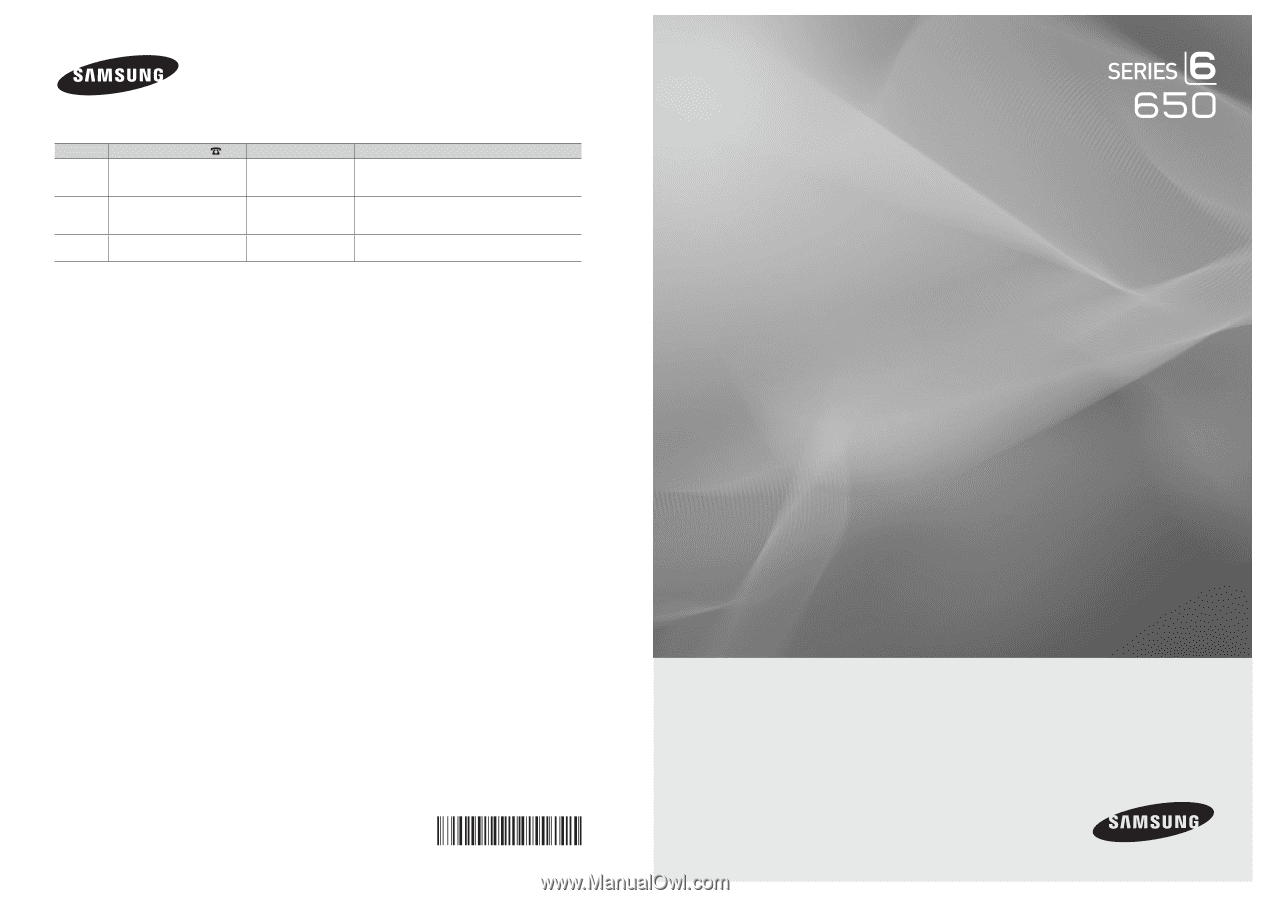
© 2010 Samsung Electronics Co., Ltd. All rights reserved.
BN68-02541A-01
LCD TV
user manual
imagine the possibilities
Thank you for purchasing this Samsung product.
To receive more complete service, please register
your product at
www.samsung.com/register
Model _____________Serial No. _____________
Contact SAMSUNG WORLDWIDE
If you have any questions or comments relating to Samsung products, please contact the SAMSUNG customer care center.
Country
Customer Care Center
Web Site
Address
CANADA
1-800-SAMSUNG (726-7864)
www.samsung.com
Samsung Electronics Canada Inc., Customer Service
55 Standish Court Mississauga, Ontario L5R 4B2
Canada
MEXICO
01-800-SAMSUNG (726-7864)
www.samsung.com
C.P 11570 AV. Presidente Masaryk No.111, Int. 701
Col. Chapultepec Morales, Delegacion Miguel Hidalgo
Mexico D.F
U.S.A
1-800-SAMSUNG (726-7864)
www.samsung.com
Samsung Electronics America, Inc. 105 Challenger
Road
Ridgefield Park, NJ 07660-0511