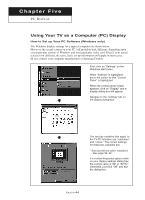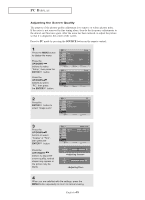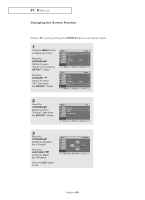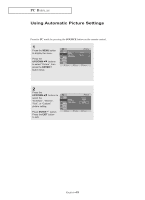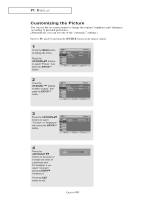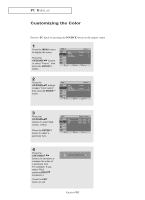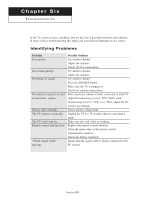Samsung LT-P1545P Quick Guide (easy Manual) (ver.1.0) (English) - Page 54
Using Automatic Picture Settings, Preset to, mode by pressing the, button on t, mote control., ISPLAY
 |
View all Samsung LT-P1545P manuals
Add to My Manuals
Save this manual to your list of manuals |
Page 54 highlights
PC DISPLAY Using Automatic Picture Settings Preset to PC mode by pressing the SOURCE button on the remote control. 1 Press the MENU button to display the menu. Press the UP/DOWN buttons to select "Picture", then press the ENTER button twice. 2 Press the UP/DOWN buttons to select the "Entertain", "Internet", "Text", or "Custom" picture setting. Press ENTER button. Press the EXIT button to exit. English-49
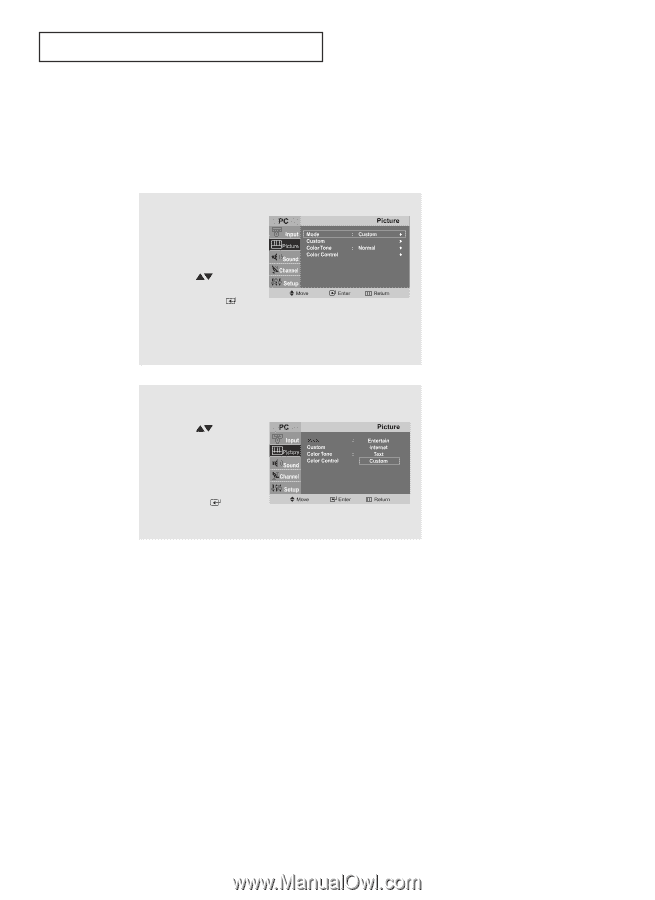
English-
49
Using Automatic Picture Settings
Preset to
PC
mode by pressing the
SOURCE
button on t
h
e r
e
mote control.
PC D
ISPLAY
1
Press the
MENU
button
to display the menu.
Press the
UP/DOWN
buttons
to select “Picture”, then
press the
ENTER
button twice.
2
Press the
UP/DOWN
buttons to
select the
“Entertain”, “Internet”,
“Text”, or “Custom”
picture setting.
Press
ENTER
button.
Press the
EXIT
button
to exit.