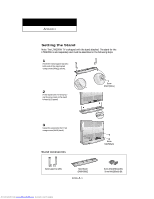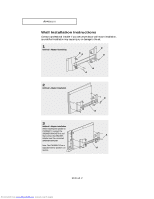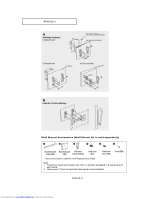Samsung LTM295W Owners Instructions - Page 73
Unit/Hinge Installation, Install the TV to the Unit/Hinge
 |
View all Samsung LTM295W manuals
Add to My Manuals
Save this manual to your list of manuals |
Page 73 highlights
APPENDIX 4 Unit/Hinge Installation I) Gypsum board II) Wooden wall III) Concrete Wall 5 Install the TV to the Unit/Hinge Wall Mount Accessories (Wall Mount kit is sold separately) Œ ´ ˇ ¨ ˆ Ø Bracket/adapter Bracket/adapter Wall mount bridge (1EA) (2EA) bracket kit (2EA) Holder wall (4EA) Holder wall screw (4EA) screw (8EA) * Bolt and nuts used to install the Unit/Hinge are not provided. Note 1. The bolts or screws must be larger than 4.0mm in diameter and applied in at least 6 places for each bracket. 2. Remove your TV from it's stand before starting wall mount installation. ENG A.3 Downloaded from www.Manualslib.com manuals search engine

ENG
A
.3
*
Bolt and nuts used to install the Unit/Hinge are not provided.
Note
1.
The bolts or screws must be larger than 4.0mm in diameter and applied in at least 6 places for
each bracket.
2.
Remove your TV from it's stand before starting wall mount installation.
Wall Mount Accessories (Wall Mount kit is sold separately)
Bracket/adapter
bridge (1EA)
Bracket/adapter
(2EA)
Wall mount
bracket kit (2EA)
Holder wall
(4EA)
Holder wall
screw (4EA)
screw (8EA)
4
Unit/Hinge Installation
I) Gypsum board
II) Wooden wall
III) Concrete Wall
5
Install the TV to the Unit/Hinge
Œ
´
ˇ
¨
ˆ
Ø
A
PPENDIX
Downloaded from
www.Manualslib.com
manuals search engine