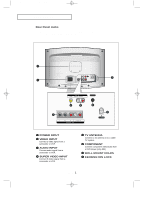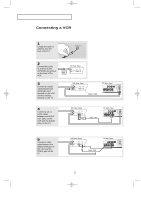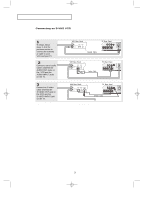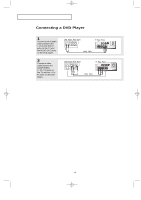Samsung LTP2035 Quick Guide (easy Manual) (English)
Samsung LTP2035 Manual
 |
View all Samsung LTP2035 manuals
Add to My Manuals
Save this manual to your list of manuals |
Samsung LTP2035 manual content summary:
- Samsung LTP2035 | Quick Guide (easy Manual) (English) - Page 1
01-12_EN 1/9/04 8:02 PM Page 3 YOUR NEW TV Rear Panel Jacks Use the rear panel jacks to connect an A/V from a camcorder or VCR. TV ANTENNA Connect to an antenna or to a cable TV system. COMPONENT Connect component video/audio from a DVD player.(only 480i) WALL MOUNT HOLES KENSINGTON LOCK English-1 - Samsung LTP2035 | Quick Guide (easy Manual) (English) - Page 2
stereo, you must connect two cables. 5 Connect a video cable between the VIDEO OUT jack on the VCR and the VIDEO jack on the TV. Follow the instructions in "Viewing a VCR or Camcorder Tape" to view your VCR tape. # Each external input source device has a different back panel configuration. English - Samsung LTP2035 | Quick Guide (easy Manual) (English) - Page 3
11 I N S TA L L AT I O N Connecting an S-VHS VCR Your Samsung TV can be connected to an S-Video signal from an S-VHS VCR. (This connection delivers a section to connect the antenna or cable to your VCR and your TV. 2 Connect a set of audio cables between the AUDIO OUT jacks on the VCR and the AUDIO - Samsung LTP2035 | Quick Guide (easy Manual) (English) - Page 4
. 2 Connect a video cable between the COMPONENT (Y, Pb, Pr) jacks on the TV and the Y, Pb, Pr jacks on the DVD player. Note: For an explanation of Component video, see your DVD player owner's manual. The Component input on the TV is 480i only. # Each external input source device has a different back - Samsung LTP2035 | Quick Guide (easy Manual) (English) - Page 5
39-43_EN 1/9/04 8:04 PM Page 39 Attaching a Wall or Arm mounting device The TV supports VESA mounting standard for use with various VESA mounting devices. To install any VESA mounting device, please follow the instructions given. 1 Lay the LCD TV face-down on a flat surface with a cushion - Samsung LTP2035 | Quick Guide (easy Manual) (English) - Page 6
Mark the four corner openings and drill four 5/8-diameter holes. Assemble the wall mount kit according to the instructions provided with it. Securely attach Ergotron's flat panel, triple pivot direct mount adapter to the back of the TV using the four 4mm, .7 pitch x 10mm screws provided with the arm - Samsung LTP2035 | Quick Guide (easy Manual) (English) - Page 7
may differ from the illustration depending on the manufacturer. Please refer to the manual provided with the Kensington lock for proper use. 1 Insert the locking device into the Kensington slot on the LCD TV (Figure 1), and turn it in the locking direction (Figure 2). 2 Connect the Kensington lock
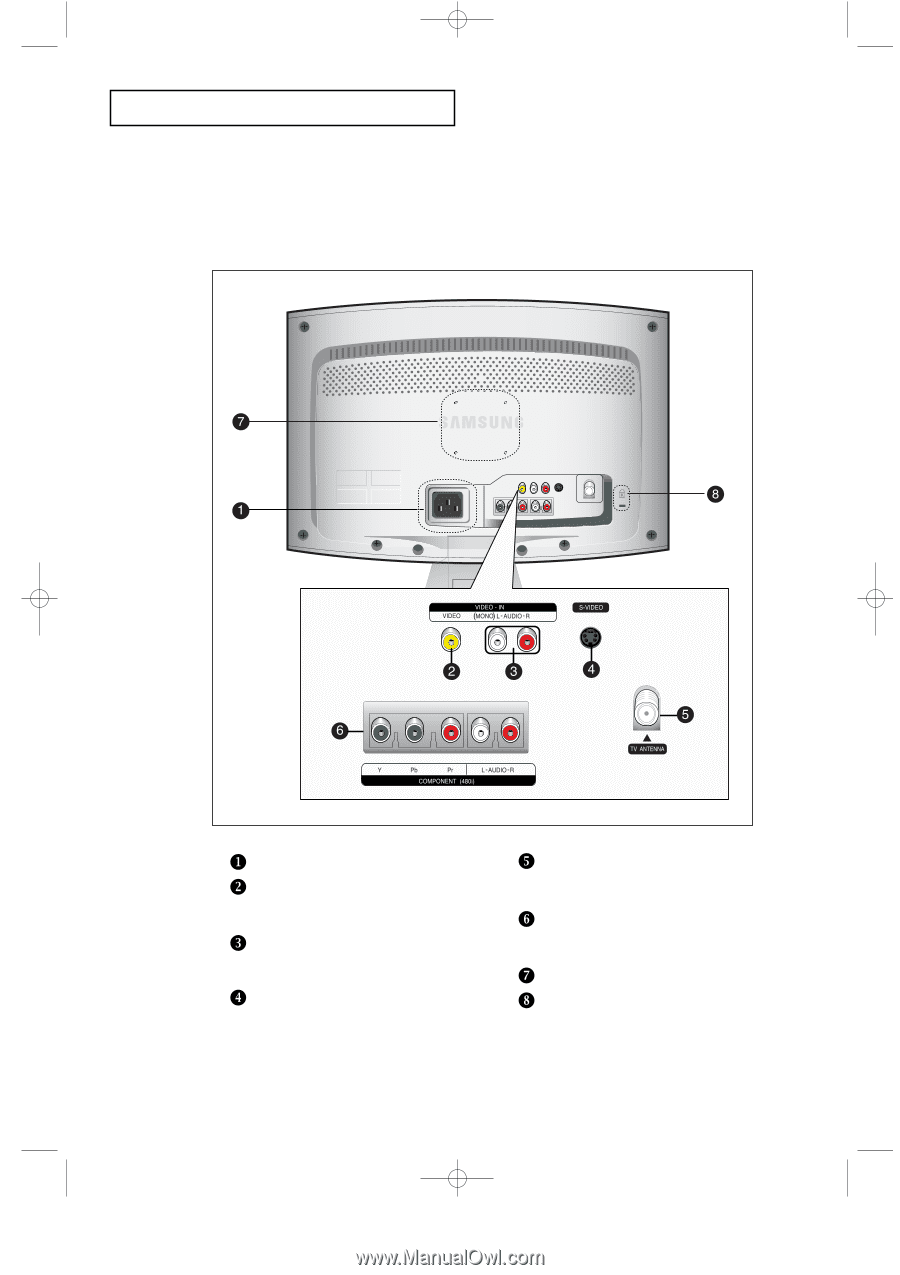
English-
1
Y
OUR
N
EW
TV
Rear Panel Jacks
Use the rear panel jacks to connect an A/V component that will be connected
continuously, such as a VCR or a DVD player.
POWER INPUT
VIDEO INPUT
Connect a video signal from a
camcorder or VCR.
AUDIO INPUT
Connect audio signal from a
camcorder or VCR.
SUPER VIDEO INPUT
Connect S-Video signal from a
camcorder or VCR.
TV ANTENNA
Connect to an antenna or to a cable
TV system.
COMPONENT
Connect component video/audio from
a DVD player.(only 480i)
WALL MOUNT HOLES
KENSINGTON LOCK
01-12_EN
1/9/04 8:02 PM
Page 3