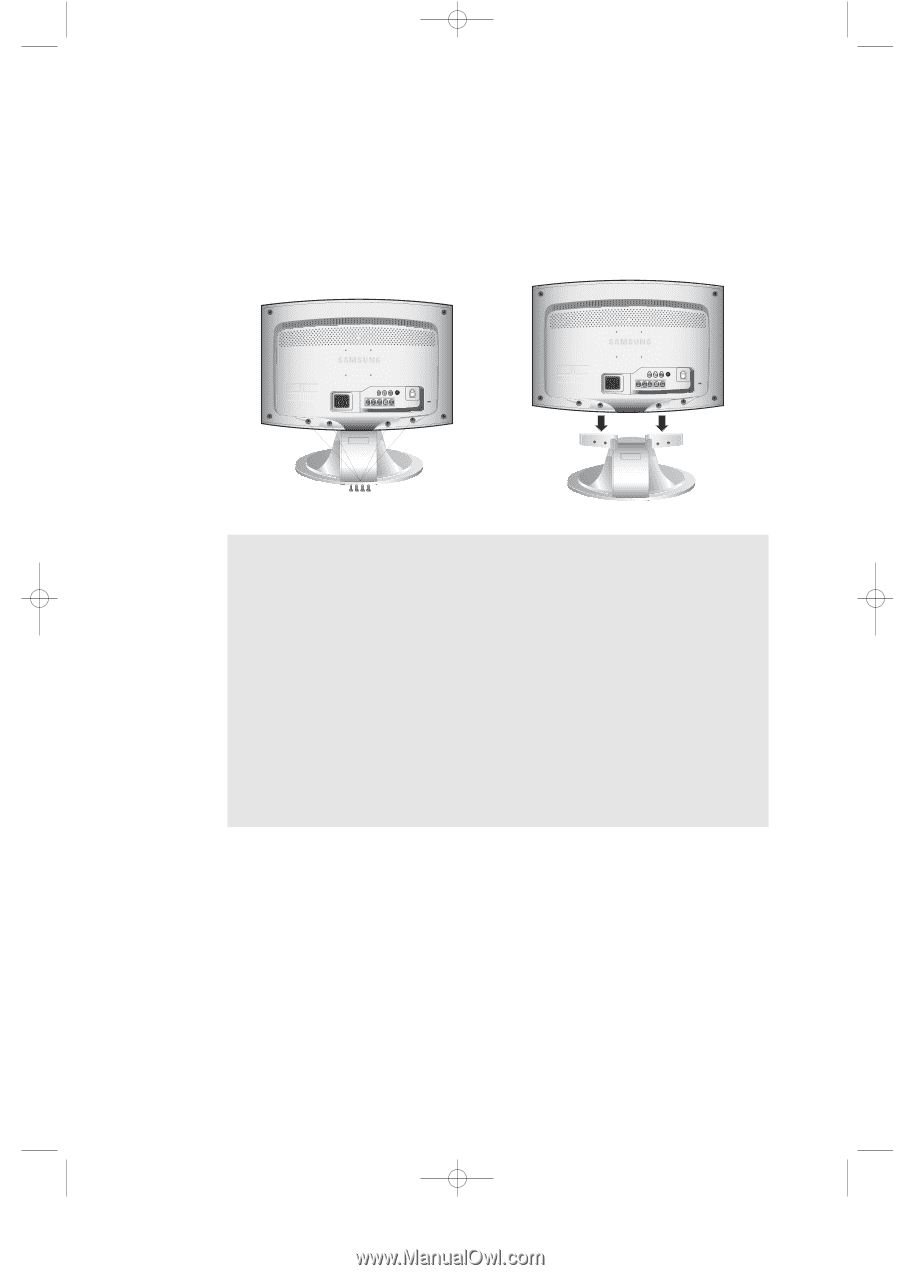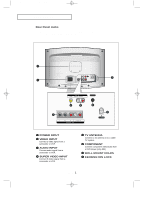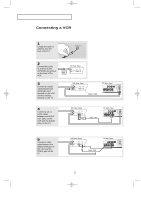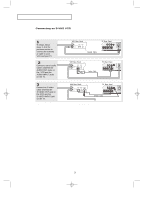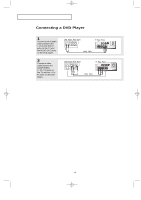Samsung LTP2035 Quick Guide (easy Manual) (English) - Page 5
Attaching a Wall or Arm mounting device - lcd tv
 |
View all Samsung LTP2035 manuals
Add to My Manuals
Save this manual to your list of manuals |
Page 5 highlights
39-43_EN 1/9/04 8:04 PM Page 39 Attaching a Wall or Arm mounting device The TV supports VESA mounting standard for use with various VESA mounting devices. To install any VESA mounting device, please follow the instructions given. 1 Lay the LCD TV face-down on a flat surface with a cushion or other soft materials to protect the screen. 2 Remove all cables connected on the TV. 3 Remove the four screws and then remove the Stand from the LCD TV. (refer to pictures A&B). 4 Re-connect all cables you removed in step 2. 5 Now you are ready to install Wall/Arm mounting device . Maintenance of Your LCD TV WARNING: To avoid risk of electric shock, do not disassemble the TV cabinet. Users cannot service the TV. User maintenance is restricted to cleaning as explained below: Unplug the monitor from the power outlet before cleaning. • To clean your flat panel display screen, lightly dampen a soft, clean cloth with water or mild detergent. If possible, use a special screen cleaning tissue or solution suitable for the antistatic coating. • To clean the monitor cabinet, use a cloth lightly dampened with a mild detergent. • Never use flammable cleaning material to clean your LCD TV or any other electrical apparatus. English-5