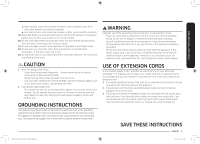Samsung MC11K7035CG/AA User Manual
Samsung MC11K7035CG/AA Manual
 |
View all Samsung MC11K7035CG/AA manuals
Add to My Manuals
Save this manual to your list of manuals |
Samsung MC11K7035CG/AA manual content summary:
- Samsung MC11K7035CG/AA | User Manual - Page 1
Microwave Oven User manual MC11K7035** MC11K7035CG_AA_DE68-04387Q-00_EN+MES.indb 1 3/22/2016 10:59:19 AM - Samsung MC11K7035CG/AA | User Manual - Page 2
microwaves and power convection 10 Switching the beeper off 10 Using the child lock features 11 Cookware guide 11 11 Cooking guide 11 Troubleshooting and Information code 12 Troubleshooting 12 Information codes 12 Technical specifications 13 13 Warranty 13 Samsung microwave - Samsung MC11K7035CG/AA | User Manual - Page 3
instructions Important safety instructions Congratulations on your new Samsung microwave oven. This manual contains important information on the installation, use and care of your appliance. Please take time to read this manual to take full advantage of your microwave Call the service center for - Samsung MC11K7035CG/AA | User Manual - Page 4
microwave energy" on page 3. 3. This appliance must be grounded. Connect only to properly grounded outlets. See Important "Grounding instructions" on page 5 of this manual be repaired or serviced only by qualified service personnel. Contact the nearest authorized service facility for examination, - Samsung MC11K7035CG/AA | User Manual - Page 5
Button type model Only -- Pre-caution for safe use to avoid possible exposure to excessive micro oven energy : Do not attempt to pull any part of the door by hand to open the door. Open the door only utilizing the push button located at front-rightbottom side. GROUNDING INSTRUCTIONS This appliance - Samsung MC11K7035CG/AA | User Manual - Page 6
Important safety instructions CRITICAL INSTALLATION WARNINGS The installation of this appliance must be performed by a qualified technician or service company. -- Failing to have a qualified technician install the oven may result in electric shock, fire, an explosion, problems with the product - Samsung MC11K7035CG/AA | User Manual - Page 7
microwave generates a strange noise, a burning smell or smoke, unplug it immediately and contact your nearest service manual), metal objects (such as containers, forks, etc.) or containers with golden or silver rims into the microwave. INSTRUCTIONS English 7 3/22/2016 10:59:20 AM Important safety - Samsung MC11K7035CG/AA | User Manual - Page 8
Important safety instructions Important safety instructions USAGE CAUTIONS If the surface of the microwave is cracked, turn it well as being harmful to humans, it may also result in electric shock, fire or problems with the product. Do not place the appliance over a fragile object such as a sink - Samsung MC11K7035CG/AA | User Manual - Page 9
instructions INSTALLING YOUR MICROWAVE Check that the turntable rotates freely. (Turntable type model only) 4. This microwave oven has to be positioned so that plug is the microwave parts. • Do not repair, replace or service any part of your microwave oven yourself. Allow only a qualified service - Samsung MC11K7035CG/AA | User Manual - Page 10
a second dish on the rack. The metal racks can be used in grill, power convection and combination cooking. 04 Crusty plate, see page 25. Purpose: The crusty plate is used to brown food better in the microwave or grill combination cooking modes. It helps keep pastry and pizza dough crisp. CAUTION DO - Samsung MC11K7035CG/AA | User Manual - Page 11
door sealing, and turntable and roller ring (applicable models only). If the door won't open or close parts inside. Do not try to replace or repair the oven yourself. • If you encounter a problem with hinges, sealing, and/or the door, contact a qualified technician or a local Samsung service - Samsung MC11K7035CG/AA | User Manual - Page 12
02 Slim Fry Button 03 Sensor Button 04 Popcorn Button 05 Power Defrost Button 06 Auto Cook Button 02 07 Power Convection Button 08 Grill Button 04 09 Microwave Button 10 Combi Button 06 11 Child Lock Button 12 Multi Function Selector Dial 13 OK Button 08 14 Stop/Eco Button 15 - Samsung MC11K7035CG/AA | User Manual - Page 13
at all times. If you are in doubt, refer to the section entitled "Troubleshooting" on the page 40-43. NOTE The oven must be plugged into an the door. Place a glass of water on the turntable. Close the door. Press the Microwave mode and set the time to 4 or 5 minutes by pressing the START/+30s button. - Samsung MC11K7035CG/AA | User Manual - Page 14
current time. The time can be displayed in either the 24-hour or 12hour notation. You must set the clock: • When you first install your microwave oven • After a power failure NOTE Do not forget to reset the clock when you switch to and from summer and winter time. 2 4 1 3 5 1. Press the OK - Samsung MC11K7035CG/AA | User Manual - Page 15
Power levels and time variations The power level function enables you to adapt the amount of energy dissipated and thus the time required to cook or reheat your food, according to its type and quantity. You can choose between ten power levels. PL:Hi PL:90 PL:80 PL:70 PL:60 (High) (Sauté) (Reheat) - Samsung MC11K7035CG/AA | User Manual - Page 16
the serving by turning the Multi Function Selector Dial. IMPORTANT Use only recipients that are microwave-safe. Open the door. Place the food in the centre of the turntable. Close the door. 1. Press the Auto Power Convection button. 1 2. Select the type of food that you are cooking by turning the - Samsung MC11K7035CG/AA | User Manual - Page 17
Auto Power Convection guide The following table presents 14 Auto Power Convection programmes, quantities and appropriate instructions. Those programmes are running with a combination of microwaves, grill and convection heater. Code/Food Amount Instructions P1 Bone-In Chicken Pieces 2 servings - Samsung MC11K7035CG/AA | User Manual - Page 18
for frying. It contains its quantities and appropriate instructions. You will use less oil compared to frying with oil fryer, while you will get tasty results. Programmes are running with a combination of convection, top heater and microwave energy. 1. Potatoes/Vegetables Code/Food 1 Frozen Prawns - Samsung MC11K7035CG/AA | User Manual - Page 19
Vegetables Amount Instructions 2 servings (8 oz.) 4 servings (16 oz.) Place frozen potato croquettes on the crusty plate, then place the plate on the high rack. 1 serving (3 ea.) 2 servings (6 ea.) Rinse drumsticks and place them on the high rack directly. When the microwave beeps, turn - Samsung MC11K7035CG/AA | User Manual - Page 20
guide The following table presents 5 Sensor Cooking programmes. It contains its recommended weight range per item after cooking and appropriate instructions using it again. 2 to 4 slices Place 2-4 pizza slices on a microwave-safe plate with the wide ends of the slices towards the outside edge of - Samsung MC11K7035CG/AA | User Manual - Page 21
cool for at least 5 minutes before using it again. Auto sensor cooking instructions The Auto Sensor allows you to cook your food automatically by detecting the and covers in the charts in this book. • Always use microwave-safe containers and cover them with their lids or with plastic wrap - Samsung MC11K7035CG/AA | User Manual - Page 22
cooking is complete. NOTE Use only containers that are microwave-safe. The following table displays the Popcorn program, food quantities, and instructions. Code/Food 1 Popcorn Amount 3.0-3.5 oz. 1 package instructions Use only one microwave popcorn bag at a time. Be careful when removing the - Samsung MC11K7035CG/AA | User Manual - Page 23
Power defrost guide The following table presents the various Power Defrost programmes, quantities and appropriate instructions. Remove all by turning the Multi Function Selector Dial. IMPORTANT Use only recipients that are microwave-safe. Open the door. Place the food in the centre of the turntable - Samsung MC11K7035CG/AA | User Manual - Page 24
cook guide The following table presents quantities and appropriate instructions for auto cook. Code/Food 1 Bacon 2 Hot Dogs 3 Oatmeal 4 Brownie Mix 5 Cookie Dough 6 Nachos Amount Instructions 1 serving : 2 slices 2 servings : 4 slices 3 servings : 6 slices Layer 2 paper towels on a microwave - Samsung MC11K7035CG/AA | User Manual - Page 25
the turntable and preheat it with highest Microwave-Grill-Combination [600 W + Grill] by following the times and instructions in the chart. 2. Brush the the top layer will be damaged. Power convection Power Convection mode is similar to traditional oven. The microwave mode is not used. You can set - Samsung MC11K7035CG/AA | User Manual - Page 26
food quickly, without using microwaves. • Always use oven gloves in your normal oven. Microwave-safe containers are not usually suitable for convection cooking; don't use plastic combined cooking mode (microwave and grill or power convection), use only recipients that are microwave-safe and oven - Samsung MC11K7035CG/AA | User Manual - Page 27
cooking with the grill, to cook quickly and brown at the same time. IMPORTANT ALWAYS use microwave-safe and oven-proof cookware. Glass or ceramic dishes are ideal as they allow the microwaves to penetrate the food evenly. IMPORTANT ALWAYS use oven gloves when touching the recipients in the oven - Samsung MC11K7035CG/AA | User Manual - Page 28
by turning the Multi Function Selector Dial. At that time, press the OK button. Result: The following indications are displayed: (Microwave & Power Convection combi mode) 350 °F (Temperature) • The power level is fixed 30 %. 3 4 3 3. Select the appropriate temperature by turning the Multi Function - Samsung MC11K7035CG/AA | User Manual - Page 29
2 2. To unlock the oven, press the Child Lock button for 3 second. Result: The oven can be used normally. Cookware guide To cook food in the microwave oven, the microwaves must be able to penetrate the food, without being reflected or absorbed by the dish used. Care must therefore be taken when - Samsung MC11K7035CG/AA | User Manual - Page 30
Cookware guide Cooking guide Cookware Metal • Dishes • Freezer bag twist ties Paper • Plates, cups, napkins Food can be covered in different ways: e.g. with a ceramic plate, plastic cover or microwave suitable cling film. Standing times After cooking is over food the standing time is important to - Samsung MC11K7035CG/AA | User Manual - Page 31
Add 15 ml (1 tbsp) of cold water. Serve after 2-3 minutes standing. 0.7 lb. 60 % 7½-8½ Instructions Add 15 ml (1 tbsp) of cold water. Serve after 2-3 minutes standing. Cooking guide for fresh vegetables Use a suitable glass pyrex bowl with lid. Add 30-45 ml cold water (2-3 tbsp) for - Samsung MC11K7035CG/AA | User Manual - Page 32
potatoes and cut them into similar sized halves or quarters. Serve after 3 minutes standing. 0.6 lb. 100 % 5½-6 Instructions Cut turnip into small cubes. Serve after 3 minutes standing. Cooking guide for rice and pasta Rice: Use a large glass pyrex bowl with lid - rice doubles in volume during - Samsung MC11K7035CG/AA | User Manual - Page 33
5 minutes standing. 1 cup 80 % 10-11 Instructions Add 4 cups of water. Serve after 5 minutes standing. Reheating Your microwave oven will reheat food in a fraction of the time heating time, if necessary. Cooking guide MC11K7035CG_AA_DE68-04387Q-00_EN+MES.indb 33 English 33 3/22/2016 10:59:27 - Samsung MC11K7035CG/AA | User Manual - Page 34
table as a guide lines for reheating. Reheating liquids and food Use the power levels and times in this table as a guide lines for reheating microwave oven during standing time and stir well. Serve after 1-2 minutes standing. 0.6 lb. 0.8 lb. 1.0 lb. 1.2 lbs. 70 % 3½-4 4½-5 6-6½ 7-7½ Instructions - Samsung MC11K7035CG/AA | User Manual - Page 35
flat ceramic plate. Cover with microwave cling film. Stir before serving. Serve after 3 minutes standing. 0.8 lb. 70 % 4-5 Instructions Put filled pasta (e.g. ravioli, Serve after 2-3 minutes standing. Cooking guide MC11K7035CG_AA_DE68-04387Q-00_EN+MES.indb 35 English 35 3/22/2016 10:59:28 - Samsung MC11K7035CG/AA | User Manual - Page 36
Cooking guide Defrosting Microwaves are an excellent way of defrosting frozen food. Microwaves gently defrost frozen food 0.9 lb. 20 % 11-13 Instructions Put frozen fish in the middle of a flat ceramic plate. Arrange the thinner parts under the thicker parts. Shield narrow ends of fillets and - Samsung MC11K7035CG/AA | User Manual - Page 37
must be placed on the high rack, unless another instruction is recommended. Microwave + Grill This cooking mode combines the radiant heat that is coming this model: 600 W + Grill, 450 W + Grill and 300 W + Grill. Cookware for cooking with microwave + grill Please use cookware that microwaves can - Samsung MC11K7035CG/AA | User Manual - Page 38
guide lines for grilling. Use oven gloves when taking out. Fresh food Amount Mode Cooking time 1 step (min.) 2 step (min.) Toast Slices 4 pcs (each 1 oz.) Grill only 5½-6½ - Instructions convection Cooking with Power Convection is powerful combination of the grill heater and the convection - Samsung MC11K7035CG/AA | User Manual - Page 39
+ Grill. Food suitable for microwave + Power Convection cooking: All kinds of meats and poultry as well as casseroles and gratin dishes, sponge cakes and light fruit cakes, pies and crumbles, roast vegetables, scones and breads. Power Convection guide for fresh and frozen food Preheat the - Samsung MC11K7035CG/AA | User Manual - Page 40
Mix the pudding mix with milk following the manufacturer's instructions. Add sugar if instructed. Stir well. Use a suitable sized glass Pyrex bowl taking out! 40 English Troubleshooting If you have any of the problems listed below try the solutions given. Problem General The buttons cannot be - Samsung MC11K7035CG/AA | User Manual - Page 41
in the product installation guide. Remove all objects on the top of the oven. Problem The door cannot be door. Put one cup of water in a microwave-safe container and run the microwave for 1-2 minutes to check whether the water is operation. Troubleshooting and Information code MC11K7035CG_AA_DE68-04387Q-00_EN+MES.indb 41 - Samsung MC11K7035CG/AA | User Manual - Page 42
Troubleshooting and Information code Problem The oven is not level. There are sparks during cooking. When place, there is too much food, or the container is too large and touches the inside of the microwave. Food residue is stuck to the bottom of the oven. Install the roller ring and then try again - Samsung MC11K7035CG/AA | User Manual - Page 43
local SAMSUNG customer service centre. Please have the following information read; • The model and serial numbers, normally printed on the rear of the oven • Your warranty details • A clear description of the problem Then contact your local dealer or SAMSUNG aftersales service. Troubleshooting and - Samsung MC11K7035CG/AA | User Manual - Page 44
design specifications and these user instructions are thus subject to change without notice. Model Power source Power consumption Maximum power Microwave Grill (heating element) Power Convection (heating element) Output power Operating frequency Dimensions (W x H x D) Outside (Include Handle) Oven - Samsung MC11K7035CG/AA | User Manual - Page 45
not supplied or authorized by SAMSUNG which damage this product or result in service problems; incorrect electrical line voltage, fluctuations and surges; customer adjustments and failure to follow operating instructions, cleaning, maintenance and environmental instructions that are covered and - Samsung MC11K7035CG/AA | User Manual - Page 46
you may also have other rights which vary from state to state. To obtain warranty service, please contact SAMSUNG at: 1-800-SAMSUNG (726-7864) or www.samsung.com/us/support (English) www.samsung.com/ca_fr/support (French) 46 English MC11K7035CG_AA_DE68-04387Q-00_EN+MES.indb 46 3/22/2016 10:59:28 - Samsung MC11K7035CG/AA | User Manual - Page 47
Memo MC11K7035CG_AA_DE68-04387Q-00_EN+MES.indb 47 3/22/2016 10:59:28 AM - Samsung MC11K7035CG/AA | User Manual - Page 48
cover service calls to explain product operation, correct improper installation, or perform normal cleaning or maintenance. QUESTIONS OR COMMENTS? COUNTRY U.S.A Consumer Electronics CANADA CALL 1-800-SAMSUNG (726-7864) 1-800-SAMSUNG (726-7864) OR VISIT US ONLINE AT www.samsung.com/us/support www - Samsung MC11K7035CG/AA | User Manual - Page 49
Horno de microondas Manual del usuario MC11K7035** MC11K7035CG_AA_DE68-04387Q-00_EN+MES.indb 1 3/22/2016 10:59:30 AM - Samsung MC11K7035CG/AA | User Manual - Page 50
ón 11 11 Resolución de problemas y código de información 12 Resolución de problemas Códigos de información 12 12 Especificaciones técnicas 13 Garantía 13 Horno de microondas Samsung 13 14 14 15 15 16 16 16 18 19 22 22 23 25 25 26 26 27 28 29 29 29 30 40 40 - Samsung MC11K7035CG/AA | User Manual - Page 51
Samsung. Este manual contiene información importante acerca de la instalación, el uso y el cuidado de su electrodoméstico. Lea detenidamente el manual de seguridad. B. No coloque ningún objeto entre la parte delantera del horno y la puerta ni deje que se INSTRUCTIONS Español 3 3/22/2016 10:59:31 AM - Samsung MC11K7035CG/AA | User Manual - Page 52
que fue destinado como se describe en el manual. No utilice vapores ni productos químicos corrosivos dañado o se cayó. SAVE THESE INSTRUCTIONS 4 Español 9. Este electrodoméstico Mantenga el cable alejado de superficies calientes. (incluso la parte posterior del horno). 15. No permita que el cable - Samsung MC11K7035CG/AA | User Manual - Page 53
con paños para fregar de metal. Una pieza puede quemar el paño y tocar las partes eléctricas, lo que presenta un riesgo de descarga eléctrica. 21. No utilice productos también pueden ser más largos. SAVE THESE INSTRUCTIONS Español 5 MC11K7035CG_AA_DE68-04387Q-00_EN+MES.indb 5 3/22/2016 10:59:31 - Samsung MC11K7035CG/AA | User Manual - Page 54
ón en una toma que no tenga una conexión a tierra adecuada y asegúrese de que cumpla las normas locales y nacionales. SAVE THESE INSTRUCTIONS 6 Español MC11K7035CG_AA_DE68-04387Q-00_EN+MES.indb 6 No corte ni retire la tercera clavija (a tierra) del cable de alimentación bajo ninguna circunstancia - Samsung MC11K7035CG/AA | User Manual - Page 55
No utilice papel de aluminio (excepto en los casos particulares especificados en este manual), objetos metálicos (tales como recipientes, tenedores, etc.) ni recipientes con el horno al aire libre. SAVE THESE INSTRUCTIONS Español 7 3/22/2016 10:59:32 AM Instrucciones de seguridad importantes - Samsung MC11K7035CG/AA | User Manual - Page 56
. -- No hacerlo puede provocar quemaduras en los niños. SAVE THESE INSTRUCTIONS 8 Español No coloque alimentos ni objetos pesados sobre la puerta del horno , el interior del electrodoméstico ni el plato vertiendo agua sobre estas partes durante o después de la cocción. -- Esto puede provocar daños - Samsung MC11K7035CG/AA | User Manual - Page 57
horno de su cubierta. • Este horno de microondas es únicamente para uso doméstico y no ha sido diseñado para un uso comercial. SAVE THESE INSTRUCTIONS Español 9 MC11K7035CG_AA_DE68-04387Q-00_EN+MES.indb 9 3/22/2016 10:59:32 AM - Samsung MC11K7035CG/AA | User Manual - Page 58
suelo. La superficie debe poder soportar el peso del horno. • Deje espacio para la ventilación, al menos 10 cm por las partes trasera y laterales, y 20 cm por la parte superior. • No instale el horno en lugares calurosos ni húmedos como cerca de otros hornos microondas o de radiadores. • Cumpla con - Samsung MC11K7035CG/AA | User Manual - Page 59
unos 45° como se muestra. Esto facilitará la limpieza de la parte superior. Una vez finalizada la limpieza, vuelva a colocar el elemento calentador ón del tomacorriente y comuníquese con un centro de servicio técnico local Samsung. Cuidados para períodos prolongados sin uso Si no va a utilizar el - Samsung MC11K7035CG/AA | User Manual - Page 60
05 Botón Power Defrost (Auto Descongelado) 02 06 Botón Auto Cook (Cocción automática) 07 Botón Power Convection 04 (Potencia de Convección) 08 Botón Grill (Dorador) 06 09 Botón Microwave (Microondas) 10 Botón Combi (Combinada) 11 Botón Bloqueo para niños 08 12 Disco selector multifunción 13 - Samsung MC11K7035CG/AA | User Manual - Page 61
tiempo en hervir. Abra la puerta del horno tirando de la manija en la parte superior de la puerta. Coloque un vaso de agua en el plato giratorio. Cierre la puerta. Presione el modo Microwave (Microondas) y programe el tiempo en 4 o 5 minutos presionando el botón START/+30s (INICIO/+30s). Resultado - Samsung MC11K7035CG/AA | User Manual - Page 62
centro del plato giratorio. Cierre la puerta. Nunca encienda el horno de microondas cuando está vacío. 1. Presione el botón Microwave (Microondas). 1 Resultado: Se visualizan las siguientes indicaciones: (Modo Microondas) 100 W (Potencia de salida) 2. Gire el disco selector multifunción hasta - Samsung MC11K7035CG/AA | User Manual - Page 63
40 NP:30 NP:20 NP:10 (Mediano) (Mediano bajo) (Bajo) (Descongelar) (Tibio) Los tiempos de cocción indicados en las recetas y en este manual corresponden al nivel de potencia específico indicado. Si selecciona un... Nivel de potencia más alto Nivel de potencia más bajo Entonces el tiempo de cocci - Samsung MC11K7035CG/AA | User Manual - Page 64
apaga después de 5 minutos si la puerta está abierta. Uso de las funciones de auto potencia de convección Las 14 funciones de Auto Power Convection (Auto Potencia de Convección) incluyen/ofrecen tiempos de cocción preprogramados. No es necesario ajustar cada uno de los tiempos de cocción o el nivel - Samsung MC11K7035CG/AA | User Manual - Page 65
Uso del horno Guía de la Auto Potencia de Convección La siguiente tabla presenta 14 programas de Auto Power Convection (Auto Potencia de Convección), las cantidades y las instrucciones adecuadas. Estos programas funcionan con una combinación de microondas, dorador y convección. Código/Alimento - Samsung MC11K7035CG/AA | User Manual - Page 66
Uso del horno Uso de las funciones de freír sin aceite Las 8 funciones de Slim Fry (Freír sin aceite) incluyen/ofrecen tiempos de cocción preprogramados. No es necesario ajustar cada uno de los tiempos de cocción o el nivel de potencia. Puede ajustar la categoría de Freír sin aceite girando el - Samsung MC11K7035CG/AA | User Manual - Page 67
Uso del horno Código/Alimento 6 Croquetas de papa congeladas 7 Muslos 8 Verduras asadas Cantidad 2 porciones (8 oz) 4 porciones (16 oz) 1 porción (3 uds.) 2 porciones (6 uds.) 2 porciones (8 oz) 3 porciones (12 oz) Instrucciones Colocar las croquetas de papa congeladas sobre el plato para dorar y - Samsung MC11K7035CG/AA | User Manual - Page 68
Uso del horno Uso del horno Guía de cocción con sensor La siguiente tabla presenta los 5 programas de Sensor Cooking (Cocción con sensor). Contiene el rango de peso por alimento recomendado después de la cocción y las instrucciones apropiadas. Al inicio del programa la pantalla muestra el periodo - Samsung MC11K7035CG/AA | User Manual - Page 69
y las tapas adecuadas que se indican en las tablas de este manual. • Siempre utilice recipientes aptos para microondas y cúbralos con sus con el correcto funcionamiento del Sensor automático. • Siempre mantenga limpia la parte interna del horno. Limpie todos los derrames con un paño húmedo. Este - Samsung MC11K7035CG/AA | User Manual - Page 70
Uso del horno Uso del horno Uso de las funciones de palomitas La función popcorn (Palomitas) tiene el tiempo de cocción y el nivel de potencia preprogramados. No es necesario ajustar el tiempo de cocción ni el nivel de potencia. Abra la puerta. Coloque los alimentos en el centro del plato - Samsung MC11K7035CG/AA | User Manual - Page 71
Uso del horno Guía de auto descongelado La siguiente tabla presenta los programas de Power Defrost (Auto Descongelado), las cantidades y las instrucciones adecuadas. Retire todo tipo de material de envoltorio antes de descongelar. Coloque carnes, aves y pescados en un plato de vidrio plano o en uno - Samsung MC11K7035CG/AA | User Manual - Page 72
Uso del horno Uso del horno Guía de cocción automática La tabla siguiente presenta las cantidades y las instrucciones adecuadas para la cocción automática. Código/Alimento Cantidad Instrucciones 1. Tocino 1 porción: 2 rebanadas 2 porciones: 4 rebanadas 3 porciones: 6 rebanadas Colocar 2 - Samsung MC11K7035CG/AA | User Manual - Page 73
para dorar permite dorar y dejar crocantes los alimentos no solo por la parte de arriba con el dorador, sino también por debajo gracias a la giratorio sobre el estante bajo. 1. Presione el botón Power Convection 1 (Potencia de Convección). Resultado: Se visualizan las siguientes indicaciones - Samsung MC11K7035CG/AA | User Manual - Page 74
Uso del horno Dorador El dorador le permite calentar y dorar los alimentos rápidamente, sin usar microondas. • Siempre use guantes para horno cuando toque los recipientes en el horno, ya que estarán muy calientes. • Puede obtener mejores resultados de cocción y dorado si usa el estante alto. 1. - Samsung MC11K7035CG/AA | User Manual - Page 75
Combinación de microondas y dorador También puede combinar la cocción en microondas con el dorador, para cocinar rápidamente y dorar al mismo tiempo. IMPORTANTE SIEMPRE utilice utensilios de cocina aptos para microondas y para horno. Los platos de vidrio o de cerámica son ideales ya que permiten que - Samsung MC11K7035CG/AA | User Manual - Page 76
Uso del horno Uso del horno Combinación de microondas y potencia de convección La cocción combinada utiliza energía de microondas y calor por convección. No se requiere un precalentamiento ya que la energía de microondas está disponible de inmediato. Se pueden cocinar varios alimentos en el modo - Samsung MC11K7035CG/AA | User Manual - Page 77
• Vajilla para horno • Cristalería fina • Frascos de vidrio Apto para microondas ✓✗ ✓ ✓ ✓ Comentarios Puede utilizarse en pequeñas cantidades para evitar que algunas partes del plato se cocinen de más. Se puede producir un arco eléctrico si el papel está demasiado cerca de la pared del horno o si - Samsung MC11K7035CG/AA | User Manual - Page 78
Guía de utensilios de cocina Guía de cocción Utensilio de cocina Metal • Recipientes • Precintos de alambre de bolsas para congelador Papel • Platos, vasos, servilletas de papel y papel de cocina • Papel reciclado Plástico • Recipientes • Film transparente • Bolsas para congelador Papel encerado o - Samsung MC11K7035CG/AA | User Manual - Page 79
Guía de cocción para verduras congeladas Utilice un bol Pyrex de vidrio adecuado con tapa. Cubra el recipiente y cocine durante el tiempo mínimo, consulte a la tabla. Continúe la cocción para obtener el resultado que usted prefiere. Revuelva dos veces durante la cocción y una vez después de cocinar. - Samsung MC11K7035CG/AA | User Manual - Page 80
Guía de cocción Alimento Calabacines Berenjenas Poros Hongos Cebollas Pimientos Cantidad Potencia Tiempo de cocción (min.) 0.6 lb 100 % 4-5 Instrucciones Cortar los calabacines en rebanadas. Agregar 30 ml (2 cucharadas) de agua o una nuez de mantequilla. Cocinar hasta que estén tiernos. - Samsung MC11K7035CG/AA | User Manual - Page 81
Alimento Arroz integral (sancochado) Mezcla de arroz (arroz + arroz salvaje) Mezcla de granos (arroz + cereal) Pasta Cantidad Potencia Tiempo de cocción (min.) 1 taza 50 % 22-24 Instrucciones Agregar 1½ tazas de agua fría por 1 taza de arroz. Servir después de 5 minutos de reposo. 1½ tazas - Samsung MC11K7035CG/AA | User Manual - Page 82
Guía de cocción Calentar y calcular tiempos de reposo Cuando recalienta alimentos por primera vez, es útil tomar nota del tiempo que emplea, para referencia futura. Siempre asegúrese de que todo el alimento recalentado esté bien caliente. Deje que los alimentos reposen unos instantes después de - Samsung MC11K7035CG/AA | User Manual - Page 83
Alimento Estofado (frío) Pasta con salsa (fría) Pasta rellena con salsa (fría) Platos preparados (fríos) Fondue de queso lista para servir (fría) Cantidad Potencia Tiempo de cocción (min.) 0.8 lb 70 % 4½-5½ Instrucciones Poner el estofado en un plato hondo de cerámica. Cubrir con una tapa de - Samsung MC11K7035CG/AA | User Manual - Page 84
abajo; si el pollo está entero, primero colocar con el lado de la pechuga hacia abajo en un plato de cerámica plano. Proteger las partes más delgadas como alas y extremos con papel de aluminio. Dar vuelta en la mitad del tiempo de descongelamiento. Servir después de 15-60 minutos de reposo - Samsung MC11K7035CG/AA | User Manual - Page 85
cocidos que deban recalentarse y dorarse (por ejemplo, pasta al horno), así como alimentos que requieran un tiempo de cocción breve para dorar la parte superior de los alimentos. Además, este modo puede usarse para porciones grandes de comida a las que les viene bien una capa dorada y crocante - Samsung MC11K7035CG/AA | User Manual - Page 86
ón de calentador por grill y calentador por convección con ventilador. El aire caliente sale de la parte superior de la cavidad a través de los orificios del horno. El elemento calentador de la parte superior y trasera y el ventilador de la pared posterior mantienen la circulación uniforme del aire - Samsung MC11K7035CG/AA | User Manual - Page 87
Microondas + Potencia de Convección Este modo combina la energía de microondas con el aire caliente y, por lo tanto, reduce el tiempo de cocción a la vez que proporciona a los alimentos una superficie dorada y crocante. Cocinar por convección es el método tradicional y conocido de cocinar alimentos - Samsung MC11K7035CG/AA | User Manual - Page 88
RGeusíaolduecicóonccdieónproblemas y código de información Resolución de problemas y código de información Resolución de problemas y código de información Sugerencias y trucos Derretir mantequilla Coloque unas 3 cucharadas de mantequilla en un plato hondo pequeño de vidrio. Cubra con una tapa de - Samsung MC11K7035CG/AA | User Manual - Page 89
en el horno. Hay aberturas de entrada/ salida de ventilación en la parte delantera y trasera del horno. Deje el espacio indicado en la guía ón de su contenido. Hay aberturas de entrada/ salida de ventilación en la parte delantera y trasera del horno. Deje el espacio indicado en la guía de instalaci - Samsung MC11K7035CG/AA | User Manual - Page 90
Disminuya la cantidad de alimentos y no utilice recipientes demasiados grandes. Hay restos de comida adheridos en la parte inferior del horno. Retire los restos de comida adheridos en la parte inferior del horno. Durante la operación inicial, sale humo de los elementos calentadores cuando se usa - Samsung MC11K7035CG/AA | User Manual - Page 91
y el número de serie que en general están impresos en la parte posterior del horno • Los detalles de su garantía • Una descripción comuníquese con su distribuidor local o con el servicio de posventa de SAMSUNG. Resolución de problemas y código de información MC11K7035CG_AA_DE68-04387Q-00_EN+MES. - Samsung MC11K7035CG/AA | User Manual - Page 92
indicados anteriormente o si las soluciones sugeridas no resuelven el problema, comuníquese con el centro local de atención al cliente de SAMSUNG. Especificaciones técnicas SAMSUNG se esfuerza en todo momento por mejorar sus productos. Es por eso que tanto las especificaciones de diseño como las - Samsung MC11K7035CG/AA | User Manual - Page 93
están cubiertas y recomendadas en el manual de instrucciones; problemas causados por plagas; recalentamiento o exceso de cocción causado por el usuario; charola de vidrio o plato giratorio; menor potencia del magnetrón relacionada con el envejecimiento normal. SAMSUNG no garantiza el funcionamiento - Samsung MC11K7035CG/AA | User Manual - Page 94
ían según el estado en el que se encuentre. Para recibir un servicio técnico de garantía, comuníquese con SAMSUNG a: 1-800-SAMSUNG (726-7864) o www.samsung.com/us/support (English) www.samsung.com/ca_fr/support (French) 46 Español MC11K7035CG_AA_DE68-04387Q-00_EN+MES.indb 46 3/22/2016 10:59:39 AM - Samsung MC11K7035CG/AA | User Manual - Page 95
Notas MC11K7035CG_AA_DE68-04387Q-00_EN+MES.indb 47 3/22/2016 10:59:39 AM - Samsung MC11K7035CG/AA | User Manual - Page 96
PREGUNTAS O COMENTARIOS? PAÍS U.S.A Consumer Electronics CANADA LLAME AL 1-800-SAMSUNG (726-7864) 1-800-SAMSUNG (726-7864) O VISÍTENOS EN LÍNEA EN www.samsung.com/us/support www.samsung.com/ca/support (English) www.samsung.com/ca_fr/support (French) MC11K7035CG_AA_DE68-04387Q-00_EN+MES.indb 48

Microwave Oven
User manual
MC11K7035**
MC11K7035CG_AA_DE68-04387Q-00_EN+MES.indb
1
3/22/2016
10:59:19 AM