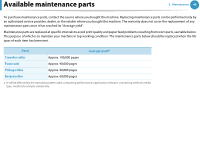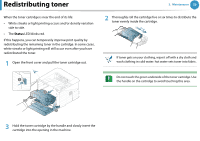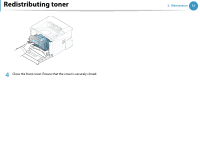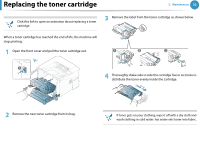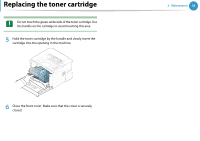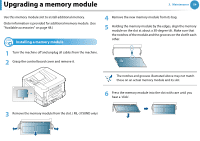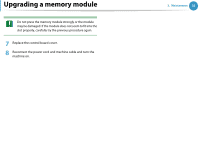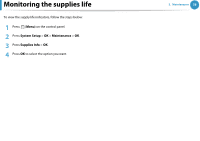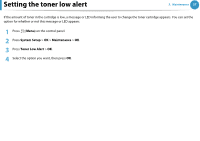Samsung ML-3750ND User Manual Ver.1.0 (English) - Page 54
Upgrading a memory module, Installing a memory module
 |
View all Samsung ML-3750ND manuals
Add to My Manuals
Save this manual to your list of manuals |
Page 54 highlights
Upgrading a memory module 3. Maintenance 54 Use this memory module slot to install additional memory. Order information is provided for additional memory module. (See "Available accessories" on page 48.) 1 Installing a memory module 4 Remove the new memory module from its bag. 5 Holding the memory module by the edges, align the memory module on the slot at about a 30-degree tilt. Make sure that the notches of the module and the grooves on the slot fit each other. 1 Turn the machine off and unplug all cables from the machine. 2 Grasp the control board cover and remove it. The notches and grooves illustrated above may not match those on an actual memory module and its slot. 6 Press the memory module into the slot with care until you hear a 'click'. 3 Remove the memory module from the slot. ( ML-3750ND only)