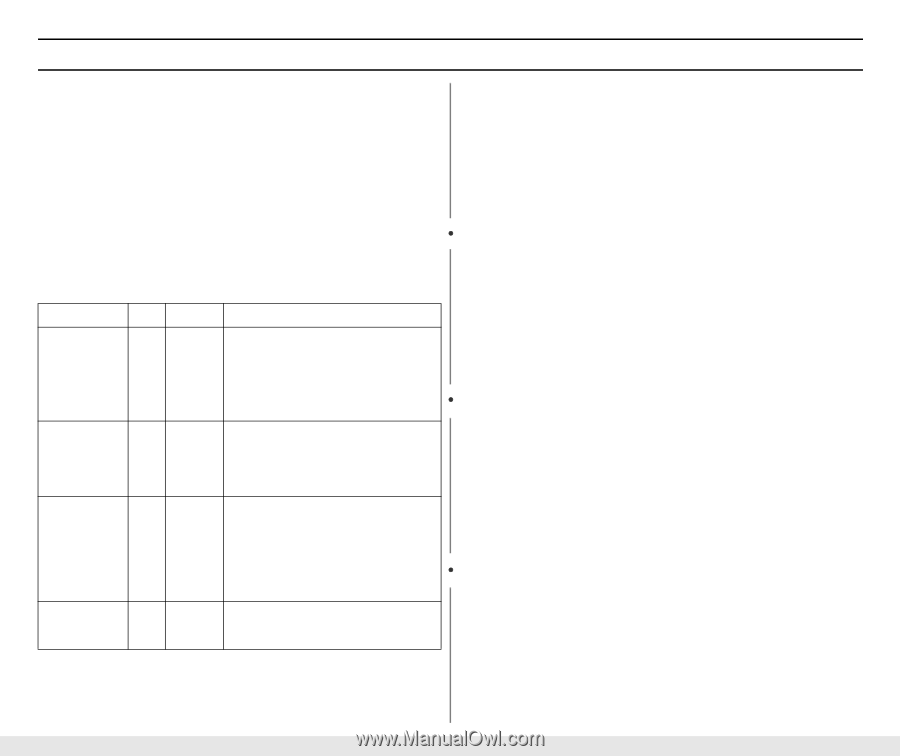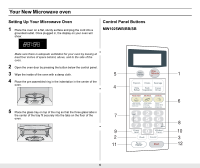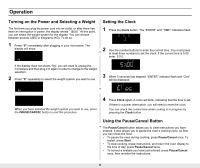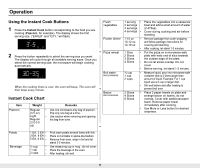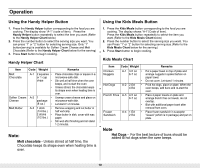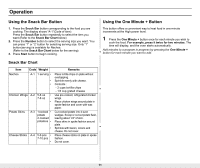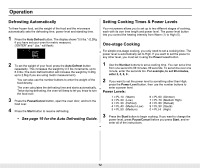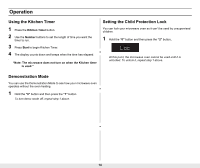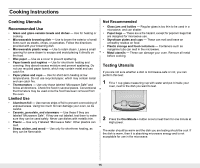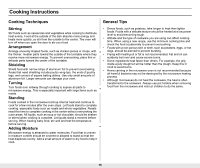Samsung MW1025WB User Manual Ver.1.0 (English) - Page 11
Using the Snack Bar Button, Using the One Minute + Button, Snack Bar Chart
 |
View all Samsung MW1025WB manuals
Add to My Manuals
Save this manual to your list of manuals |
Page 11 highlights
Operation Using the Snack Bar Button 1. Press the Snack Bar button corresponding to the food you are cooking. The display shows "A-1"(Code of item). Press the Snack Bar button repeatedly to select the item you want.(Refer to the Snack Bar Chart below) 2. Press the Number button to select the serving size you want. You can press "1" or "2" button for selecting serving size. Only "1" button(serving) is available for Nachos. (Refer to the Snack Bar Chart below for the serving) 3. Press Start button to begin cooking. Using the One Minute + Button This button offers a convenient way to heat food in one-minute increments at the High power level. 1 Press the One Minute + button once for each minute you wish to cook the food. For example, press it twice for two minutes. The time will display, and the oven starts automatically. Add minutes to a program in progress by pressing the One Minute + button for each minute you want to add. Snack Bar Chart Item Nachos Code Weight A-1 1 serving • • • Chicken Wings A-2 5-6 oz • 7-8 oz • Potato Skins A-3 1cooked • potato 2 cooked potatoes • • Cheese Sticks A-4 5-6 pcs • 7-10 pcs • Remarks Place tortilla chips on plate without overlapping. Sprinkle evenly with cheese. Contents : - 2 cups tortilla chips - 1/3 cup grated cheese Use pre-cooked, refrigerated chicken wings. Place chicken wings around plate in spoke fashion and cover with wax paper. Cut cooked potato into 4 even wedges. Scoop or cut out potato flesh, leaving about 1/4" of skin. Place skins in spoke fashion around plate. Sprinkle with bacon, onions and cheese. Do not cover. Place cheese sticks on plate in spoke fashion. Do not cover. 11