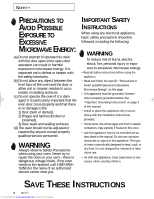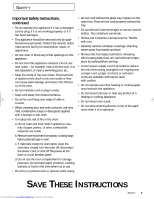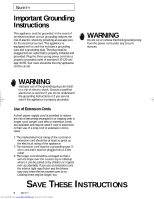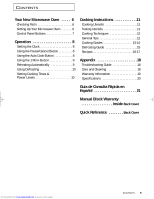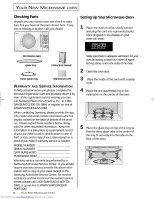Samsung MW4699S Owners Manual
Samsung MW4699S Manual
 |
View all Samsung MW4699S manuals
Add to My Manuals
Save this manual to your list of manuals |
Samsung MW4699S manual content summary:
- Samsung MW4699S | Owners Manual - Page 1
Microwave Oven Owner's Manual MW4699S MW4688BA Downloaded from www.Manualslib.com manuals search engine Code No. : DE68-01092A-01 - Samsung MW4699S | Owners Manual - Page 2
Safety Precautions when using your oven. Never try to repair the oven on your own - there is dangerous voltage inside. If the oven needs to be repaired, call 1-800-SAMSUNG for the name of an authorized service center near you. IMPORTANT SAFETY INSTRUCTIONS When using any electrical appliance - Samsung MW4699S | Owners Manual - Page 3
SAFETY Important Safety Instructions, continued • Do not operate this appliance if it has a damaged cord or plug, if it is not working properly, or if it has been damaged. • This appliance should be serviced only by qualified service personnel. Contact the nearest authorized service facility for - Samsung MW4699S | Owners Manual - Page 4
of electric shock. Consult a qualified electrician or servicer if you do not understand the grounding instructions or if you are not sure if the the microwave oven is on. Cooking times may be longer, too. SAVE THESE INSTRUCTIONS 4 SAFETY Downloaded from www.Manualslib.com manuals search engine - Samsung MW4699S | Owners Manual - Page 5
Your New Microwave Oven . . . . . 6 Checking Parts 6 Setting Up Your Microwave Oven 6 Control Panel Instructions 11 Cooking Utensils 11 Testing Utensils 11 Cooking Techniques 12 General Tips 12 Cooking Guides 13-14 Defrosting Guide 15 Recipes 16-17 Appendix 18 Troubleshooting Guide - Samsung MW4699S | Owners Manual - Page 6
: microwave oven glass tray instruction manual roller guide ring registration card WARRANTY AND SERVICE INFORMATION To help us better serve you, please complete the enclosed registration card and promptly return it by mail. If the registration card is missing, you can call Samsung Electronics - Samsung MW4699S | Owners Manual - Page 7
YOUR NEW MICROWAVE OVEN Control Panel Buttons Auto Reheat p. 9 Press to reheat popular the cooking time Servings p. 8-p. 9 Press to select number of servings Pause/Cancel p. 8 Press to pause oven or correct a mistake. Start / 1Min + p.9 Press to begin cooking. Press once for each minute - Samsung MW4699S | Owners Manual - Page 8
To stop cooking, erase instructions, and return the oven display to the time of day: press Pause/Cancel twice. • To correct a mistake you have just entered: press Pause/Cancel once, then re-enter the instructions. 8 OPERATION Downloaded from www.Manualslib.com manuals search engine 2 Select the - Samsung MW4699S | Owners Manual - Page 9
food. For example, press it twice for two minutes. The time will display, and the oven starts automatically. Add minutes to a program in progress by pressing the 1 Min+ button for the cooking time is over, the oven will beep 4 times and the display shows "End". Downloaded from www.Manualslib.com - Samsung MW4699S | Owners Manual - Page 10
frozen food and is one of the great advantages of the microwave oven. (Power level of 30% is automatically set for defrosting) Press the Start button to begin defrosting • See page 15 for the Defrosting Guide The power level lets you control the heating intensity from Warm (10) manuals search engine - Samsung MW4699S | Owners Manual - Page 11
test: 1 Fill a 1 cup glass measuring cup with water and put it inside your oven, next to the dish you want to test. Limited Use • Aluminum foil - Use microwave energy and is not acceptable for use in the microwave. Downloaded from www.Manualslib.com manuals search engine COOKING INSTRUCTIONS 11 - Samsung MW4699S | Owners Manual - Page 12
the microwave heating process. • Although microwaves do not heat the cookware, the heat is often transferred to the cookware. Always use pot holders when removing food from the microwave and instruct children to do the same. 12 COOKING INSTRUCTIONS Downloaded from www.Manualslib.com manuals search - Samsung MW4699S | Owners Manual - Page 13
COOKING INSTRUCTIONS GUIDE for Cooking Meat in Your Microwave • Place meat on a microwave-safe roasting rack in a microwave-safe dish. • Start meat fat-side down. Use narrow strips of pink. Let stand 5-10 min. Downloaded from www.Manualslib.com manuals search engine COOKING INSTRUCTIONS 13 - Samsung MW4699S | Owners Manual - Page 14
INSTRUCTIONS GUIDE for Cooking Seafood in Your Microwave • Cook fish until it flakes easily with a fork. • Place fish on a microwave-safe roasting rack in a microwave GUIDE for Cooking Eggs in Your Microwave GUIDE for Cooking Vegetables in Your Microwave vented microwavable plastic of the oven.) A - Samsung MW4699S | Owners Manual - Page 15
on plate or rack. Microwave until a wooden pick can be easily inserted in center, break apart and rearrange at half time. Place on plate or rack. Microwave until pliable, then separate and rearrange at half time. Downloaded from www.Manualslib.com manuals search engine COOKING INSTRUCTIONS 15 - Samsung MW4699S | Owners Manual - Page 16
COOKING INSTRUCTIONS Recipes Beef and Barley Stew 1 1/2 lbs. beef stew cubes, cut into 1/2-inch pieces 1/2 cup chopped onion 2 4 to 6 minutes until heated through, stirring once. Stir before serving. Makes 6 servings. 16 COOKING INSTRUCTIONS Downloaded from www.Manualslib.com manuals search engine - Samsung MW4699S | Owners Manual - Page 17
COOKING INSTRUCTIONS Recipes Warm Potato Salad Black Bean Soup 2 lbs. small red potatoes, cut into 1/2-inch pieces 4 slices bacon (uncooked Medium and cook for 5 minutes. Stir before serving. Makes about 2 quarts. Downloaded from www.Manualslib.com manuals search engine COOKING INSTRUCTIONS 17 - Samsung MW4699S | Owners Manual - Page 18
APPENDIX Troubleshooting Guide Before you call a repair person for your oven, check this list of possible problems and solutions. Neither the oven's display nor the oven operate. • Properly insert the plug into a grounded outlet. • If the outlet is controlled by a wall switch, make sure the - Samsung MW4699S | Owners Manual - Page 19
not supplied or authorized by SAMSUNG which damage this product or result in service problems; incorrect electrical line voltage, fluctuations and surges; customer adjustments and failure to follow operating instructions, cleaning, maintenance and environmental instructions that are covered and - Samsung MW4699S | Owners Manual - Page 20
SAFETY Specifications Model Number Oven Cavity Controls Timer Power Source Power Output Outside Dimensions Oven Cavity Dimensions Net/Gross Weight MW4699S/MW4688BA 0.7cuft 10 power levels, including defrost 99 minutes, 90 seconds 120 VAC, 60 Hz 700 Watts 191/4"(W) X 1013/16"(H) X 1515/32"(D) 121/16 - Samsung MW4699S | Owners Manual - Page 21
una o mas veces. • Seleccione el numero de porciones presionando el botón de SERVINGS una o mas veces. • Oprima el botón START. Downloaded from www.Manualslib.com manuals search engine GUÍA DE CONSULTA RÁPIDA EN ESPAÑOL 21 - Samsung MW4699S | Owners Manual - Page 22
SAMSUNG will additionally provide Warranty Repair Service in the United States on SAMSUNG products purchased in Canada, and in Canada on SAMSUNG SAMSUNG Authorized Service Service Center. Transportation to and from the Service SAMSUNG Authorized Service Center, please contact SAMSUNG at : 1-800-SAMSUNG - Samsung MW4699S | Owners Manual - Page 23
for each minute of cooking. 2. The time will display and the oven will start. 1. Select the type of food that you are cooking SAMSUNG ELECTRONICS AMERICA, INC. HEADQUARTERS 105 CHALLENGER ROAD RIDGEFIELD PARK, NEW JERSEY 07660-0511 Downloaded from www.Manualslib.com manuals search engine Samsung
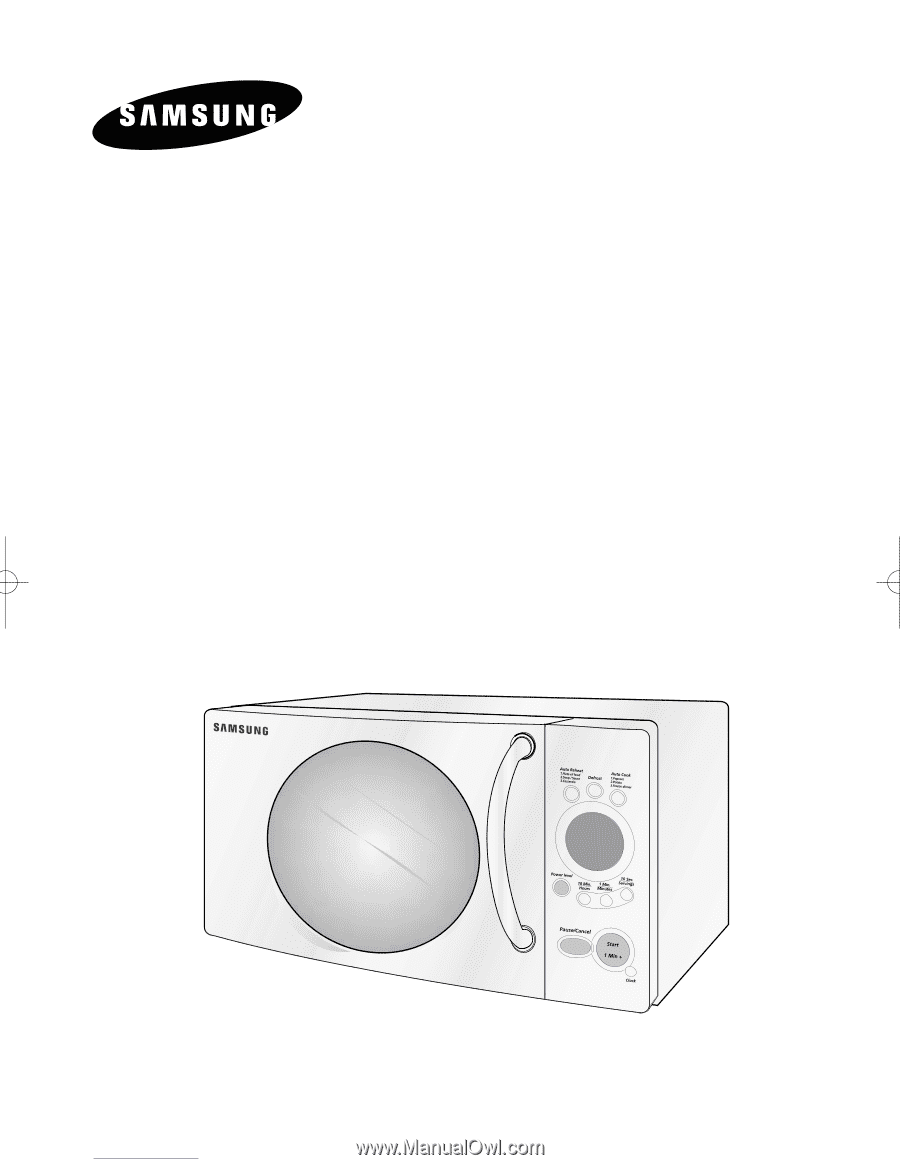
Microwave
Oven
Owner’s Manual
MW4699S
MW4688BA
Code No. : DE68-01092A-01
Downloaded from
www.Manualslib.com
manuals search engine