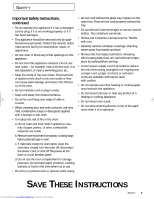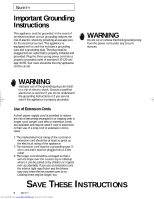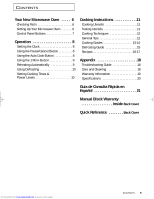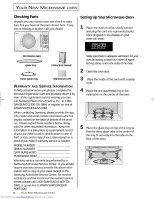Samsung MW4699S Owners Manual - Page 8
Using the Auto Cook Button, Auto Cook Chart, Setting the Clock, Using the Pause/Cancel Button
 |
View all Samsung MW4699S manuals
Add to My Manuals
Save this manual to your list of manuals |
Page 8 highlights
OPERATION Setting the Clock 1 Press the Clock button. The display will show: Using the Auto Cook Button 1 Select the type of food that you are cook- ing(Popcorn, Potato, Frozen Dinner) by pressing the Auto Cook button one or more times. The display shows "1" 2 Enter the time of day by pressing the Hours and Minutes buttons in sequence. 3 Press Clock again. A colon will appear, indicating that the time is set. If there is a power interruption, you will need to reset the clock. Using the Pause/Cancel Button The Pause/Cancel button allows you to clear instructions you have entered. It also allows you to pause the oven's cooking cycle, so that you can check the food. • To pause the oven during cooking: press Pause/Cancel once. To restart, press Start. • To stop cooking, erase instructions, and return the oven display to the time of day: press Pause/Cancel twice. • To correct a mistake you have just entered: press Pause/Cancel once, then re-enter the instructions. 8 OPERATION Downloaded from www.Manualslib.com manuals search engine 2 Select the number of servings(for exam- ple; Popcorn 3.5 oz) by pressing the Servings button one or more times. The display shows "3.5". 3 Press the Start button. When the cooking time is over, the oven will beeps 4 times and the display shows "End". Auto Cook Chart Item Popcorn Potato Frozen Dinner Weight 3.5 oz 1.75 oz 1 EA 2 EA 3 EA 4 EA 7-10 oz 12 oz (10-12 oz) Remarks • Use one microwave-only bag of popcorn. • Use caution when removing and opening hot bag from oven. • To help prevent the popcorn bag from getting stuck in the oven, fold each end of the bag up one inch ( ) before placing the bag in the center of the oven. • If it still gets stuck, open the door and reposition the bag, close the door and press start. • Prick each potato several times with fork. • Place it on turntable in spoke-like fashion. • Remove from oven, wrap in foil and let stand 3-5 min. • Remove package from outer wrapping and follow pack- age instructions for cov- ering and standing. After cooking, let stand 1-3 min.