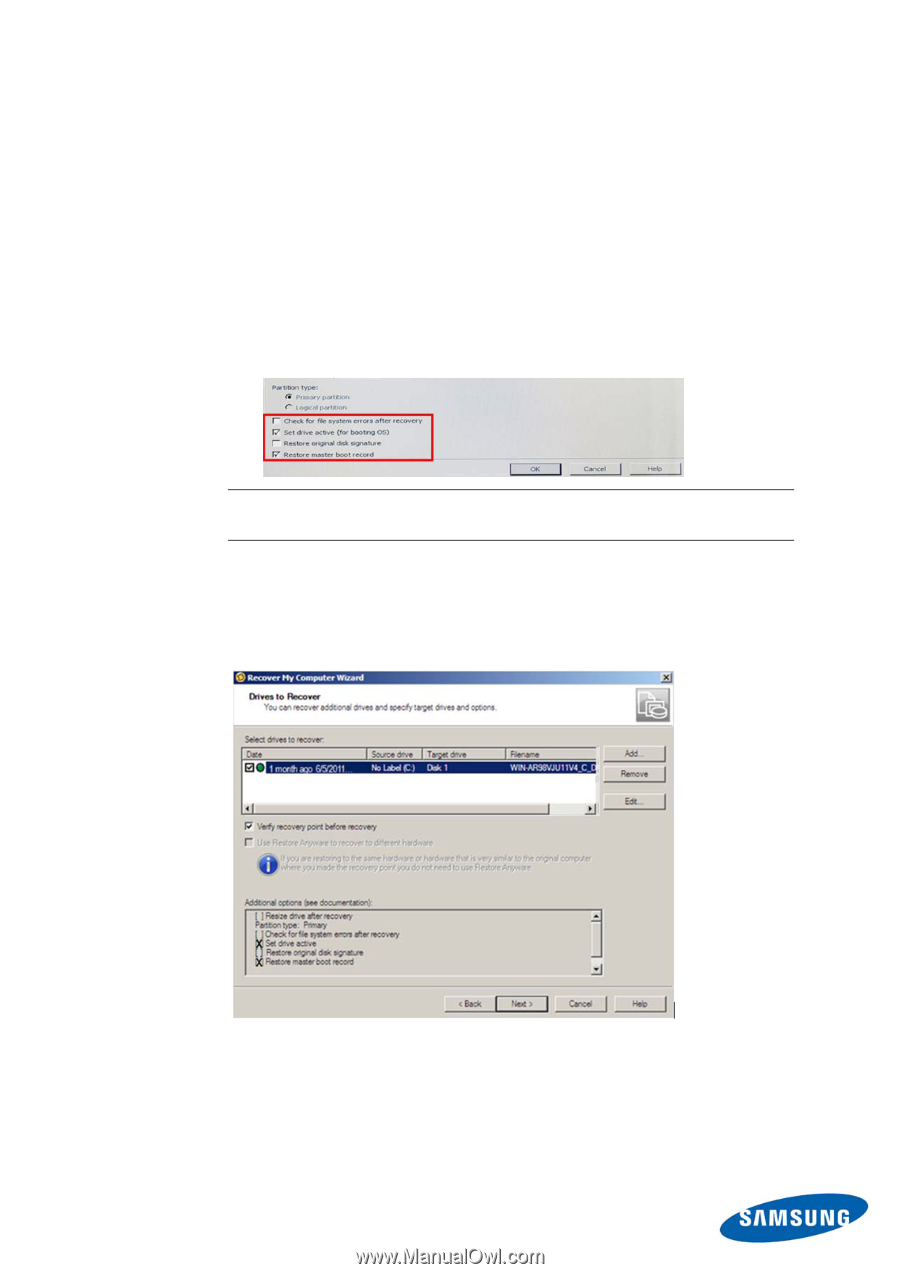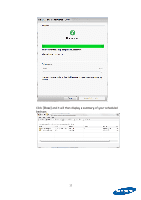Samsung MZ-5PA256C User Manual - Page 17
Norton Ghost, The screenshot below shows a restore to an existing SSD.
 |
View all Samsung MZ-5PA256C manuals
Add to My Manuals
Save this manual to your list of manuals |
Page 17 highlights
If you are restoring to the same physical drive you were using before (e.g. to recover from a software malfunction, malware, or other software-related issue) you should change the default settings in Norton Ghost: A. Click on the [Edit] button. B. In the window that appears, remove the check next to "Restore original disk signature." C. Check the boxes next to "Set drive active" and "Restore master boot record." NOTE: If you want to restore a secondary partition (e.g. "D:"), you should not select any options.. The screenshot below shows a restore to an existing SSD. If you are installing to a new SSD, there will be an "X" next to "Restore original disk signature instead of "Set drive active" and "Restore master boot record." Select the drive you wish to restore (usually C:) and click [Next]. 17