Samsung MZ-5PA256C User Manual - Page 16
Case 3, contains all necessary booting files.
 |
View all Samsung MZ-5PA256C manuals
Add to My Manuals
Save this manual to your list of manuals |
Page 16 highlights
Case 3 When installing Windows 7, there is an option to exclude the system partition. In this case, there will be only 2 partitions, as in the above screenshot. The "C:" Drive would include the operating system, all booting files, and all applications. The "D:" Drive would include general user data. NOTE: You MUST copy the "C:" partition first in this scenario, as it contains all necessary booting files. Case 4 In the case above, the user has elected to create only one single partition on the drive. This is not recommended. To increase system stability and improve data management, please make a separate data partition, as shown in Case 3. 16
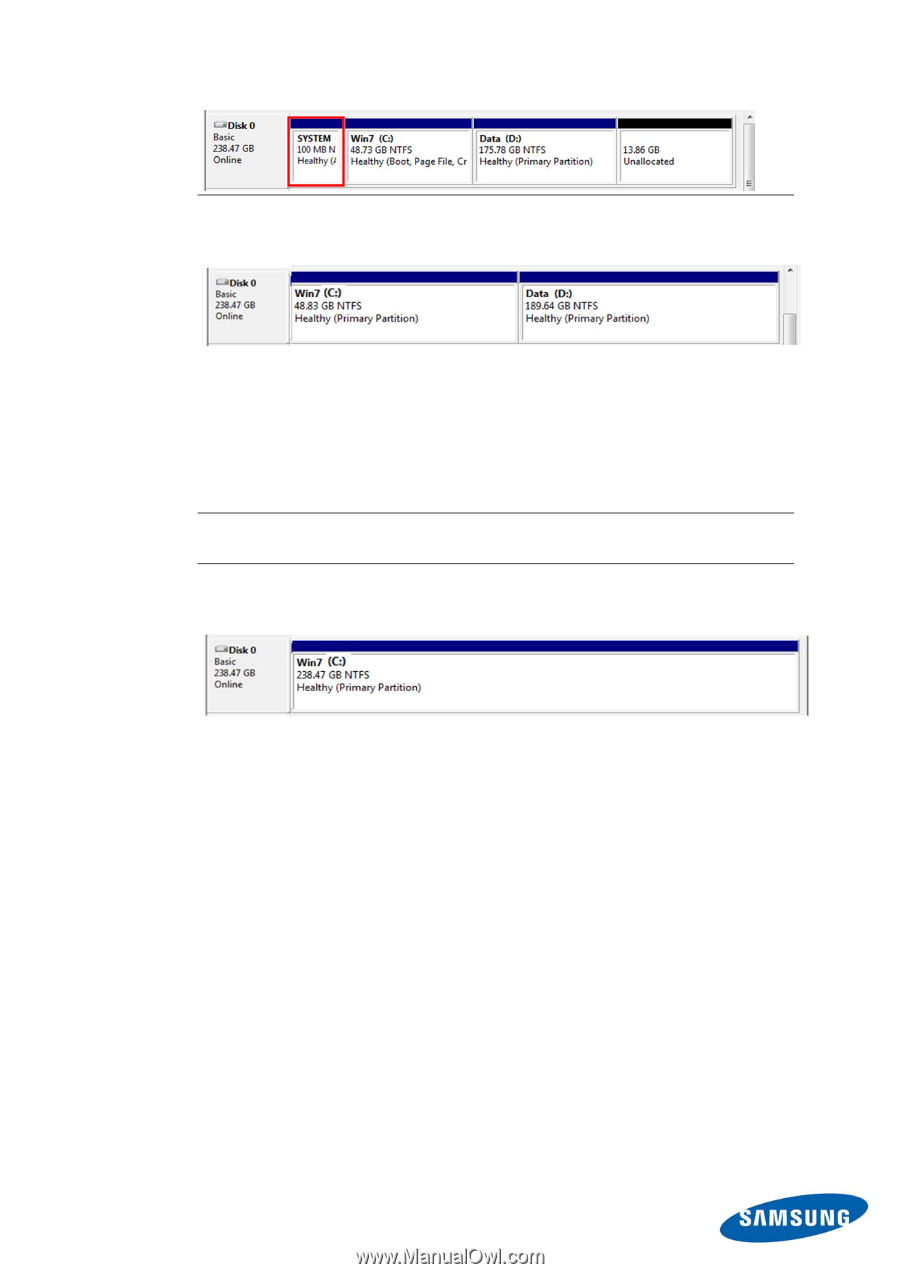
16
Case 3
When installing Windows 7, there is an option to exclude the system
partition.
In this case, there will be only 2 partitions, as in the above
screenshot.
The “C:” Drive would include the operating system, all
booting files, and all applications.
The “D:” Drive would include general
user data.
NOTE
:
You MUST copy the “C:” partition first in this scenario, as it
contains all necessary booting files.
Case 4
In the case above, the user has elected to create only one single partition
on the drive. This is not recommended. To increase system stability and
improve data management, please make a separate data partition, as
shown in Case 3.














