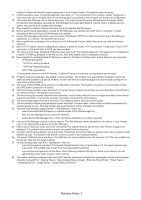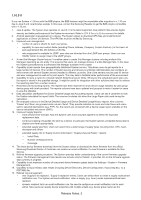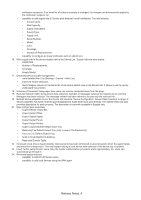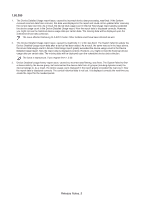Samsung MultiXpress SCX-8123 Fleet Admin Pro Release Notes - Page 3
Release Notes_3
 |
View all Samsung MultiXpress SCX-8123 manuals
Add to My Manuals
Save this manual to your list of manuals |
Page 3 highlights
1.10.011 If you use System v.1.00.xxx with the B2B plugins, the B2B features might be unavailable after migration to v.1.10.xxx due to Java 8 and core libraries update. In this case, contact the Samsung Reseller to get the B2B plugins compatible with v.1.10.xxx. 1. Java 8 update. The System now operates on Java 8. It is the latest supported Java platform that ensures higher security and better performance of the System environment. Refer to JDK 8 Security Enhancements for details. 2. Android application management on a device. The System allows to download APK files and install Android applications to Smart UX devices. The APK files must be verified by Samsung. 3. Improved user management: • number of users is shown for each user group, • capability to view user custom fields (including Phone, Address, Company, Custom Field etc.) in the User List and export/import this info to/from a CSV file, • role assignment is available for LDAP: user roles are inherited from the LDAP user groups. Users can use 'Modify' button to assign roles to the LDAP groups. 4. A new Site Manager Cluster feature. It enables users to create Site Manager clusters including multiple Site Managers operating as one entity. This ensures that users can manage devices, if a Site Manager fails. In this case, the System just switches to a connected Site Manager available in the cluster. 5. Capability to join reports from geographically distributed System servers. This allows users to get reports for a large number of devices. The number of System servers and devices is unlimited. Administrators can configure an environment with several System servers installed in different countries. One of the servers may be used for device and user management as well as for joint reports. This may help to facilitate better performance of the environment. 6. Capability to store a report to a shared network folder/local server folder. Whenever the scheduled report task runs, the report is stored in the specified storage. It might be useful for integration with other solutions that need to retrieve the reporting data from a certain location. 7. Reworked Job Accounting reports. The reports have been improved to show device usage statistics by user group/ device group with totals provided. The reports columns have been updated and grouped to make it easier for users to view the statistics. 8. Data calculation clarification for Device Detailed Usage and Accounting reports. Users can see a comment on how the System calculates the report totals. The comment includes info about the Large Paper ratio used during the calculation. 9. Re-arranged columns in the Device Detailed Usage and Device Detailed Usage History reports. Now columns 'Faxout' and 'Scan' are grouped under column 'Send'. They provide statistics on mono and color faxes and scans sent to selected destinations (e.g. FTP). So, the reports are consistent with a device usage report available on the device embedded web server (SWS). 10. Improved Supply Reports: • more precise toner forecast. Now the System uses more accurate algorithm to define the expected replacement date. • correct processing of supplies info sent by a device. In particular, the System ignores unneeded device data to display toner level appropriately. • extended supply type filter. Users can select from a wider range of supply types including toner, OPC, fuser, developer and others. • extended supply info in 'Supply Current Information', 'Supply Lifecycle History ' reports: • Install Date, • Number of Replacements, • Coverage. 11. The latest device firmware download. Now the System allows to download the latest firmware from the official Samsung Download Center. A Customer can receive an email notification if a new firmware is available for their devices. 12. Refined firmware upgrade procedure. The System provides better understanding of the current firmware upgrade status. The firmware management task results now include column 'Details'. It provides info on the firmware upgrade step currently in progress. 13. Capability to set maximum number of concurrent device firmware update tasks (via Settings > System > Firmware Management). 14. Capability to export history task results (including Device Discovery, Device Configuration, Accounting etc.) to a PDF/XML file. 15. Refined rule management: • new 'Supply to be replaced', 'Supply is replaced' events. Users can select them to create a supply replacement notification rule. The System will send notification when a supply (e.g. toner) needs replacement/has been replaced. • dynamic recipient list in an email notification rule. No need to configure an email notification rule for each admin. Now users can specify device properties with multiple emails (e.g. device group name) as the Release Notes_3