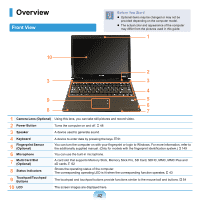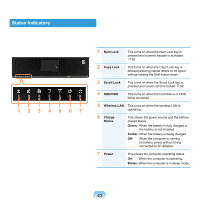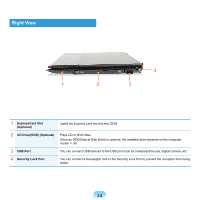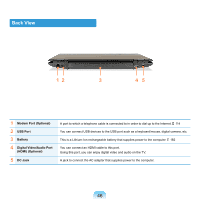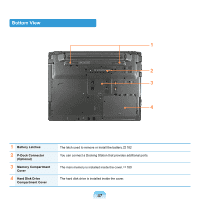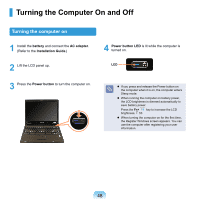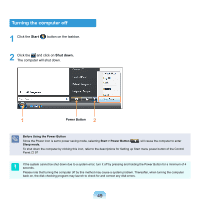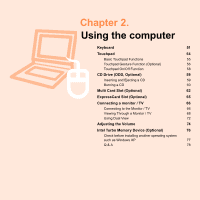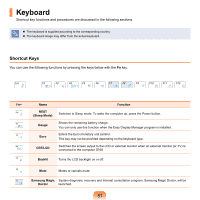Samsung NP-X460 User Manual Vista Ver.1.8 (English) - Page 47
Back View, Modem Port Optional, USB Port, Battery, Digital Video/Audio Port, HDMI Optional, DC Jack
 |
UPC - 036725722378
View all Samsung NP-X460 manuals
Add to My Manuals
Save this manual to your list of manuals |
Page 47 highlights
Back View 12 3 45 1 Modem Port (Optional) 2 USB Port 3 Battery 4 Digital Video/Audio Port (HDMI) (Optional) 5 DC Jack A port to which a telephone cable is connected to in order to dial up to the Internet. 114 You can connect USB devices to the USB port such as a keyboard/mouse, digital camera, etc. This is a Lithium-Ion rechargeable battery that supplies power to the computer. 182 You can connect an HDMI cable to this port. Using this port, you can enjoy digital video and audio on the TV. A jack to connect the AC adapter that supplies power to the computer. 46
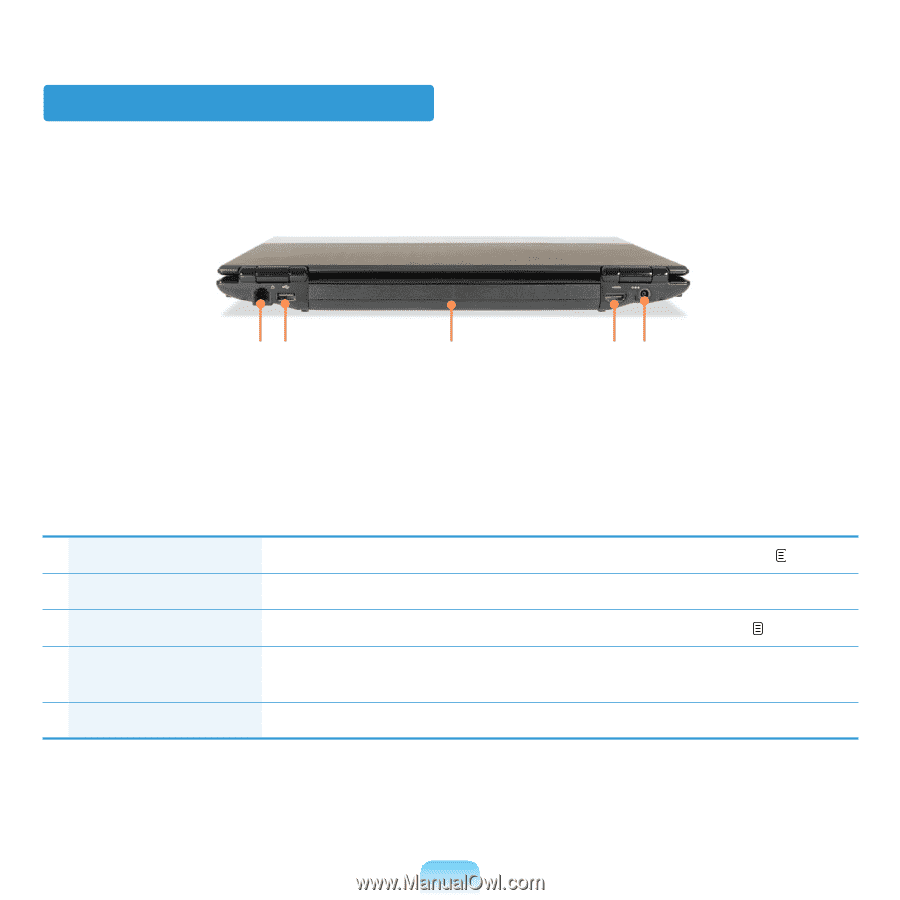
46
Back View
1
Modem Port (Optional)
A port to which a telephone cable is connected to in order to dial up to the Internet.
114
2
USB Port
You can connect USB devices to the USB port such as a keyboard/mouse, digital camera, etc.
3
Battery
This is a Lithium-Ion rechargeable battery that supplies power to the computer.
182
4
Digital Video/Audio Port
(HDMI) (Optional)
You can connect an HDMI cable to this port.
Using this port, you can enjoy digital video and audio on the TV.
5
DC Jack
A jack to connect the AC adapter that supplies power to the computer.
2
3
4
5
1