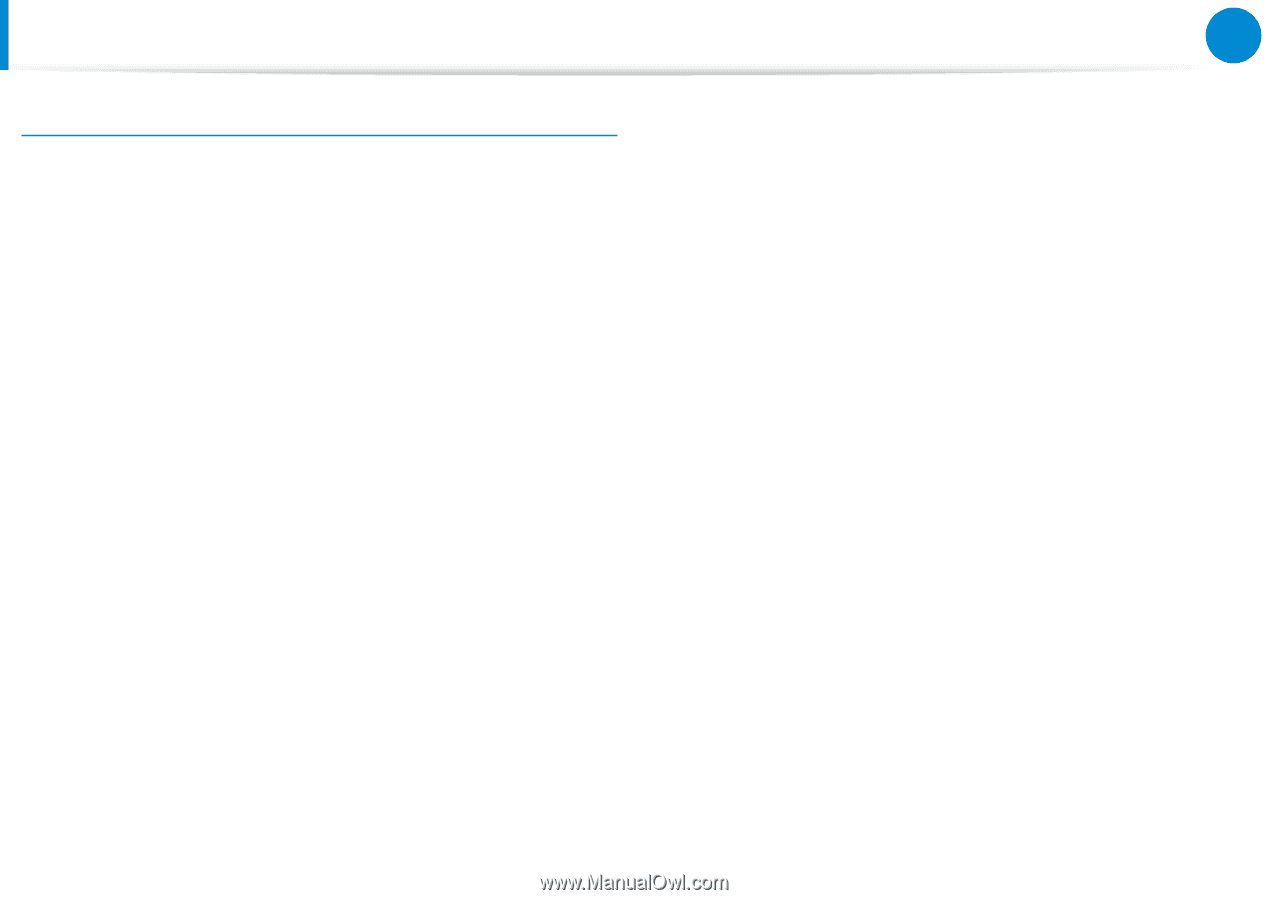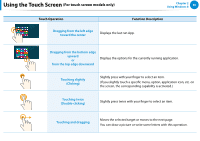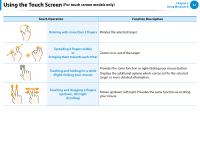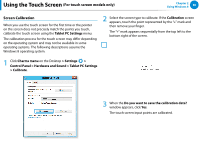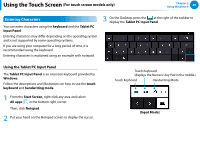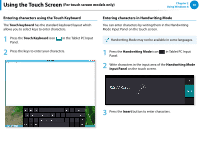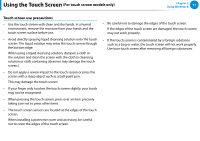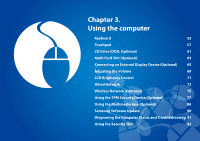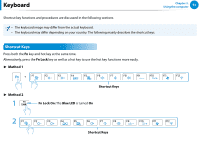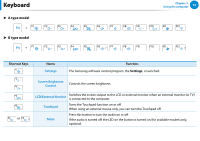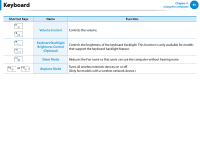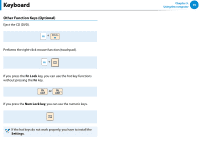Samsung NP780Z5E User Manual Windows 8 Ver.1.3 (English) - Page 52
For touch screen models only, Touch screen use precautions
 |
View all Samsung NP780Z5E manuals
Add to My Manuals
Save this manual to your list of manuals |
Page 52 highlights
Using the Touch Screen (For touch screen models only) Chapter 2 Using Windows 8 51 Touch screen use precautions •• Use the touch screen with clean and dry hands. In a humid environment, remove the moisture from your hands and the touch screen surface before use. •• Avoid directly spraying liquid cleansing solution onto the touch screen. The liquid solution may enter the touch screen through the bottom edge. When using a liquid cleansing solution, dampen a cloth in the solution and clean the screen with the cloth (a cleansing solution or cloth containing abrasives may damage the touch screen.) •• Do not apply a severe impact to the touch screen or press the screen with a sharp object such as a ball-point pen. This may damage the touch screen. •• If your finger only touches the touch screen slightly, your touch may not be recognized. •• When pressing the touch screen, press over an item precisely taking care not to press other items. •• The touch screen sensors are located at the edges of the touch screen. When installing a protective cover and accessory, be careful not to cover the edges of the touch screen. •• Be careful not to damage the edges of the touch screen. If the edges of the touch screen are damaged, the touch screen may not work properly. •• If the touch screen is contaminated by a foreign substance such as a bug or water, the touch screen will not work properly. Use your touch screen after removing all foreign substances.